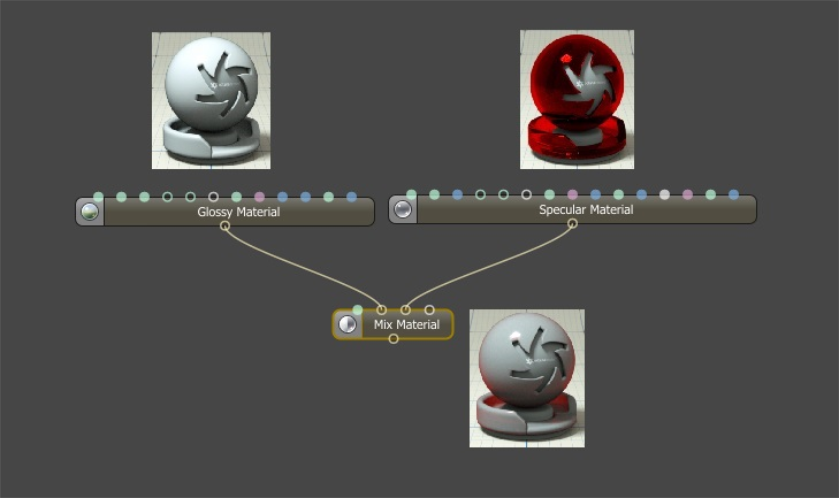
The Mix material mixes any two material types, including other Mix materials. It accepts any two material nodes as inputs, and you control the mix amount by a value, color, or texture. Figure 1 shows a white glossy material mixed with a red specular material using the default value of 0.5 (or 50%) as input for the Amount parameter.
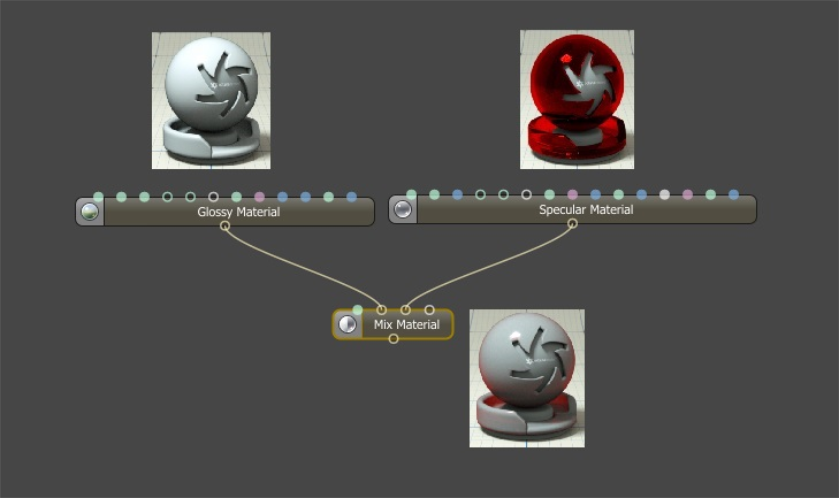
Figure 1: A Mix materialUsed to mix any two material types. is used to mix a glossy and specular materials together
Figure 2 shows the result of the same Mix material setup with a Checks texture used an input for the Amount parameter.
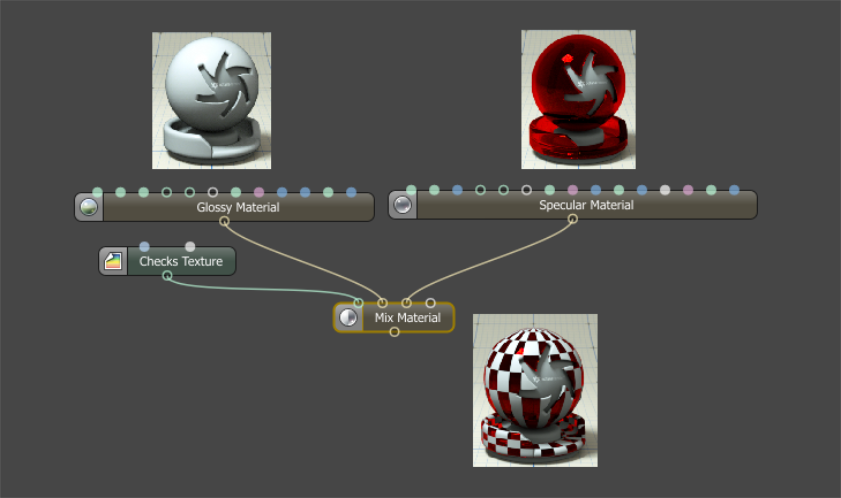
Figure 2: A Mix material mixing Glossy and SpecularAmount of specular reflection, or the mirror-like reflection of light photons at the same angle. Used for transparent materials such as glass and water. materials together and using a Checks texture to control the mix amount