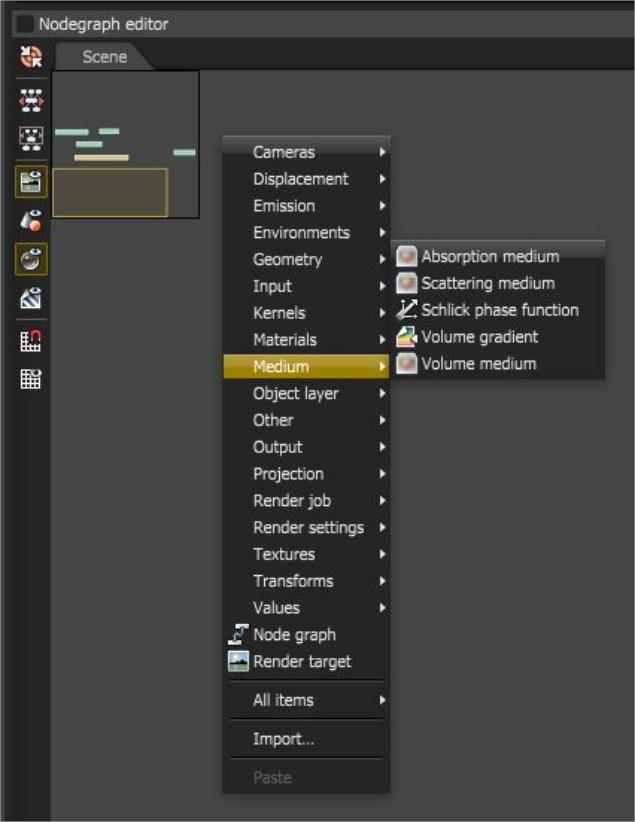
OctaneRender® supports participating media inside objects. These settings are stored in Medium nodes, which are attached to the corresponding input pin of DiffuseAmount of diffusion, or the reflection of light photons at different angles from an uneven or granular surface. Used for dull, non-reflecting materials or mesh emitters. or SpecularAmount of specular reflection, or the mirror-like reflection of light photons at the same angle. Used for transparent materials such as glass and water. material nodes.
There are three types of Medium nodes:
To render with Medium nodes, the Path Tracing or PMC render kernels are the best choices. You can render mediums using the Direct Light kernel, but only if the Medium node is connected to Diffuse material, and if you set the kernel's Diffuse mode to GI.
To add a Medium node to a scene, right-click anywhere in the Nodegraph Editor window and select Medium from the pop-up menu (Figure 1). Choose the type of node you want to use. You should connect Absorption and Scattering mediums to the Medium input of the Diffuse or Specular material. Volume mediums can connect to VDBThe OpenVDB file format (.vdb) is a format that efficiently stores the sparse data structure of volumes to a three-dimensional grid for general-purpose volumetric processing and numerical simulation. VDB files used in an Octane scene are stored along other Octane scene assets contained by the ORBX format file inputs. Schlick Phase Function and Volume Gradient are special nodes that modify the other Medium nodes.
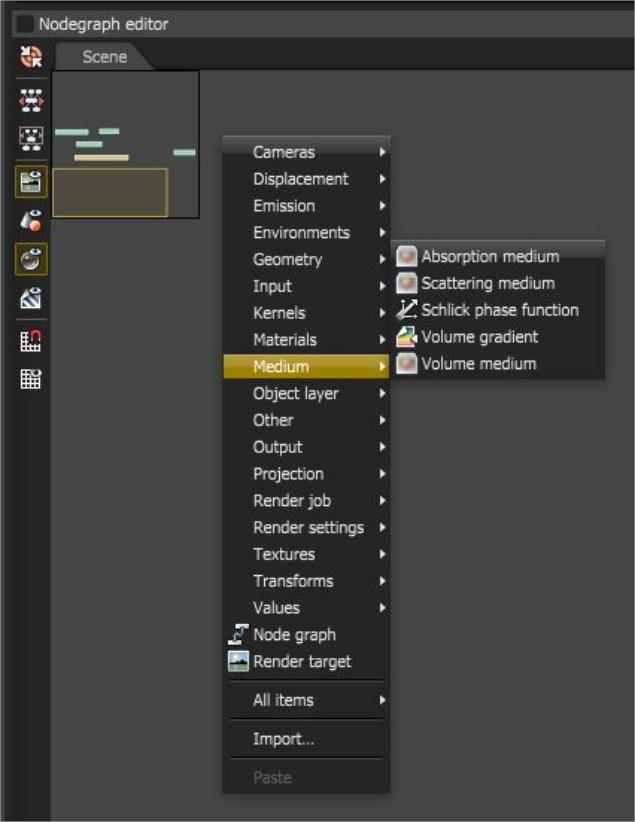
Figure 1: Select the Medium node from the pop-up menu when you right-click in the Nodegraph Editor
There are some things to keep in mind about using Mediums with Meshes and Specular materials:
Meshes
Medium nodes should only be added to materials you've applied to meshes that define a closed volume. A single-sided plane will not work. For example, a plane representing a leaf will not work properly if a material with a medium is applied to it. The one exception is a plane representing the ground: OctaneRender treats the ground plane as an infinitely deep surface.
Specular Materials
Specular materials are the best choice when using a Medium node. When using a Specular materialUsed for transparent materials such as glass and water., set the value of the Reflection parameter to a low value because only the part of the spectrum that is not reflected can enter the object for scattering. If you set Reflection to 1, all light reflects regardless of the Transmission value. If Reflection is set to 0, all light transmits through the surface, but the result is an unnatural appearance. Reflection values of 0.1 - 0.2 are good starting points.