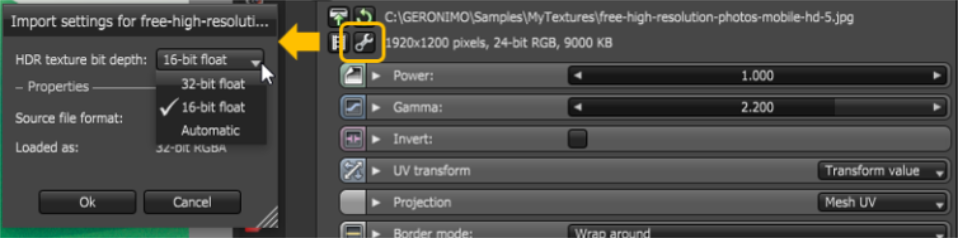Open topic with navigation
Greyscale Image
The Greyscale Image converts an RGB image to grayscale. This can conserve RAM when using a color image as an input for Bump or Opacity channels of an OctaneRender® material. The Invert checkbox inverts the image (useful for Bump and Opacity maps). Figure 1 shows the parameters for the Greyscale texture.

Figure 1: Greyscale image parameters in the Node Inspector
The Channel Format (Figure 2) indicates the preferred channel format for loading the image. This is ignored for 8-bit images. This also selects the texture bit depth of High Dynamic Resolution (HDR) images in Environment textures.
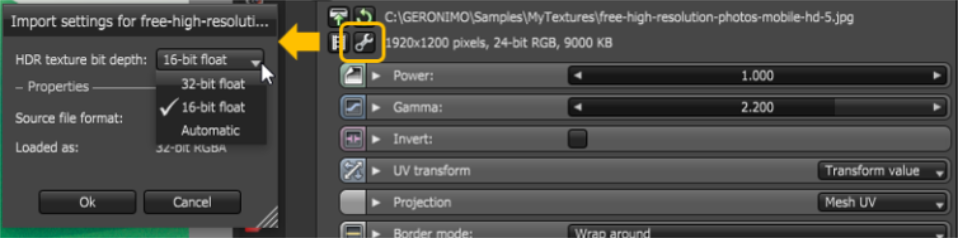
Figure 2: The Import Settings shortcut
Greyscale Image Parameters
- Power- Controls image brightness. Lower values cause the image to appear darker. When used as a Bump map, this setting alters the bump height on the surface.
- - Controls the input image luminance, and it also tunes or color-corrects the image.
- Invert - Inverts the texture values.
- Transform - Positions, rotates, and scales the surface texture.
- Projection - Accepts OctaneRender Projection nodes. If nothing is connected to this input, the Image texture uses the surface's UV texture coordinates by default. This also changes the UV set if the original surface contains more than one UV set. For more details, see the OctaneRender Projection Node section of this manual.
- Border Mode - Sets the behavior of the space around the image if it doesn't cover the entire geometry. Wrap Around is the default behavior, which repeats the image in the areas outside the image's coverage. If you set this parameter to White Color or Black Color, the area outside the image turns to white or black, respectively.
Open topic with navigation