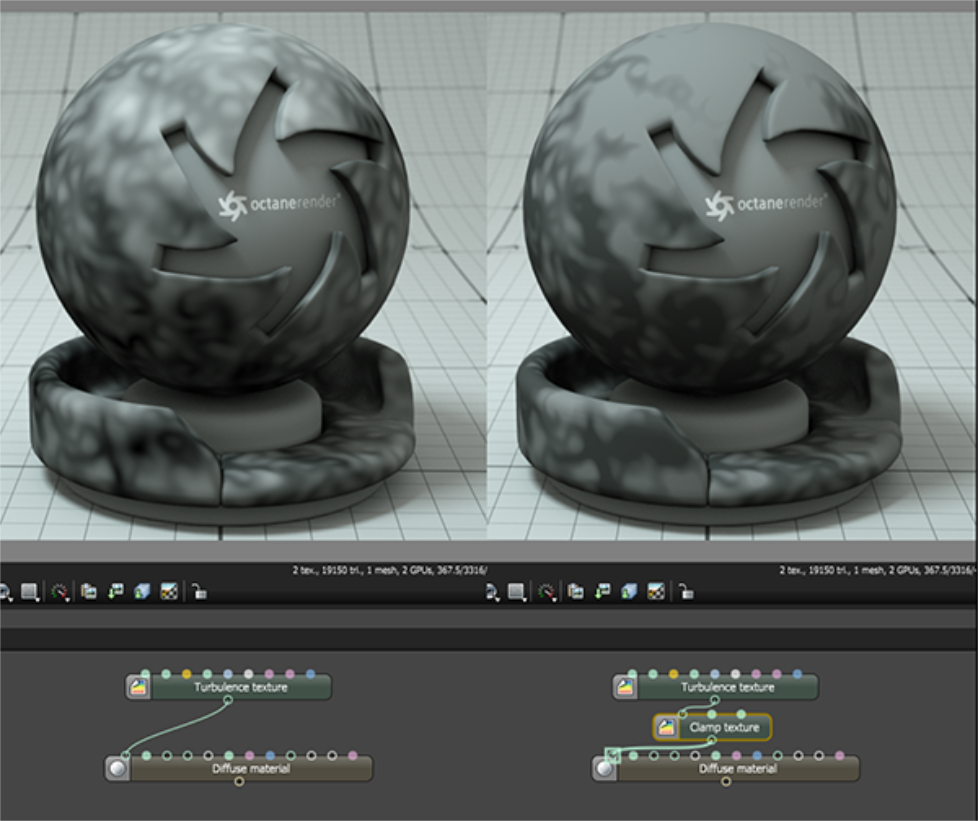
The Clamp texture provides a minimum and maximum value to clamp the values of an incoming texture map. In the example shown in Figure 1, the material on the left has the Turbulence texture connected to the DiffuseAmount of diffusion, or the reflection of light photons at different angles from an uneven or granular surface. Used for dull, non-reflecting materials or mesh emitters. channel of a Diffuse material. The material on the right shows the same Turbulence texture passing through a Clamp texture, and then connected to the Diffuse channel of another Diffuse materialUsed for dull, non-reflecting materials or mesh emitters.. The Clamp values are set to a minimum of 0.1 and maximum of 0.3. The result has a lot less contrast than the material on the left.
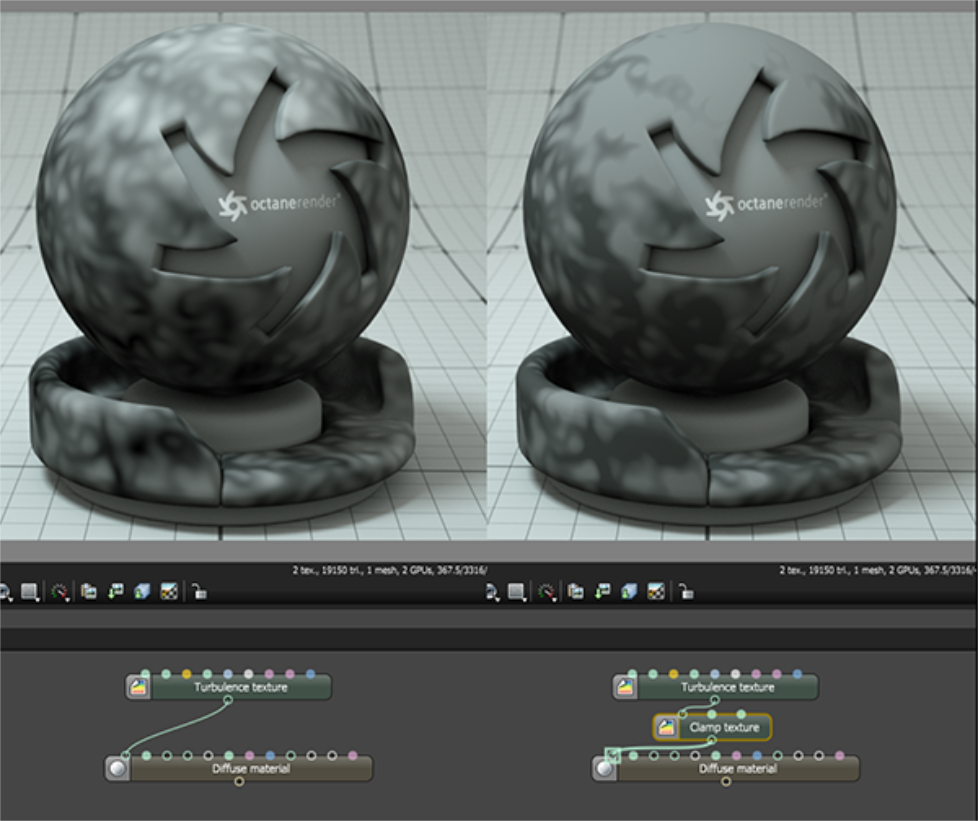
Figure 1: The Clamp texture alters the values of a turbulence texture