
The UVW Transform texture takes an Input texture and applies a map to transform the input texture’s UV layout on top of the its own UV coordinate transformation.

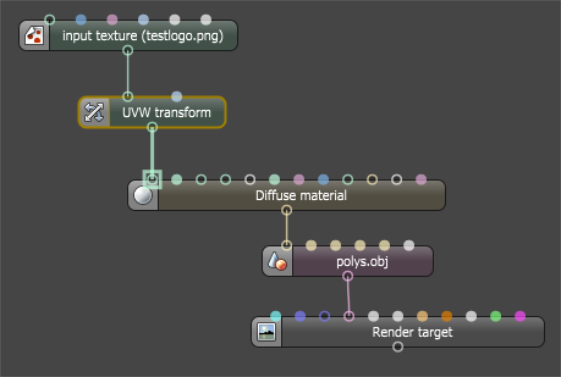
Figure 1: UVW Transform texture and node
It also applies to the input texture’s UVW Transform parameter, and this concept becomes more useful when used with other mapping textures to combine different scales, orientations, or translations of that same texture to create a larger range of detail.

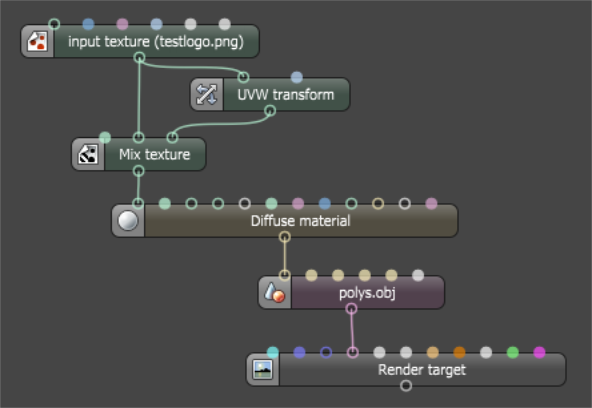
Figure 2: UVW Transform texture connected to a Mix texture
The UVW Transform texture can work with other mapping textures like the Triplanar Map texture, Mix texture, Cosine Mix texture, logical texture maps like Comparison, or arithmetic texture maps like Add, Subtract, and Multiply.
Below are some examples of combining different scales/orientations/translations of the same texture to create a larger detail without creating obvious patterns.
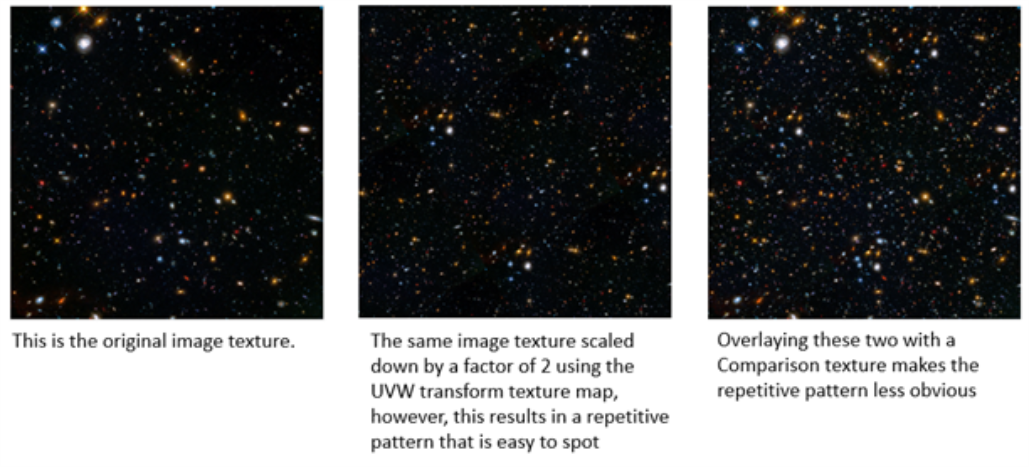
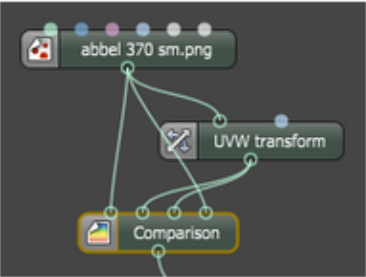
Figure 3: Comparison node connected to a UVW Transform