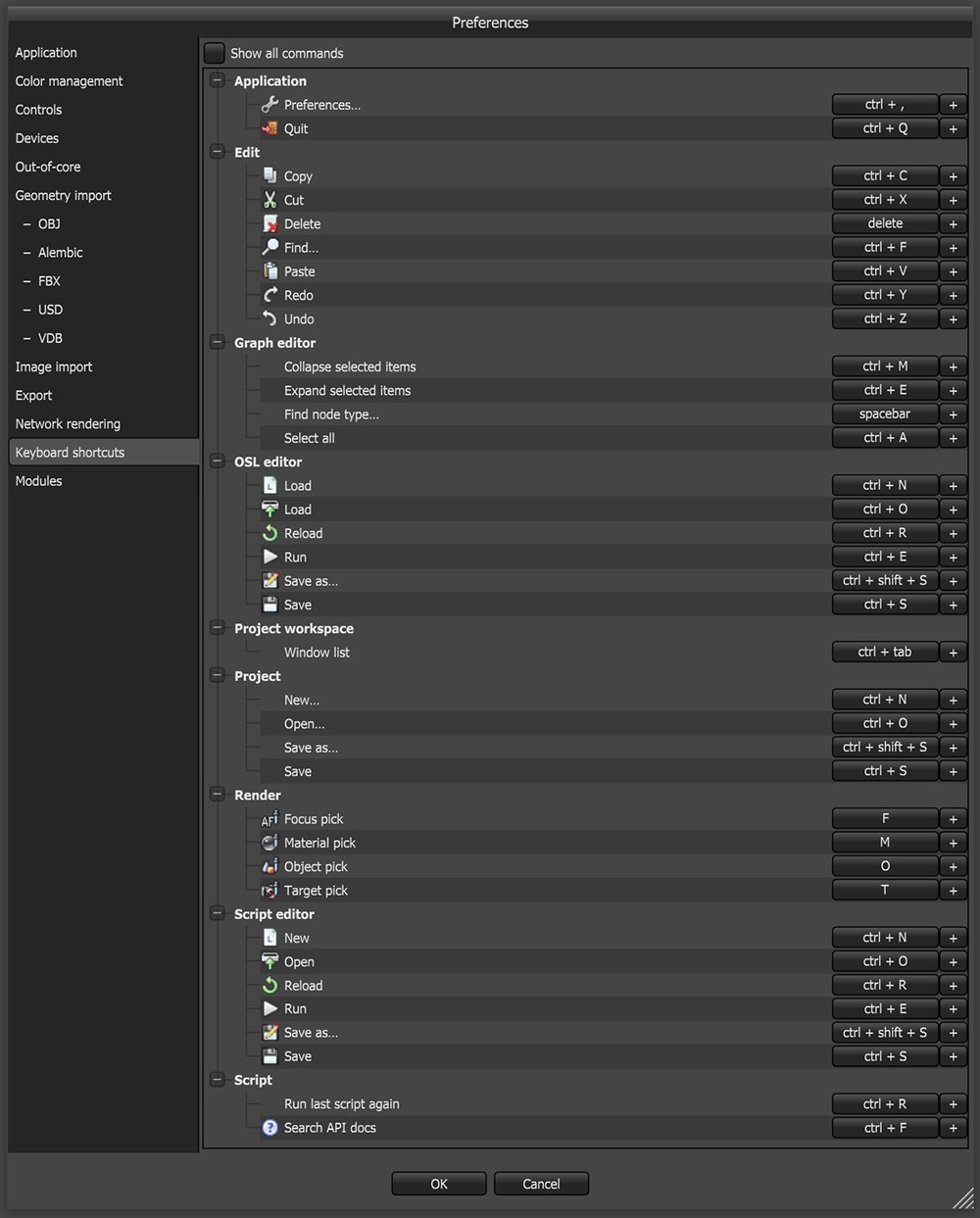
You can create shortcuts for various commands from the Shortcuts tab under Preferences. All shortcuts except the render shortcuts are global.
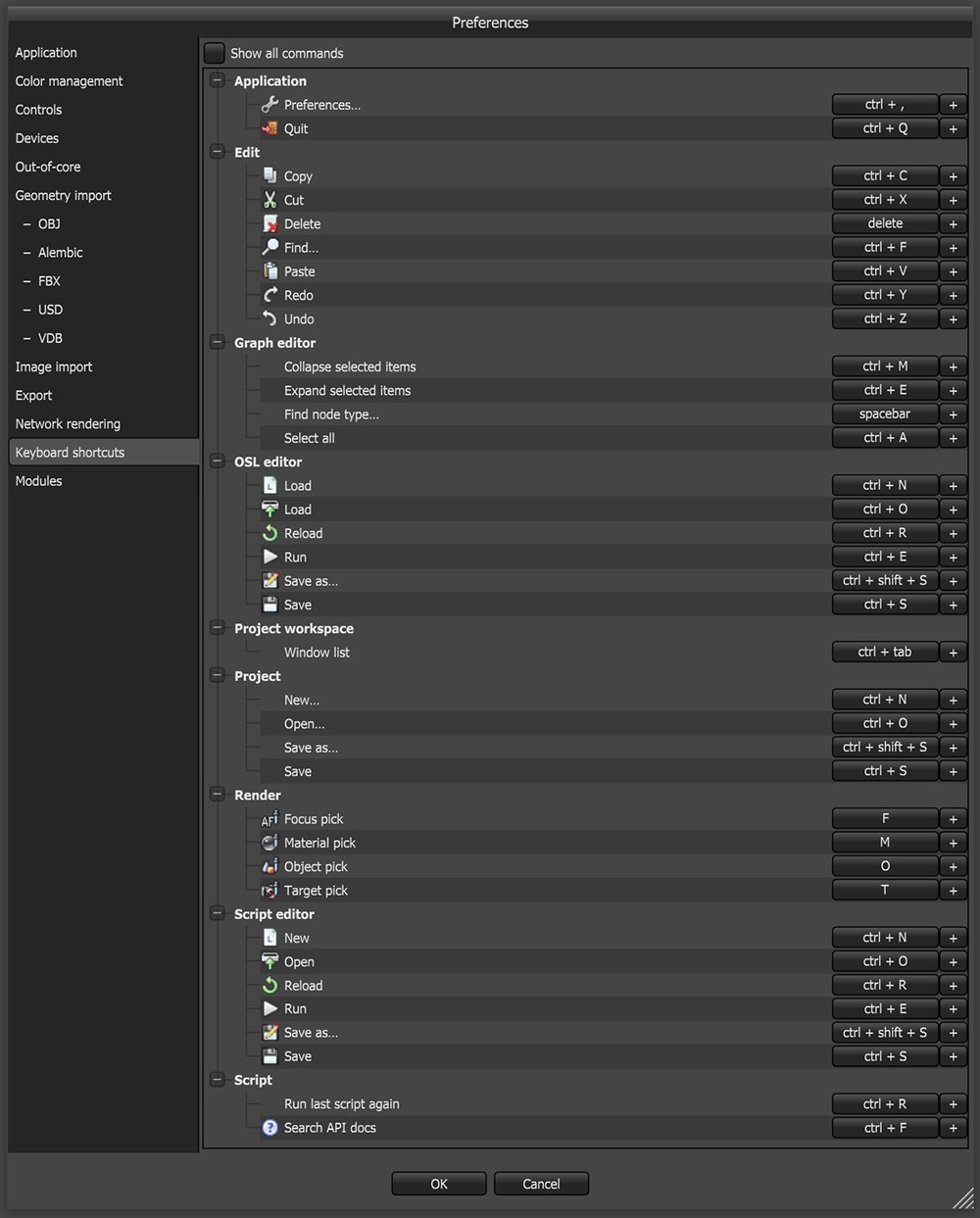
Figure 1: Shortcuts preferences
Figure 1 shows the default keystrokes and those commands that already have a shortcut. However, you can configure these commands to be invoked by keyboard shortcuts.
Show All Commands - Displays all available commands so you can configure all commands that are registered in OctaneRender®.
To modify an existing shortcut, click on the shortcut, press the key combination, then click Return.
To add a new shortcut, click the + button.
To delete a shortcut, click on the shortcut, then click Del or Backspace, then click Return to confirm.
Note: The shortcuts work only when the mouse is inside the Viewport.