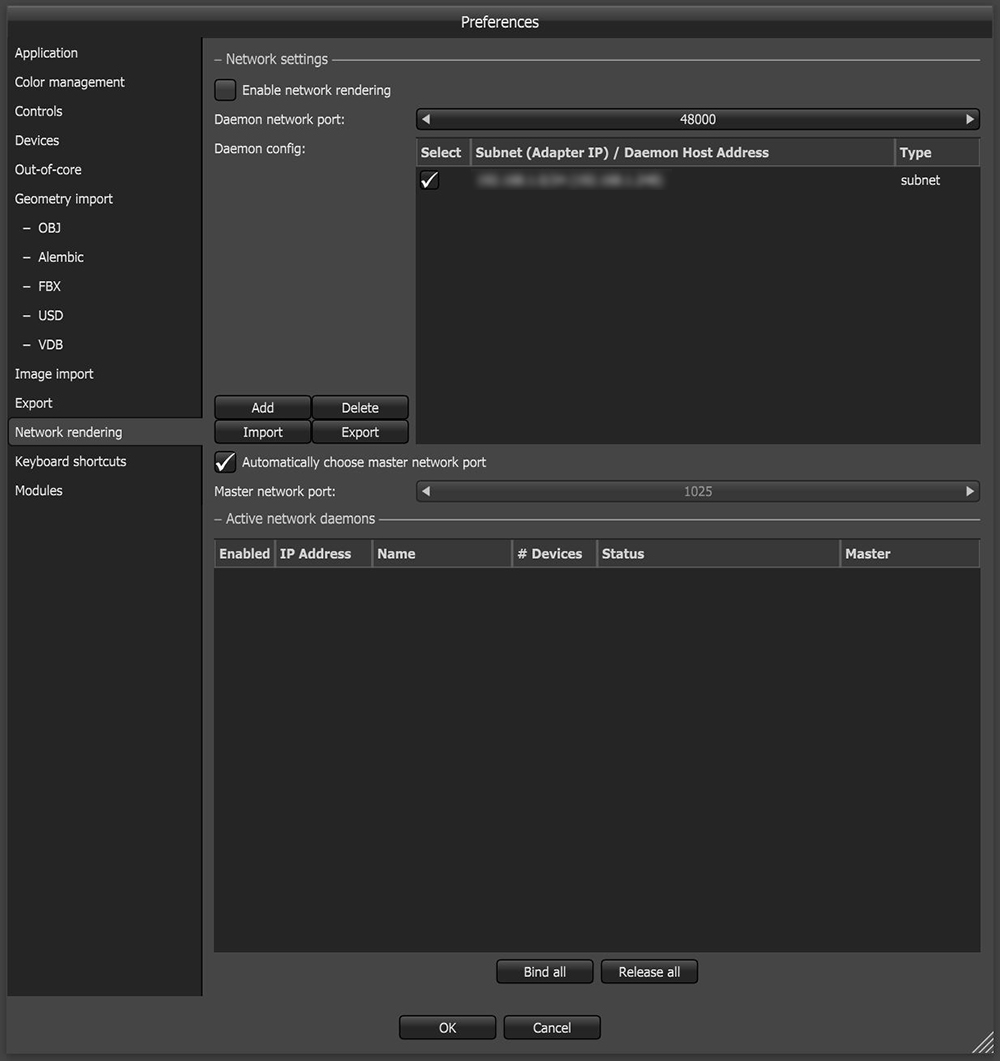
The Network Rendering preferences work a bit different compared to the other settings, as you can only edit these preferences when Network RenderingThe utilization of multiple CPUs or GPUs over a network to complete the rendering process. is disabled. Likewise, any changes on the network preferences are updated when you re-enable Network Rendering. The Cancel button does not have an effect in this case. For a detailed overview of Network Rendering with OctaneRender®, please see the Network Rendering Overview topic in this manual.
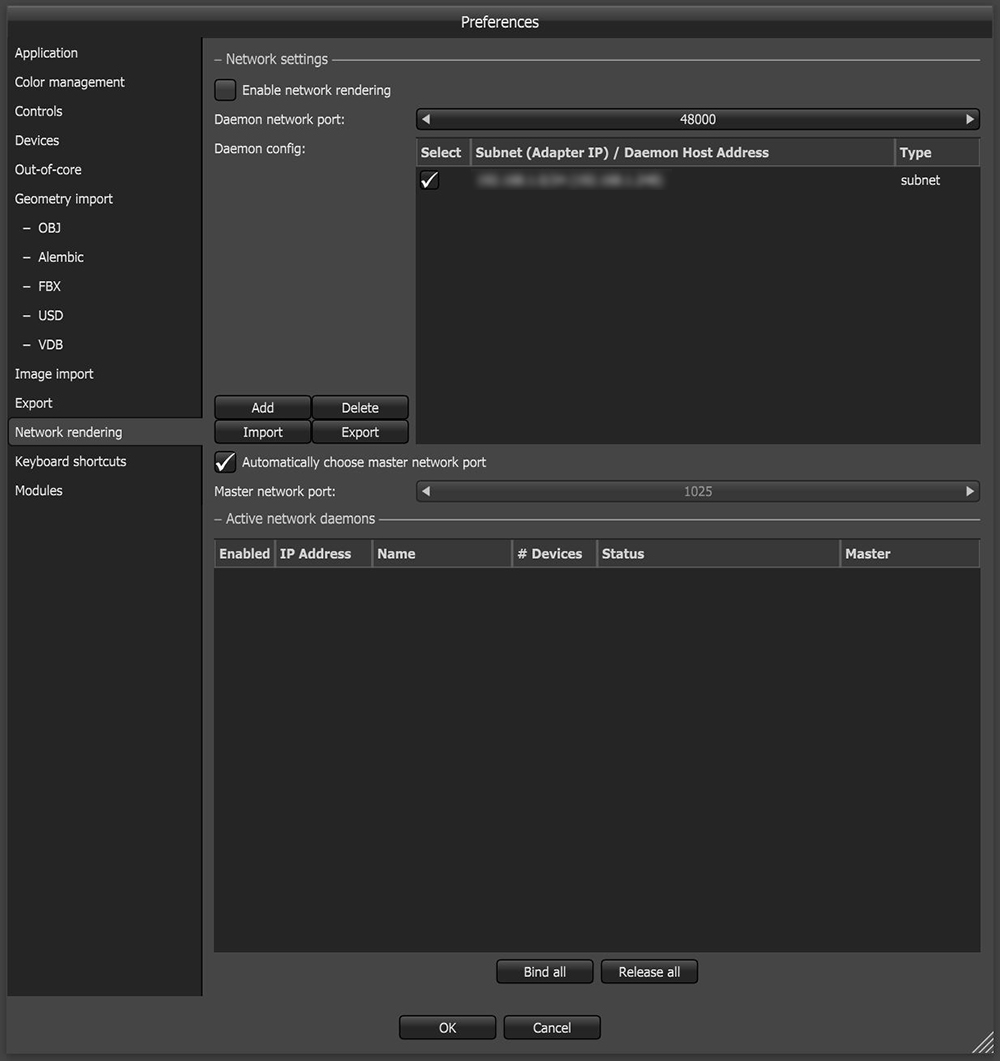
Figure 1: Network Rendering tab