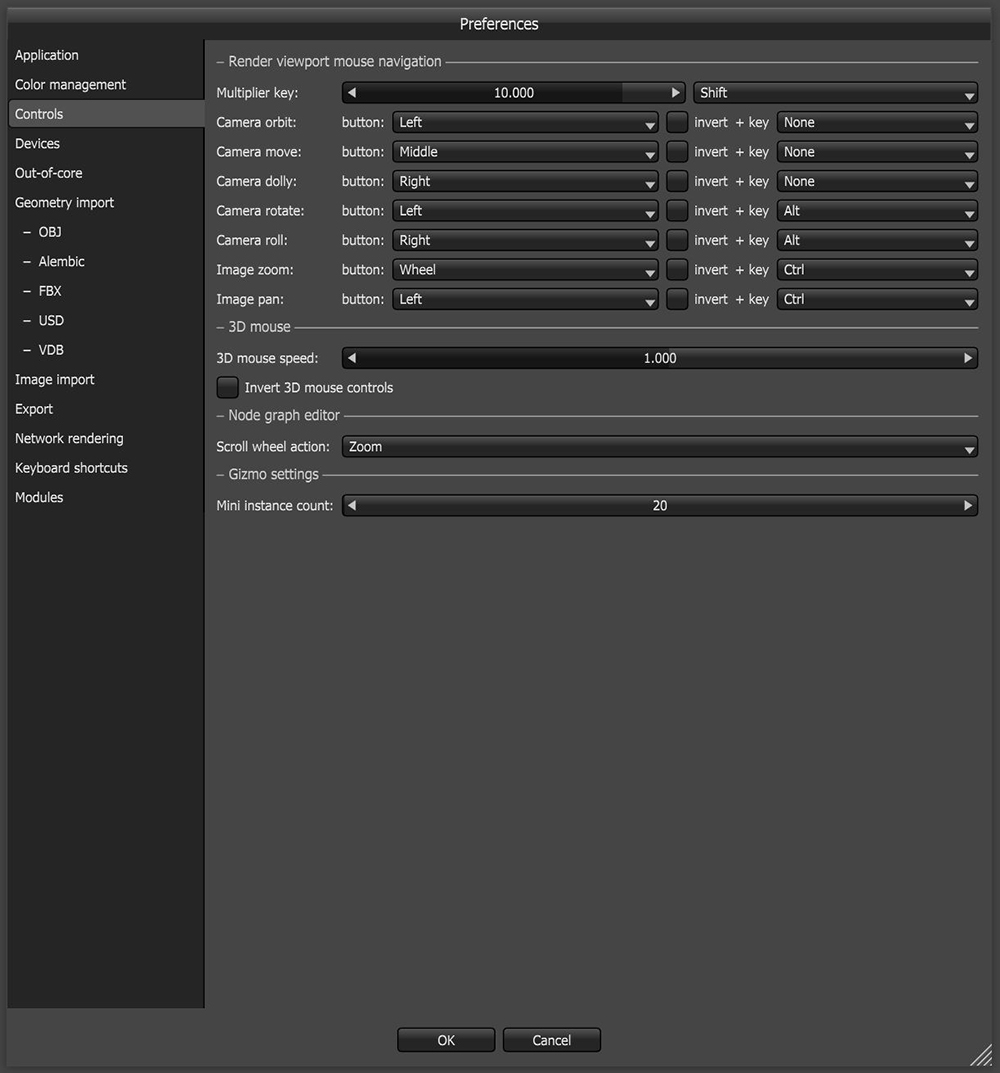
Settings related to navigation and Viewport control mappings are managed in the Application and Controls tabs in Preferences. To open these tabs, click on File > Preferences > Controls tab.
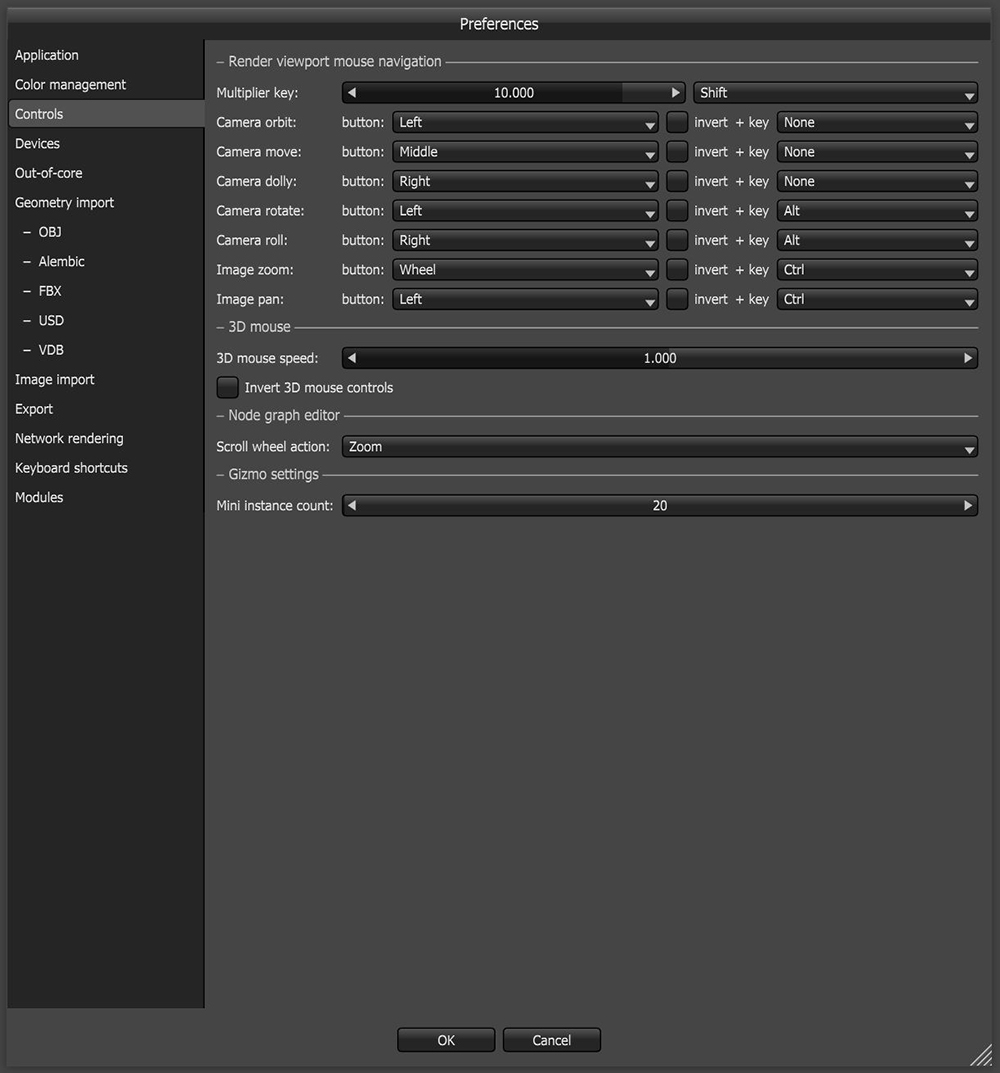
Figure 1: Controls tab
Multiplier Key - When this key is used in combination with the following shortcuts, Viewport navigation speed is multiplied by the specified amount.
Camera Orbit - Rotates the camera around the target position.
Camera Move - Moves the camera parallel to the image plane.
Camera Dolly - Moves/zooms the camera forwards or backwards along the camera direction.
Camera Rotate - Rotates the camera around the up vector and right vector.
Camera Roll - Rotates the camera around the camera direction.
Image Zoom - Zooms into the Viewport image without moving the camera.
Image Pan - Pans the Viewport image without moving the camera.
3D Mouse Speed - The speed of Viewport navigation while using a 3D mouse.
Invert 3D Mouse Controls - Inverts the direction of controls while using a 3D mouse.
Scroll Wheel Action - The scroll wheel can be set to zoom or scroll when used in the Nodegraph Editor pane.
Mini Instance Count - Limits the number of gizmos displayed on instances, when a Scatter node is moved using a gizmo.