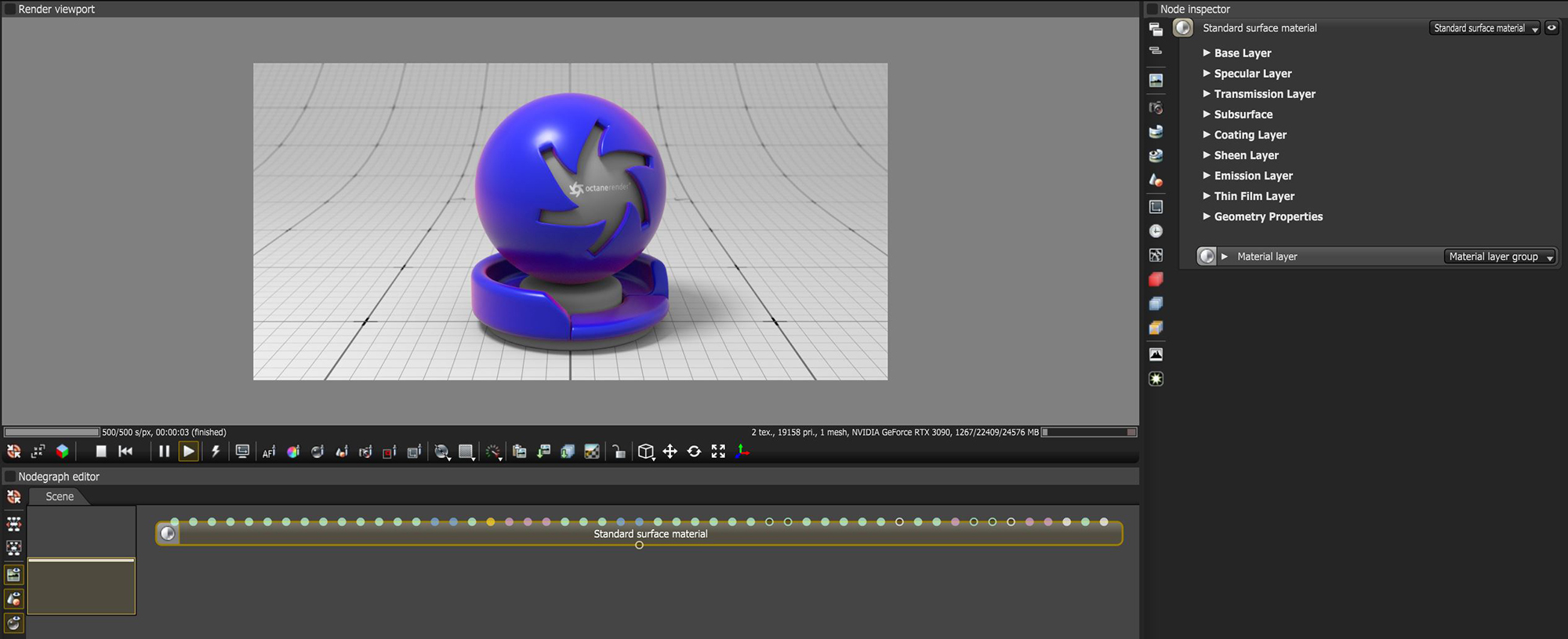
The Standard Surface material closely aligns with the Autodesk Standard Surface shader specification. Much like the Octane Universal MaterialThe representation of the surface or volume properties of an object., the Standard Surface material is an uber surface shader with multiple layers of BSDF(s). It can address nearly all surface characteristics in one unified material (figure 1).
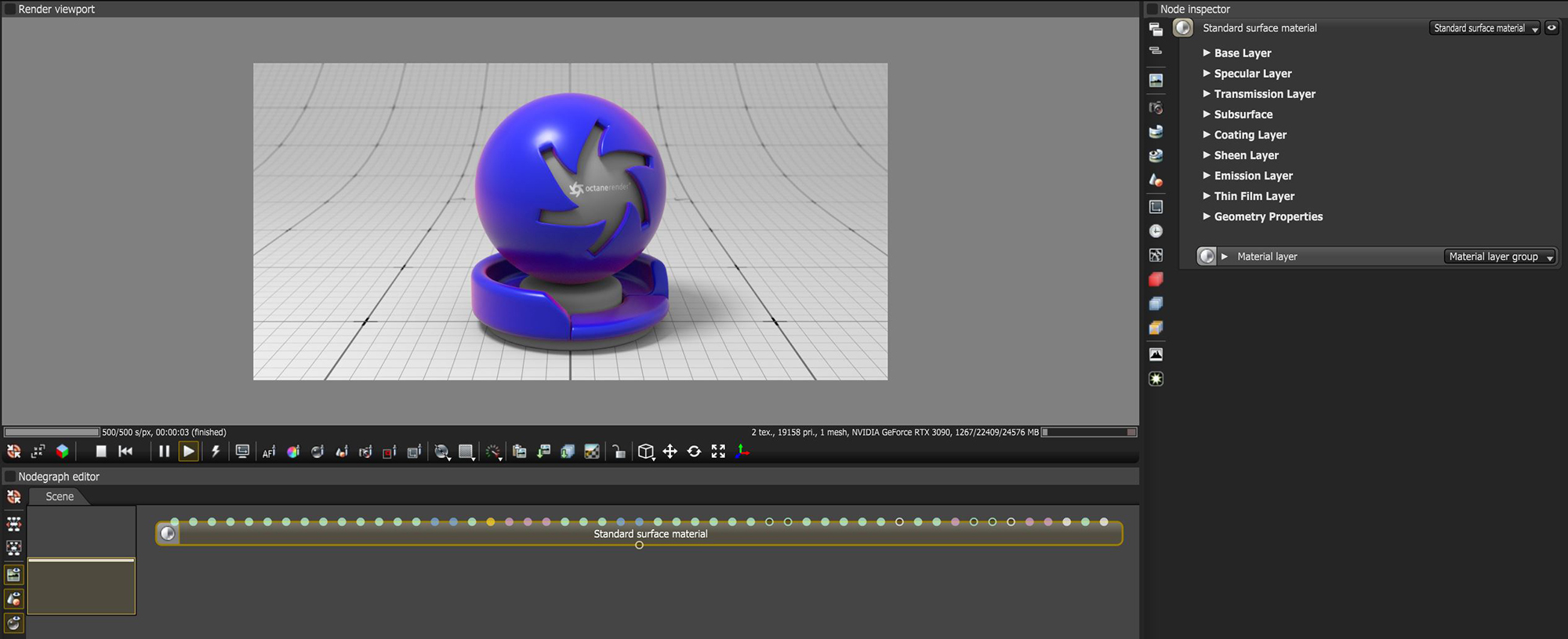
Figure 1: The Standard Surface material and its associated parameters
The Oren Nayar diffuse BRDF has been implemented as suggested by the Standard Surface specification for the base diffuse layer, which allows for varying diffuse roughness like the default Octane diffuse model, see below image for the effect of changing roughness to the Oren Nayar diffuse model.
The anisotropic reflection channel can now be textured, allowing you to specify the spatially varying anisotropy in either tangent/bi-tangent direction in texture space, while the rotation still remains, allowing you to rotate the anisotropic reflection simultaneously.
Several parameters are now re-scaled to fit the Standard surface specification. Dispersion is now specified using the dispersion Abbe number and is unbounded, while thin film thickness is now in nanometers. Subsurface scattering is also defined as separate layers as in standard surface, with the transmission layer allowing you to specify medium absorption and scattering behavior for the material with specular fresnel boundaries. On the other hand, the subsurface layer allows you to specify medium absorption and scattering behavior for the material with a diffuse boundary.
Base Weight - Determines the contribution of the base layer to the shader results.
Base Color - Determines the base color.
DiffuseAmount of diffusion, or the reflection of light photons at different angles from an uneven or granular surface. Used for dull, non-reflecting materials or mesh emitters. Roughness - Higher values result in a micro-level of roughness being applied to the base layer.
Metalness - Determines whether the material behaves in a dielectric (value of 0) fashion or a metallic (value of 1) fashion.
SpecularAmount of specular reflection, or the mirror-like reflection of light photons at the same angle. Used for transparent materials such as glass and water. Weight - Determines the contribution of the specular layer to the shader results
Specular Color - Determines the specular color, however, leaving this parameter at white produces the most physically accurate result.
Specular Roughness - Higher values will introduce roughness to the specular reflection and transmission channels.
Specular IOR - The index of refraction controlling the Fresnel effect of the specular reflection and TransmissionA surface characteristic that determines if light may pass through a surface volume., if activated.
Specular Anisotropy - Controls the shape/direction of the specular and transmission characteristics, -1 is horizontal and 1 is vertical.
Specular Rotation - Controls the orientation of the anisotropic specular reflection.
Transmission Weight - Controls the amount of light scattering through the surface.
Transmission Color - Determines the color accumulated as light rays travel deeper inside the surface. For instance, red glass becomes a deeper red where light rays travel through thicker parts of the surface.
Transmission Depth - Determines the depth rays have to travel inside the surface for the transmission color to be realized.
Scatter - Determines the scattering of the transmission color inside the surface, not to be confused with subsurface scattering which affects the propagation and decay of light in different directions under the surface.
Scatter Anisotropy - Controls the directional bias of the scattering effect. A value of 0 scatters evenly in all directions.
Dispersion Abbe - Determines how much the index of refraction varies across wavelengths.
Extra Roughness - Adds additional roughness in the refractive areas of the surface volume.
Dielectric Priority - When nested dielectric surfaces overlap, only surfaces with the highest priority contribute.
Fake Shadows - If enabled, light will be traced directly through the material during the shadow calculation, ignoring refraction.
Affect Alpha - If enabled, refractions will be added to the alpha channel data.
Allow Caustics - If enabled, the photon tracing kernel will create caustics for light reflecting or transmitting through the object.
Subsurface Weight - Blends between the diffuse and subsurface scattering. When set to 1, there is only subsurface scattering. When set to 0, there is only diffuse characteristics.
Subsurface Color - Determines the color that is scattered under the surface of the object.
Subsurface Radius - Determines the distance light can scatter below the surface before scattering back out.
Subsurface Scale - Controls the distance the light travels under the surface. It scales the subsurface radius data and multiplies against the subsurface color.
Subsurface Anisotropy - Controls the direction of the subsurface characteristics, a value of 0 scatters evenly in all directions.
Coating Weight - Controls the amount of coat that is added on top of the base layer and other material characteristics. The coating is reflective and considered to be dielectric.
Coating Color - Determines the color of the coating on top of all colors and characteristics from layers below the coating layer.
Coating Roughness - Controls the glossiness of the coating's specular reflections.
Coating IOR - The index of refraction that defines the Fresnel reflectivity of the coating layer.
Coating Anisotropy - Controls the shape/direction of the coating's specular characteristics.
Coating Rotation - Controls the orientation of the coating's anisotropy effect.
Coating Bump - Allows for a bump texture to be applied to the coating layer.
Coating Normal - Allows for a normal map to be applied to the coating layer.
Sheen Weight - Controls the amount of sheen that is added on top of the base layer and other material characteristics. This characteristic is mainly used to simulate surfaces such as velvet or satin.
Sheen Color - Determines the color of the sheen on top of all colors and characteristics from layers below the sheen layer.
Sheen Roughness - Controls the glossiness of the sheen's specular reflections.
Emission Weight - Controls the amount of emitted light.
Emission Color - Determines the color of the emitted light.
Emission - Allows for either the Blackbody or Texture Emission nodes to be connected to the material.
Film Thickness - The film coating's thickness, mainly used to simulate to look of a thin layer of additional surface material.
Film IOR - The film coating's IOR.
Thin Wall - When enabled, this parameter provides the effect that the surface is translucent. This option should only be used with objects that are single sided.
Bump - Used to simulate surface relief using a greyscale texture map.
Normal - Used to distort the normals of the surface using a normal map generated in texturing applications.
DisplacementThe process of utilizing a 2D texture map to generate 3D surface relief. As opposed to bump and normal mapping, Displacement mapping does not only provide the illusion of depth but it effectively displaces the actual geometric position of points over the textured surface. - Used to distort the actual surface of the object using a greyscale image.
Smooth - If enabled, the mesh's triangles will be smoothed. If disabled, the mesh's surface will appear facetted.
Smooth Shadow Terminator - If enabled, the self-intersecting shadow terminator for low polygon objects is smoothed according to the polygon's curvature.
Round Edges -
Opacity - Controls the transparencey of the surface.
Material Layer - Adds a Material Layer above the base material. See the Material Layers topic in this manual for more details.