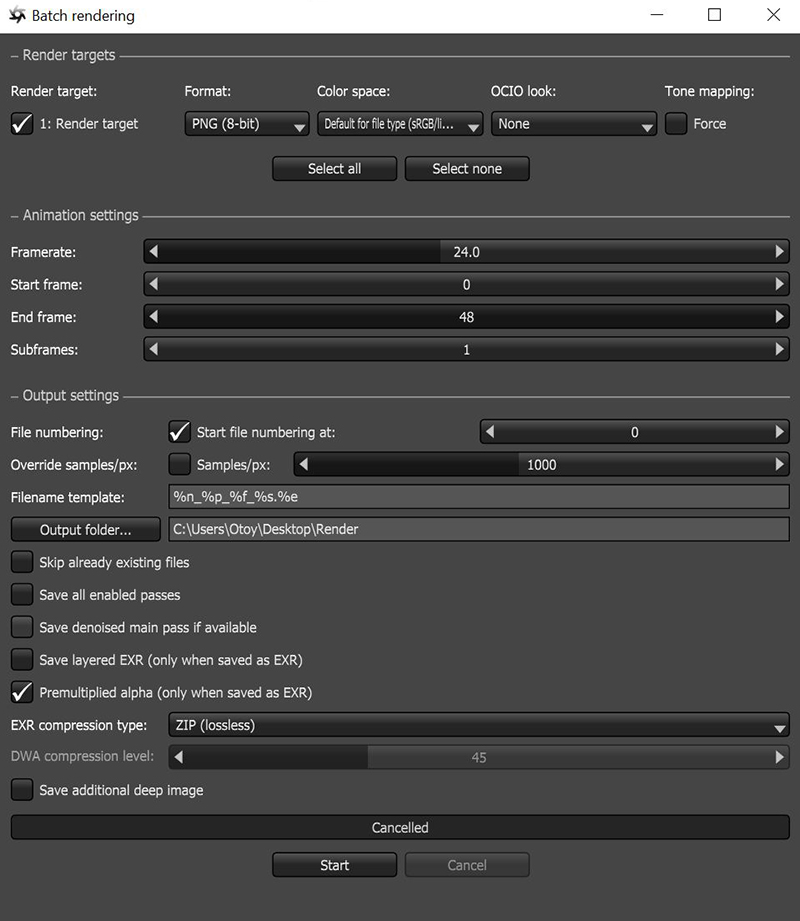
Rendering animations can be accomplished using the Batch RenderingThe process of assigning sequential portions of frames to be rendered across multiple systems. script found in the Script menu (figure 1).
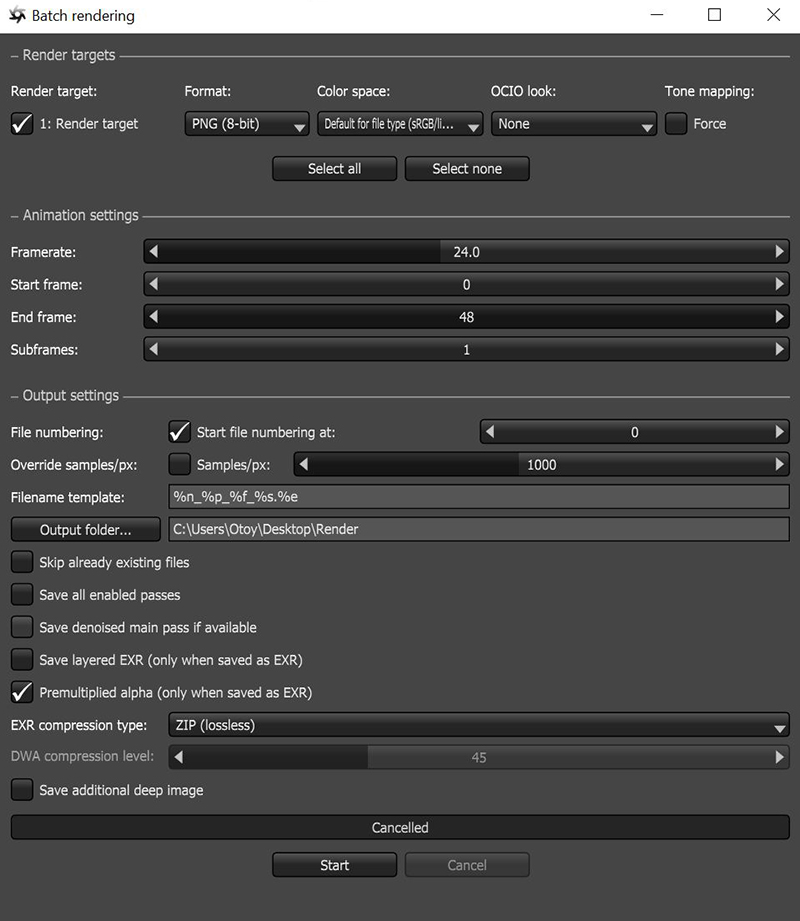
Additionally, the Animation Settings node controls the shutter interval for applying motion blur in a scene.The value is relative to the frame time, which you set in the time slider from the FPS option.
The Animation Settings parameters are accessible from the Node Inspector window without adding and connecting a specific Animation Settings node to the scene.

Figure 2: The Animation Settings button
Shutter Alignment - Specifies how the shutter interval aligns to the current time, which determines when the camera shutter is triggered. The options are Before, Symmetrical, or After, and they apply to each frame thereafter relative to the given frame rate.
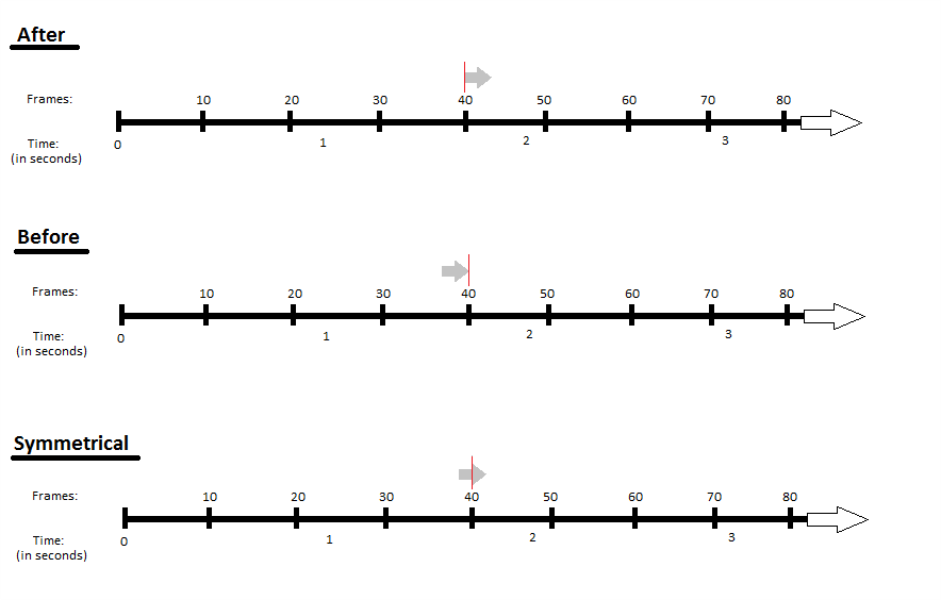
Figure 3: Illustrating the After, Before, and Symmetrical Shutter Alignment
Shutter Time - The shutter time percentage relative to the duration of a single frame, which controls how much time the shutter stays open. You can set this parameter to any value above 100%.
Subframe Start/Subframe End - Specifies the approach, in terms of proportion (%) to simulate the camera’s shutter speed for that particular frame. OctaneRender uses Subframe Start and End percentages to render only a portion of a particular frame. If the scene has a lot of motion blur, OctaneRender® uses these parameters to render a piece of that motion blur. The default Start and End values of 0% and 100%, respectively, render the whole frame.
Note: Motion BlurAn optical phenomenon that occurs when a camera’s shutter opens and closes too slowly to capture movement without recording a blurring of the subject. with DisplacementThe process of utilizing a 2D texture map to generate 3D surface relief. As opposed to bump and normal mapping, Displacement mapping does not only provide the illusion of depth but it effectively displaces the actual geometric position of points over the textured surface. is currently not supported.