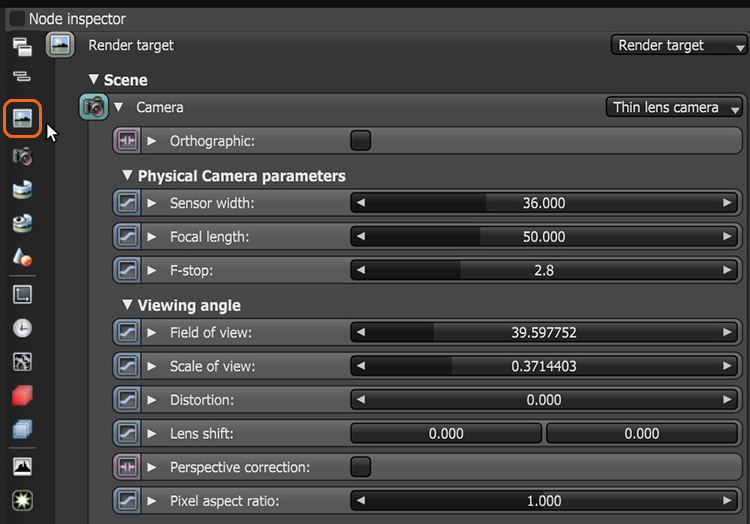
This section describes in detail the key nodes and settings that assist with optimization of renders in OctaneRender® Render settings can be accessed from the Node Inspector when no Render Target node is present in a scene (Figure 1). This is known as the Preview Render Target node. Otherwise, selecting a Render Target node in the Nodegraph Editor will display the render parameters in the Node Inspector.
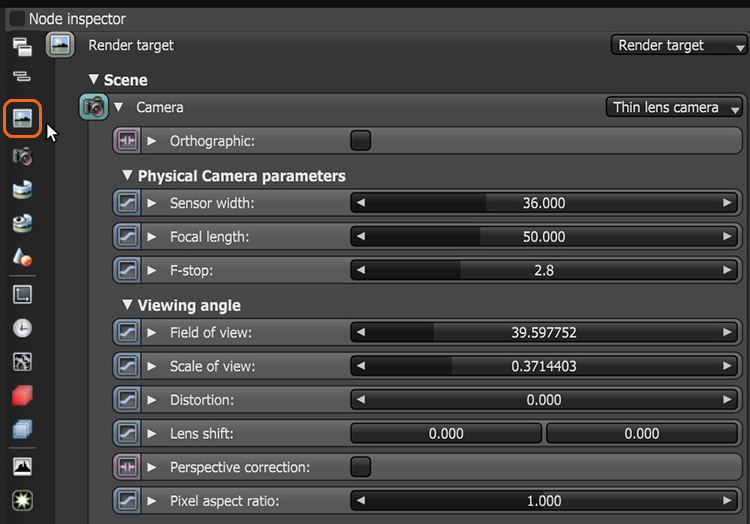
Figure 1: Accessing the default Render Target parameters from the Node Inspector.
The Render Target node can be found at the top level of the Nodegraph Editor node list (Figure 2).
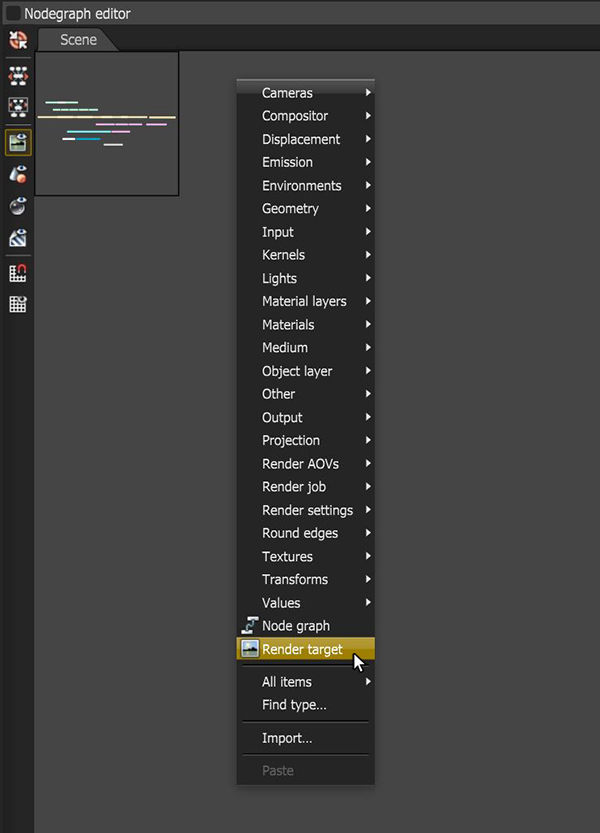
Figure 2: Accessing the Render Target node from the Nodegraph Editor.