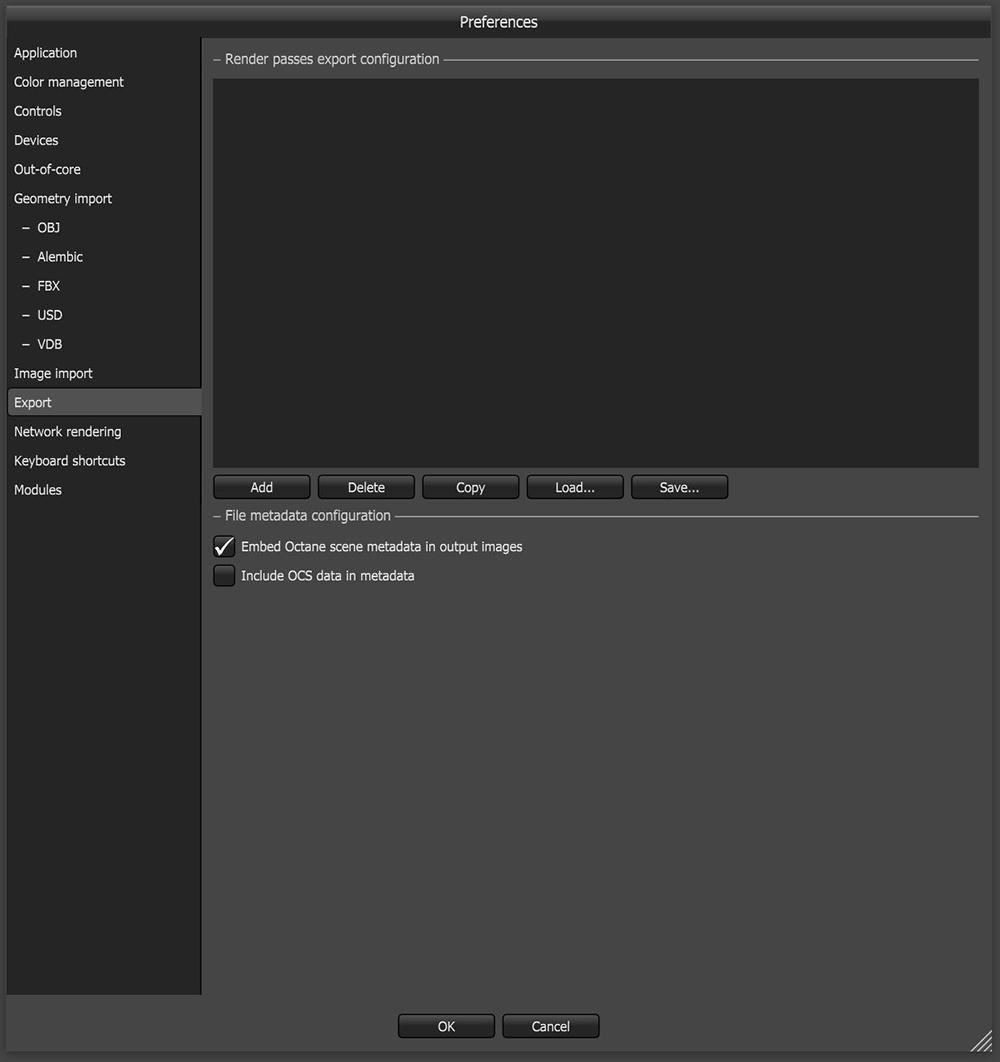
This tab lets you set preferences for render passes and save or load those user-defined configurations.
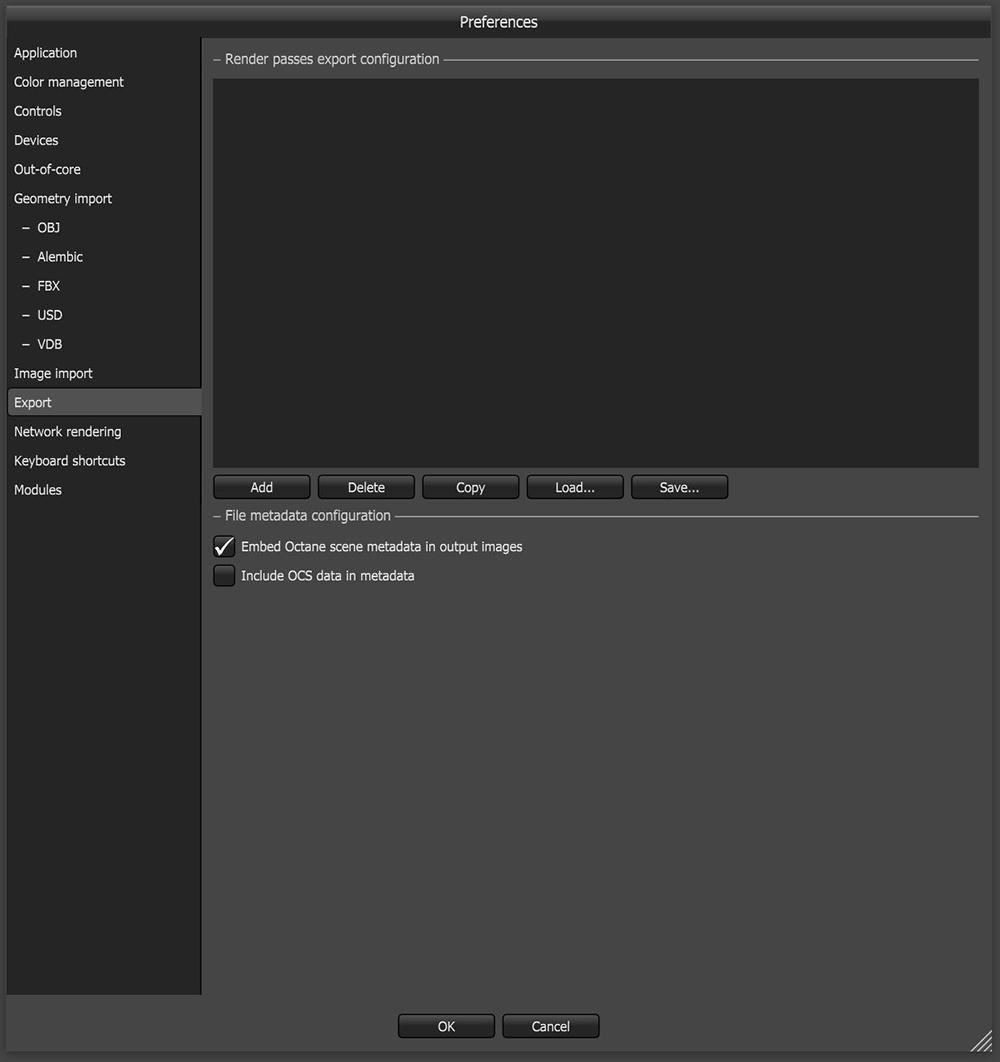
Figure 1: Export tab in Preferences
Embed Octane Scene Metadata in Output Images - Exports metadata along with the resulting images. You can use the metadata for further scene authoring through scripting with other applications that are part of the OctaneRender® ecosystem. The configuration is stored as a JSON file.
Include OCS Data in Metadata - Includes a copy of the OCS project relevant to the render target.