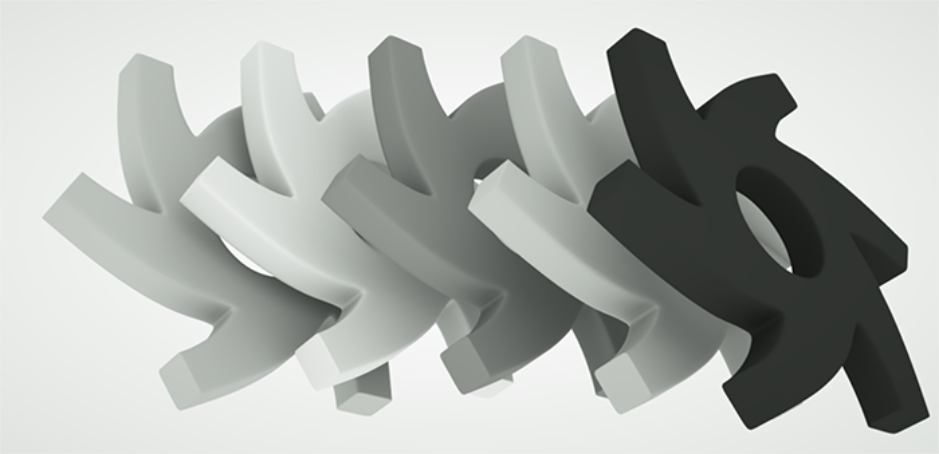
The Random Color texture generates a random float value that creates color variations on geometry instances connected to a single material. Figure 1 shows a number of instances of the OctaneRender® logo geometry. A single DiffuseAmount of diffusion, or the reflection of light photons at different angles from an uneven or granular surface. Used for dull, non-reflecting materials or mesh emitters. material applies to all of the instances. Each instance has a random shade because the Random Color texture node connects to the material's Diffuse channel.
Figure 2 shows a graph of the network. OctaneRender® creates these instances by connecting the Geometry node to multiple Placement nodes. The Random Color texture is useful when importing baked particle simulations that contain thousands of instances. OctaneRender® can apply a aterial to the instances, and the Random Color texture can connect to different MaterialThe representation of the surface or volume properties of an object. channels to create variations in the instance shading. The Random Color texture has a single parameter - Random Seed. Changing this value shifts the random output of the texture.
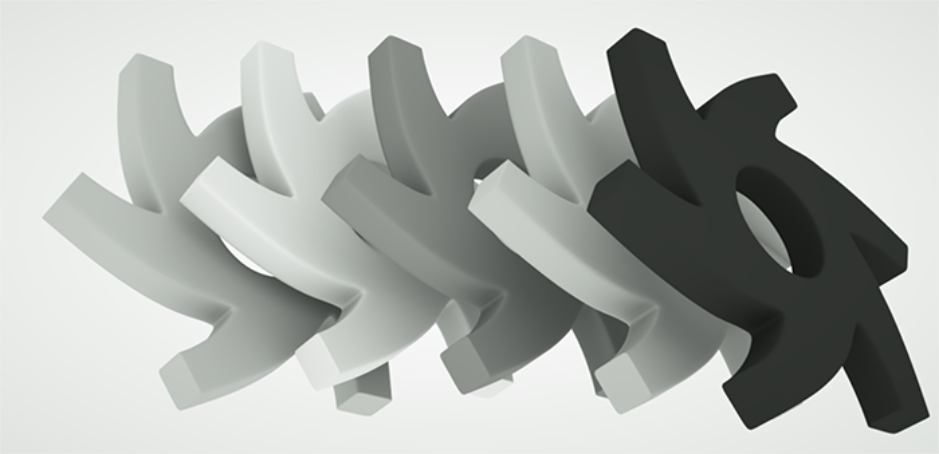
Figure 1: Several instances of the same geometry have random shading after connecting a Random Color texture to the instance's Material
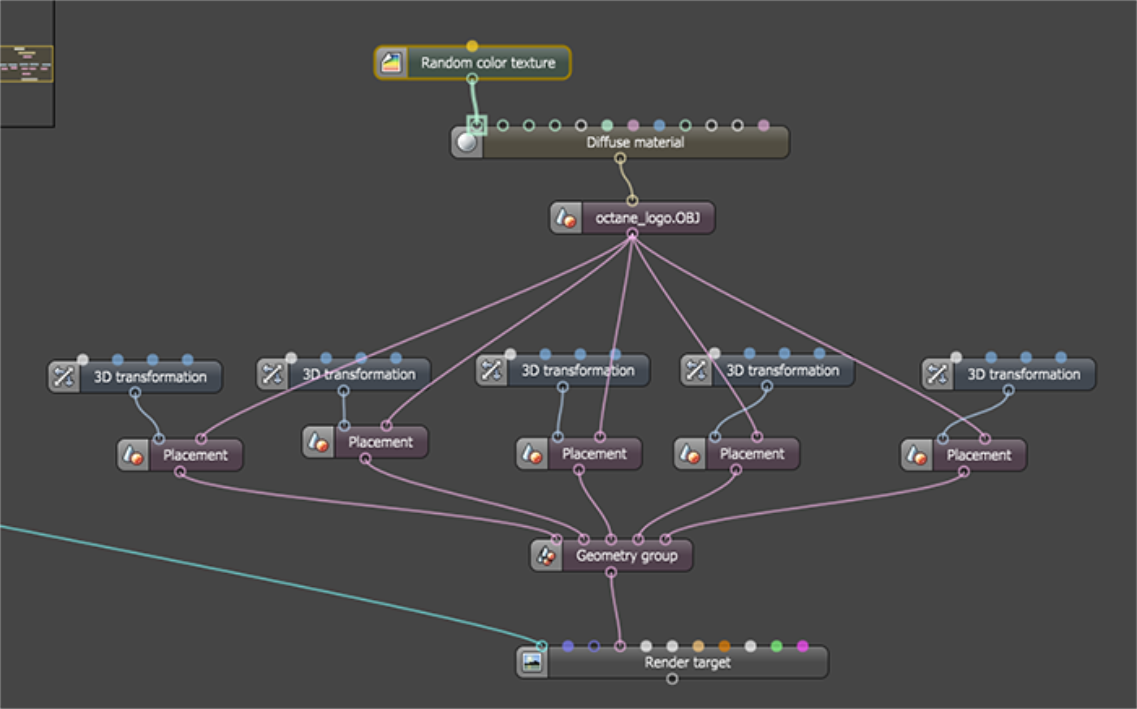
Figure 2: A Nodegraph of the geometry instances network