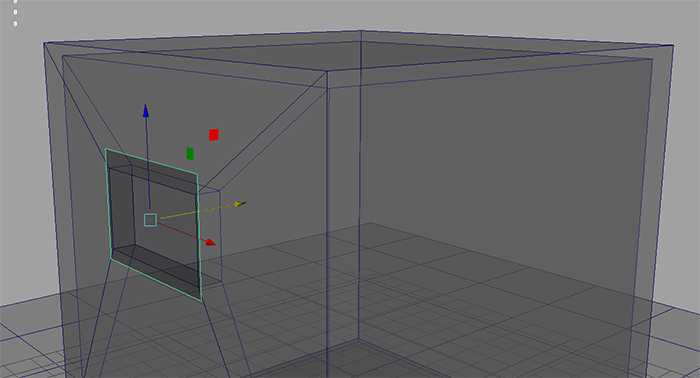
A PortalA technique that assists the render kernel with exterior light sources that illuminate interiors. In interior renderings with windows, it is difficult for the path tracer to find light from the outside environment and optimally render the scene. Portals are planes that are added to the scene with the Portal material applied to them. optimizes light source rendering by helping the render kernel find important light sources in the scene. For example, interior scenes illuminated by an outside light source that comes in through windows can be difficult for the path tracer to optimize the light as it enters the interior environment. To help the path tracer find these light sources, place a polygon plane outside the window, then apply a Portal material to the plane to create a portal plane. This setup improves the quality of the light and increases the render's efficiency.
In Figure 1 (modeled in Maya®), a room is being prepared with a small, single window. This would be a difficult scene to light with a sun/sky or HDRIAn image which presents more than 8 bit per color channel unlike most common image formats. file with no lighting on the room's interior. A single plane was placed over the window (highlighted in green) with the plane's normal facing into the room (yellow arrow).
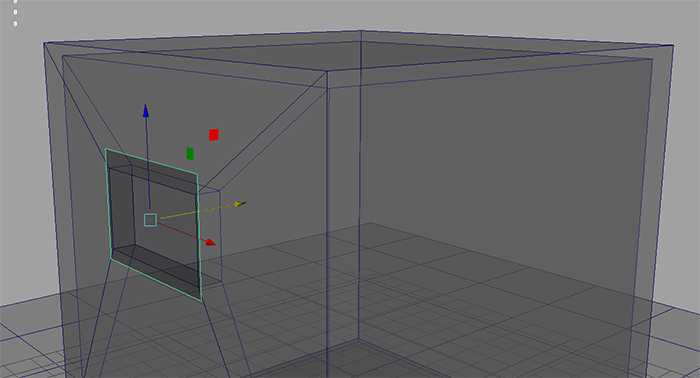
Figure 1: A plane is placed outside an opening in a polygon room will serve as a Portal material service
You can access Portal nodes by right-clicking in the Nodegraph Editor to bring up the context menu, then navigate to the MaterialsA set of attributes or parameters that describe surface characteristics. category and click on Portal (Figure 2).
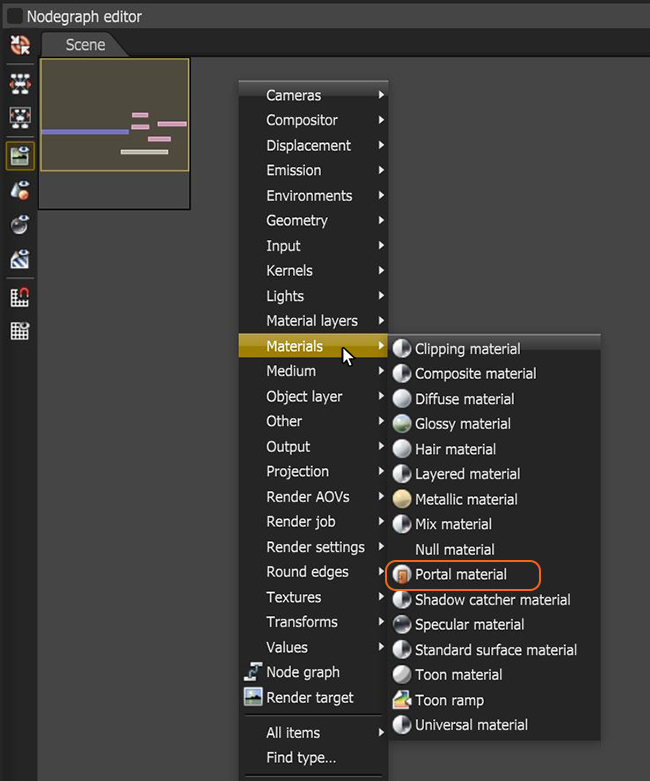
Figure 2: The Portal material is found in the Materials section of the context menu
To set up a scene using Portal materials, make sure that every window or opening in the environment is covered by a portal plane. It will not work if one window has a portal over it and other windows do not. The portal plane's normal direction should face inwards towards the scene's interior, or the scene will not render properly. Don't block portal planes with other geometry such as a glass surface. Objects with the Portal material applied are invisible in the rendering as geometry.
We recommend using the least amount of geometry for Portals. A few simple rectangular planes are best because dense geometry can slow down rendering. It is possible to use a single piece of portal geometry to cover several openings such as multiple windows on a single wall. However, if the geometry is too large, that can reduce rendering efficiency. It's important to strike a balance between covering openings and the size of the geometry that uses the Portal material.
Portal materials work with the Pathtracing and PMC kernels, but not the Direct Light kernel.
The two images in Figure 3 show the results of rendering with and without a Portal material. The scene shows a glass sphere rendered in a room lit by light coming through a window. The scene is rendered using 500 samples. The first image does not have a portal plane placed over the opening, but the second image has a portal plane. As a result, the first image is noisier than the second image.

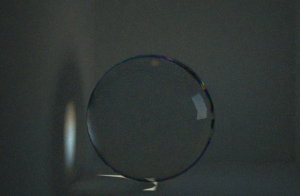
Figure 3: Rendering without a portal (top) and with a portal (bottom)