
A Mesh Emitter is a polygon object that emits light into a scene. This is possible by applying a DiffuseAmount of diffusion, or the reflection of light photons at different angles from an uneven or granular surface. Used for dull, non-reflecting materials or mesh emitters., Universal, or Standard Surface material to the Mesh object, and then connecting a Black BodyAn opaque object that emits thermal radiation. In Octane, this is used to designate illumination properties for mesh emitters. or Texture emission node to the material's Emission channel.

Figure 1: A light-emitting Diffuse materialUsed for dull, non-reflecting materials or mesh emitters.
To use a Mesh as a light source, apply a Diffuse, Universal, or Standard Surface material to the surface, then connect an Emission node to the Emission pin. There are two types of EmissionsThe process by which a Black body or Texture is used to emit light from a surface.:
You can access both Emission types by right-clicking in the Nodegraph Editor and navigating to the Emission category.
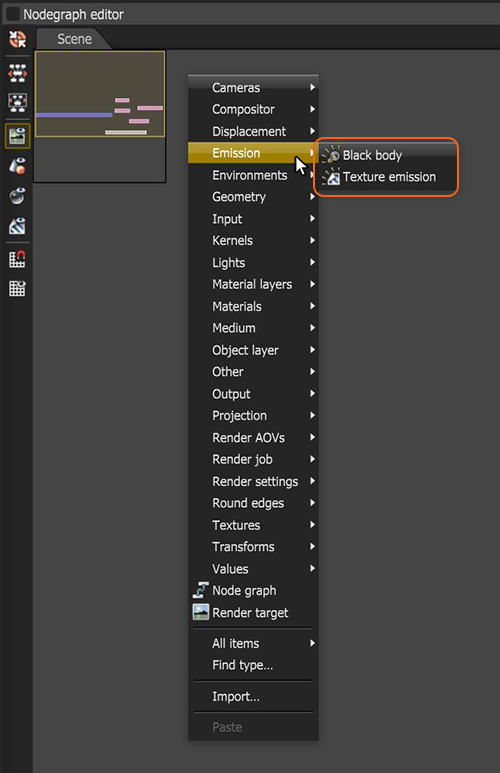
Figure 2: Selecting an Emission node from the Nodegraph Editor context menu
Note: When opening scenes built with OctaneRender® v3.06 and earlier, you will need to adjust some values in the emission nodes due to significant changes and improvements built in recent versions affecting these nodes.