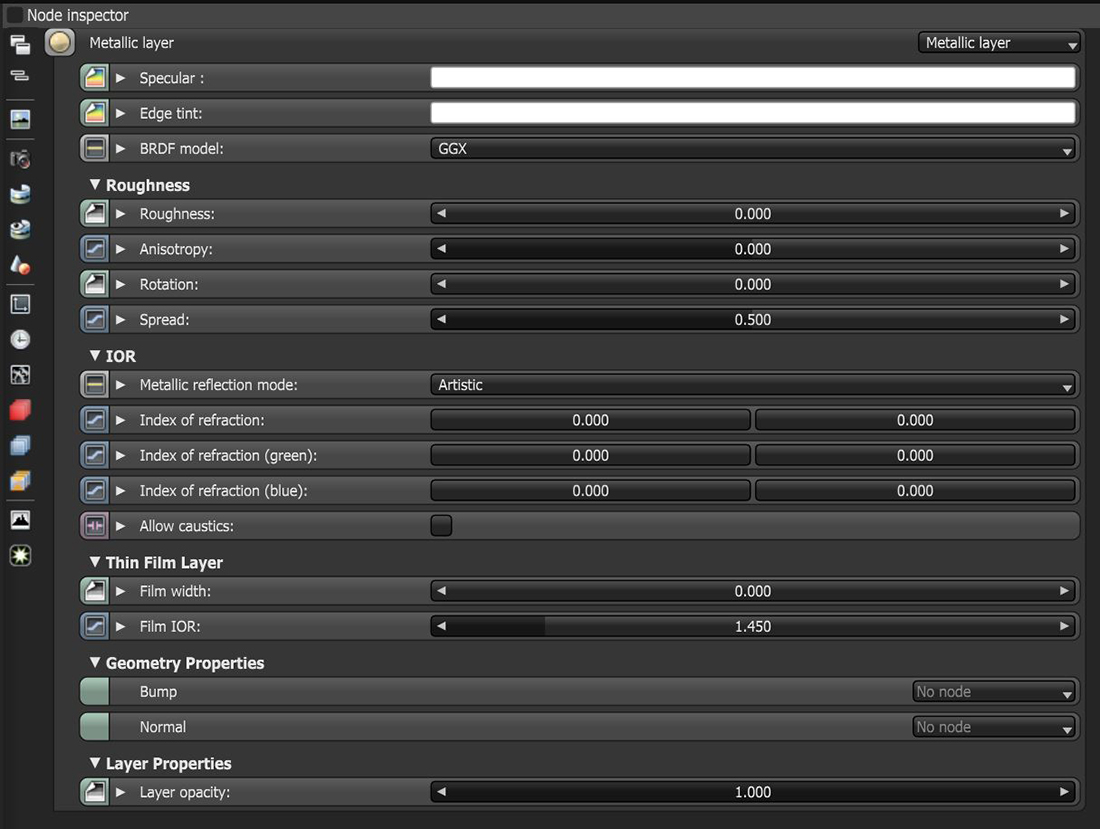
The Metallic layer is used for highly reflective materials that have colored reflections. For more information, see the Metallic MaterialThe representation of the surface or volume properties of an object. topic in this manual.
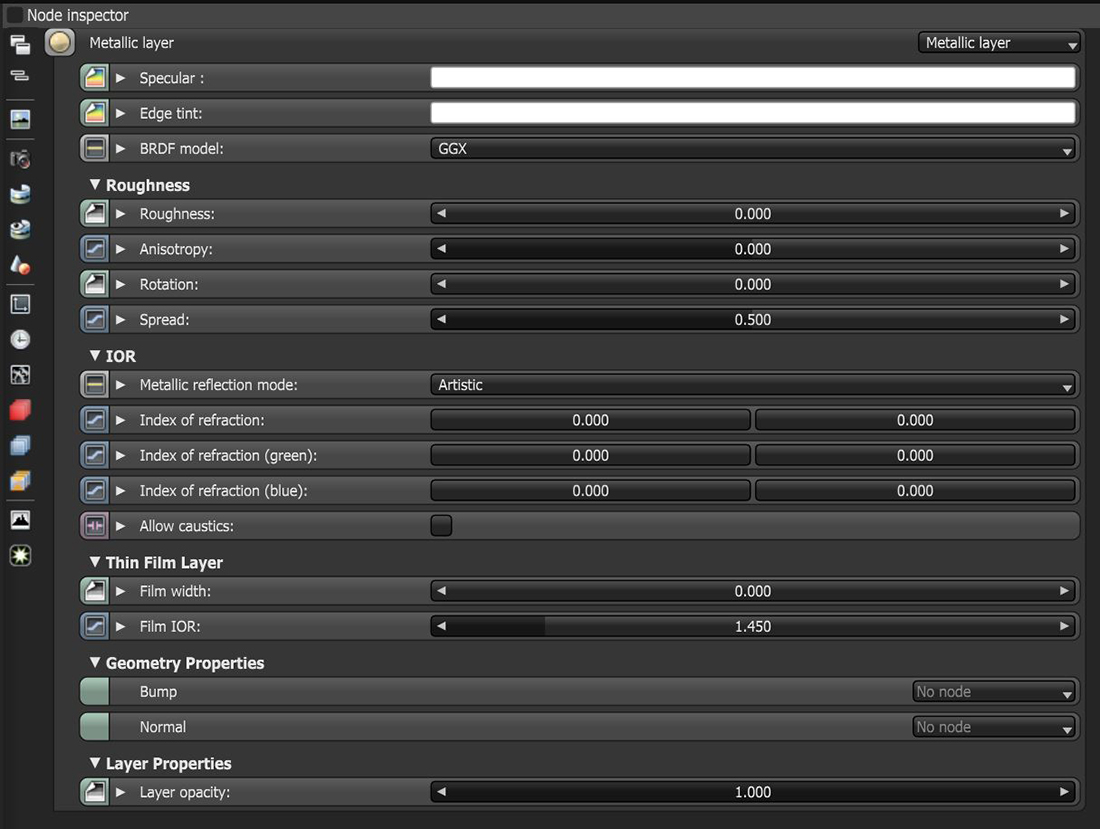
Figure 1: Metallic layer parameters
SpecularAmount of specular reflection, or the mirror-like reflection of light photons at the same angle. Used for transparent materials such as glass and water. - The layer's coating color.
BRDF Model - Determines how light reflects or refracts. See the BRDF Models topic in this manual for more information.
Roughness - The Metallic layer's roughness.
Anisotropy - The Metallic layer's anisotropy. A value of -1 is horizontal, while 1 is vertical. A value of 0 is Isotropic.
Rotation - The Metallic Anisotropic reflection's rotation.
Spread - Determines the tail spread of the specular BSDF.
Metallic Reflection Mode - This changes how OctaneRender® calculates reflectivity.
Index Of Refraction - Complex-valued Index Of Refraction controlling the Metallic reflection's Fresnel effect, where n = the refractive index, and k = the extinction coefficient.
Allow Caustics - If enabled, the photon tracing kernel will create caustics for light reflecting or transmitting through the object.
Film Width - Sets the film coating's thickness.
Film IOR - This sets the film coating's Index Of Refraction.
Bump - Simulates a relief using a Greyscale texture interpreted as a Height map for the layer.
Normal - Distorts the layer normals using an RGB image.
Layer Opacity - Controls the layer's opacity with a Greyscale texture.