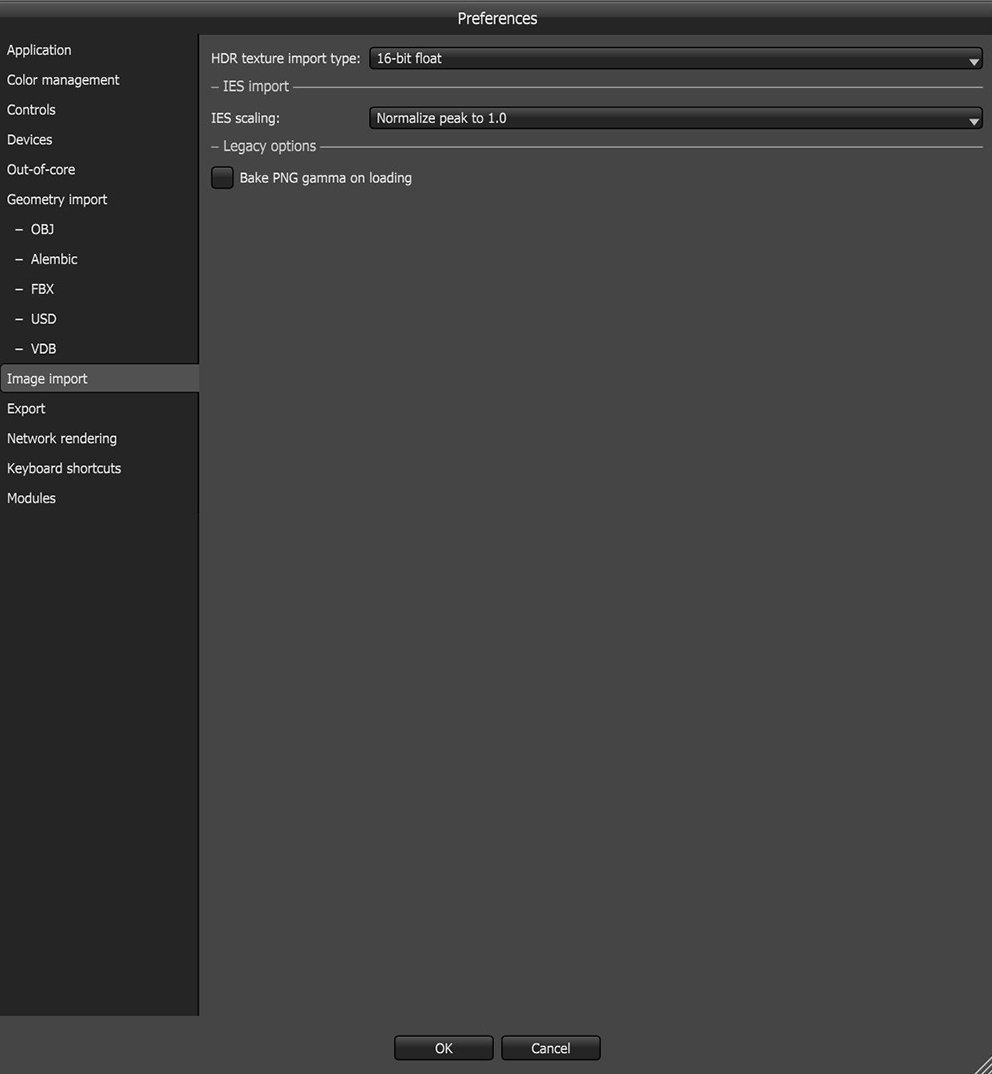
You can manage the default Image Import settings under File > Preferences > Image Import.
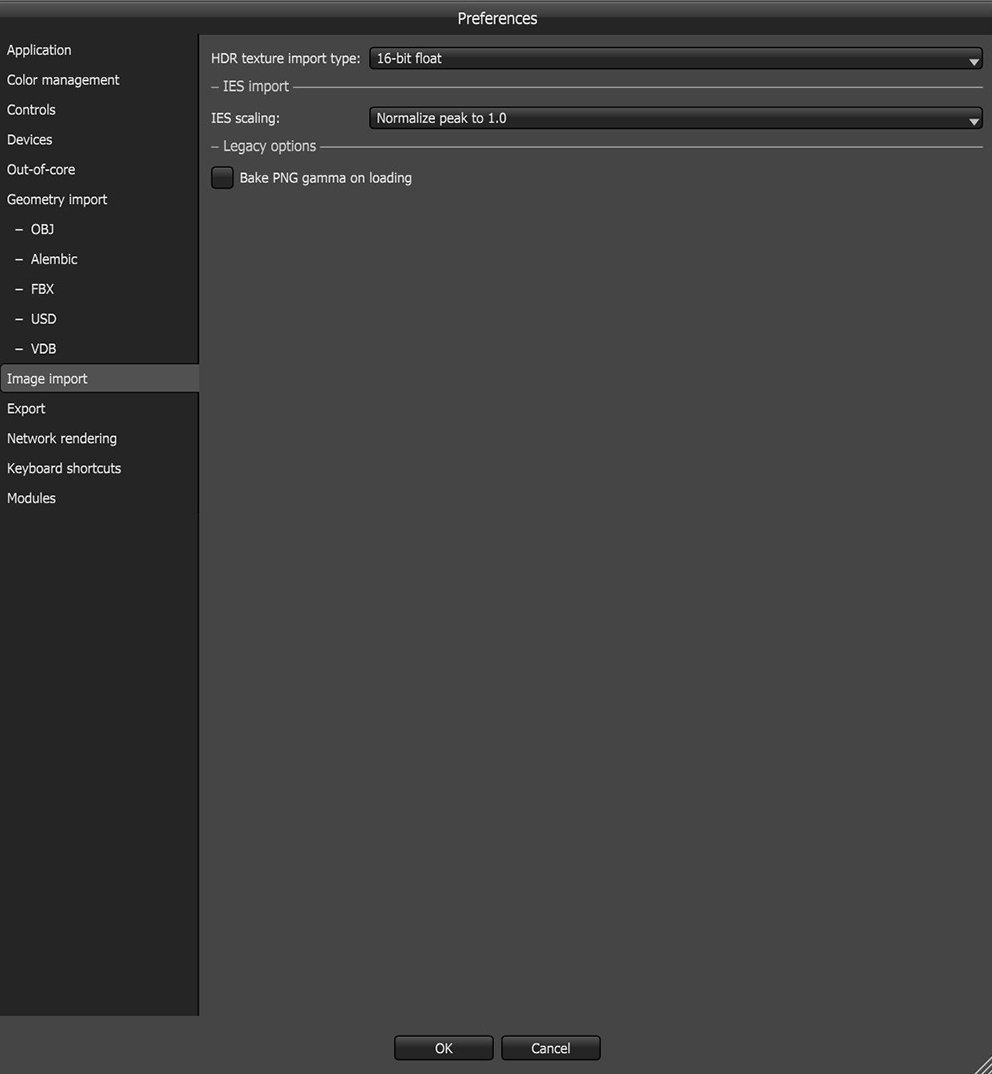
Figure 1: Image Import parameters
Image Import Preferences
HDR Texture Import Type - Specifies how HDR images are imported into the native Image texture nodes. The best choice for the bit-depth is to match the channel size used for rendering. If you use a 16-bit channel size is used for rendering, OctaneRender® imports HDR images as 16-Bit Float by default. This saves RAM used for HDR textures. OctaneRender can also import HDR textures as 32-Bit Float. The Automatic option uses the file's channel size.
IESAn IES light is the lighting information representing the real-world lighting values for specific light fixtures. For more information, visit http://www.ies.org/lighting/. Scaling - Determines how to normalize data from an IES light profile file.
Bake PNG GammaThe function or attribute used to code or decode luminance for common displays. The computer graphics industry has set a standard gamma setting of 2.2 making it the most common default for 3D modelling and rendering applications. on Loading - If the PNG file has a Gamma value, this converts the image to display a Gamma of 2.2 when loading. If disabled, the image does not receive any Gamma correction.