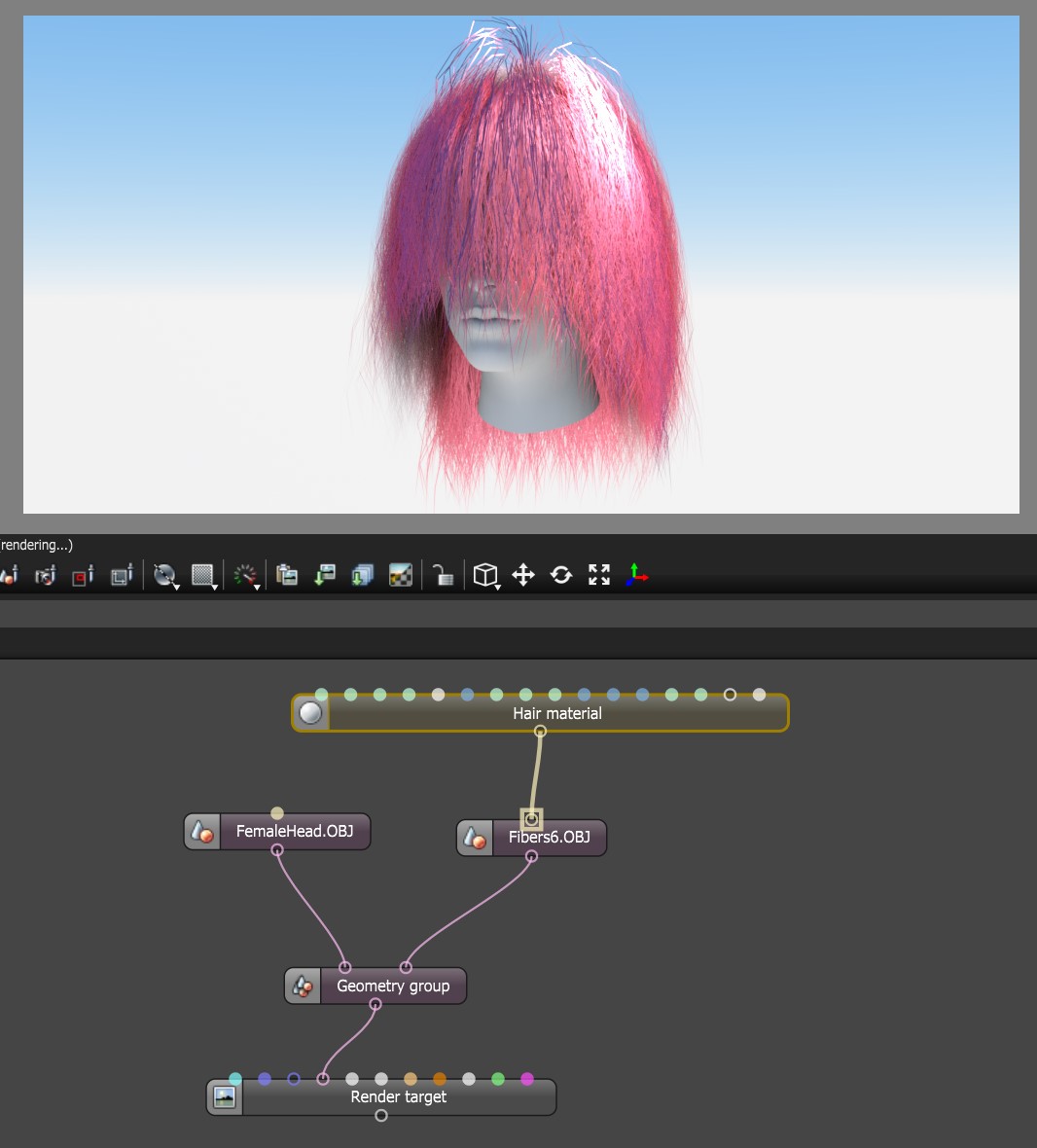
The Hair MaterialThe representation of the surface or volume properties of an object. has been designed to work with AlembicAn open format used to bake animated scenes for easy transfer between digital content creation tools. files imported as hair and fur objects. Its parameters are focused on characteristics common with hair and fur strands (Figure 1).
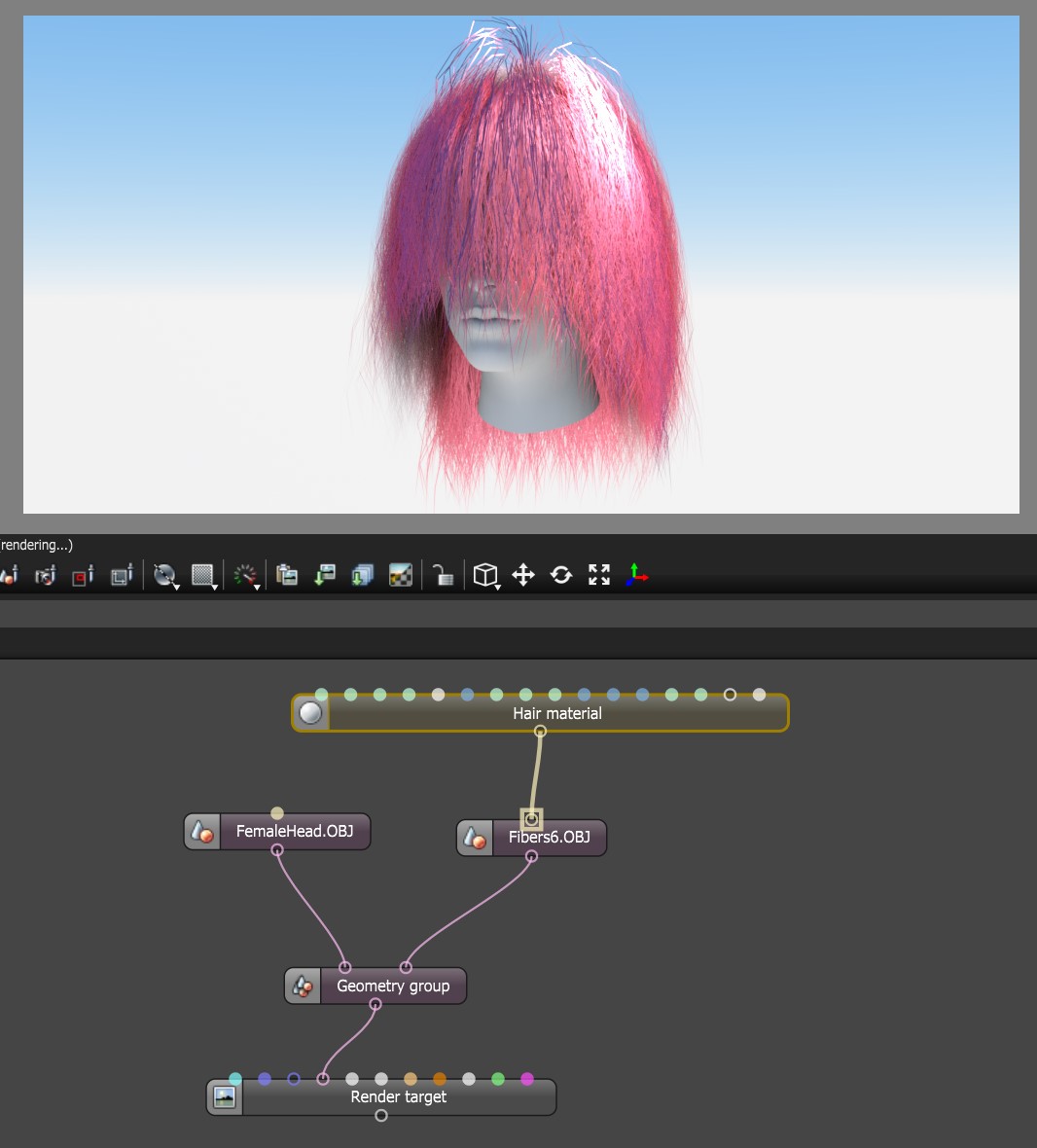
Figure 1: The Hair material assigned to an imported Alembic file.
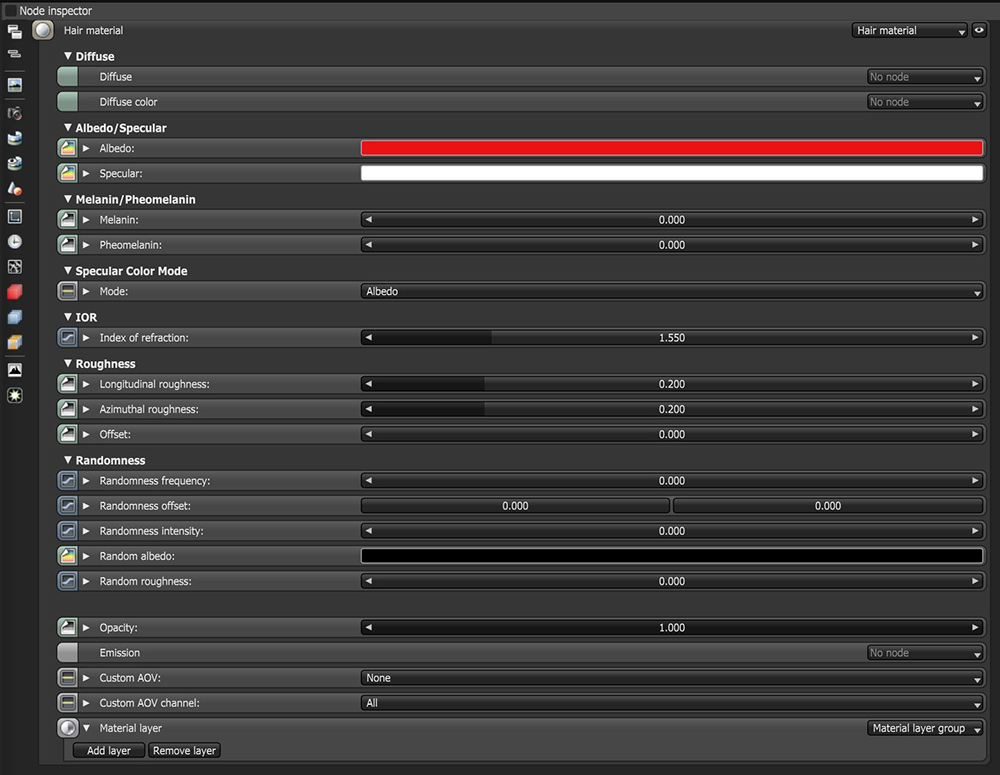
Figure 2: The Hair Material parameters.
Albedo - The hair base color.
SpecularAmount of specular reflection, or the mirror-like reflection of light photons at the same angle. Used for transparent materials such as glass and water. - The hair specular or shininess color.
Melanin - The quantity of pigment for the hair base color.
Pheomelanin - The amount of redness in the hair strand.
Mode - Determines whether to use the Albedo or the Melanin/Pheomelanin parameters to determine the hair color.
Index of Refraction - This parameter controls the level of the Fresnel effect on the specular reflection.
Longitudinal Roughness - Controls the roughness along the hair strand.
Azimuthal Roughness - Controls the roughness along a hair strand's cross section.
Offset - Scale offset on the surface of the hair. A value of 0 demotes perfectly smooth cylindrical hair. Increasing this value shifts the specular highlight away from a perfectly reflective direction.
Randomness Frequency - Controls the frequency of randomness on the hair for a more believable effect.
Randomness Offset - Works much like a seed value and offsets the randomness effect.
Randomness Intensity - Controls the intensity of the randomness on each hair strand.
Random Albedo - Specifies the target random albedo on the hair. This parameter will only work with the Albedo mode enabled.
Random Roughness - Adds random roughness variations on top of the base roughness.
Opacity - Controls the transparency value of the hair using greyscale values.
Emission -Determines whether the hair material will function as an emission surface.
Custom AOV - Writes a mask to the specified custom AOV.
Custom AOV Channel - Determines whether the custom AOV is written to a specific color channel (R, G, or B) or to all the color channels.
Material Layer - Adds a Material Layer above the base material. See the Material Layers topic in this manual for more details.