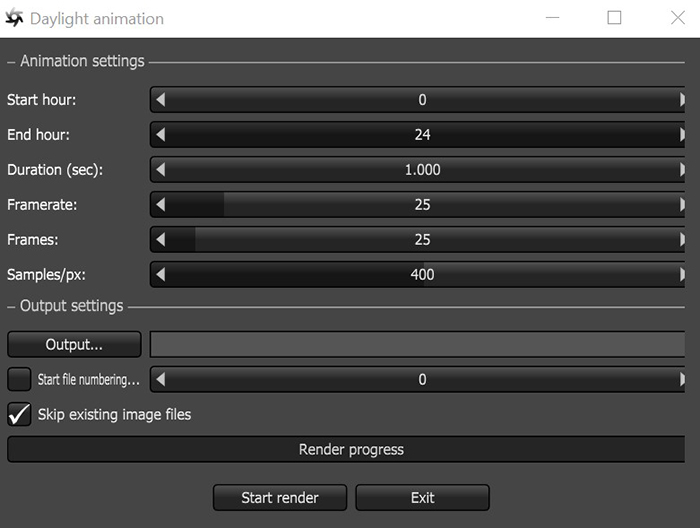
This script provides options for creating a daylight-based animation sequence (Figure 1). It requires that a Daylight Environment node is connected to the Render Target node.
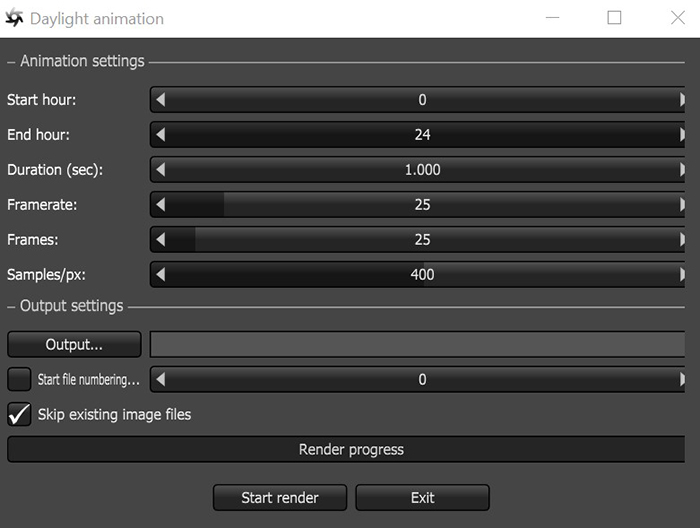
Figure 1: The Daylight Animation script settings.
Start Hour - Specifies the hour to start the animation.
End Hour - Specifies the hour to end the animation.
Duration - Determines how long it will take to go from the Start Hour to the End Hour.
Framerate - Determines the animation frame rate.
Frames - Specifies the total number of frames for the animation sequence. This number is connected to the Duration parameter.
Samples/px - Determines the number of Kernel samples.
Output - The path to render out the animation sequence.
Start File Numbering - Specifies the starting number for the frame numbering.
Skip Existing Image Files - Specifies whether to overwrite existing image files.