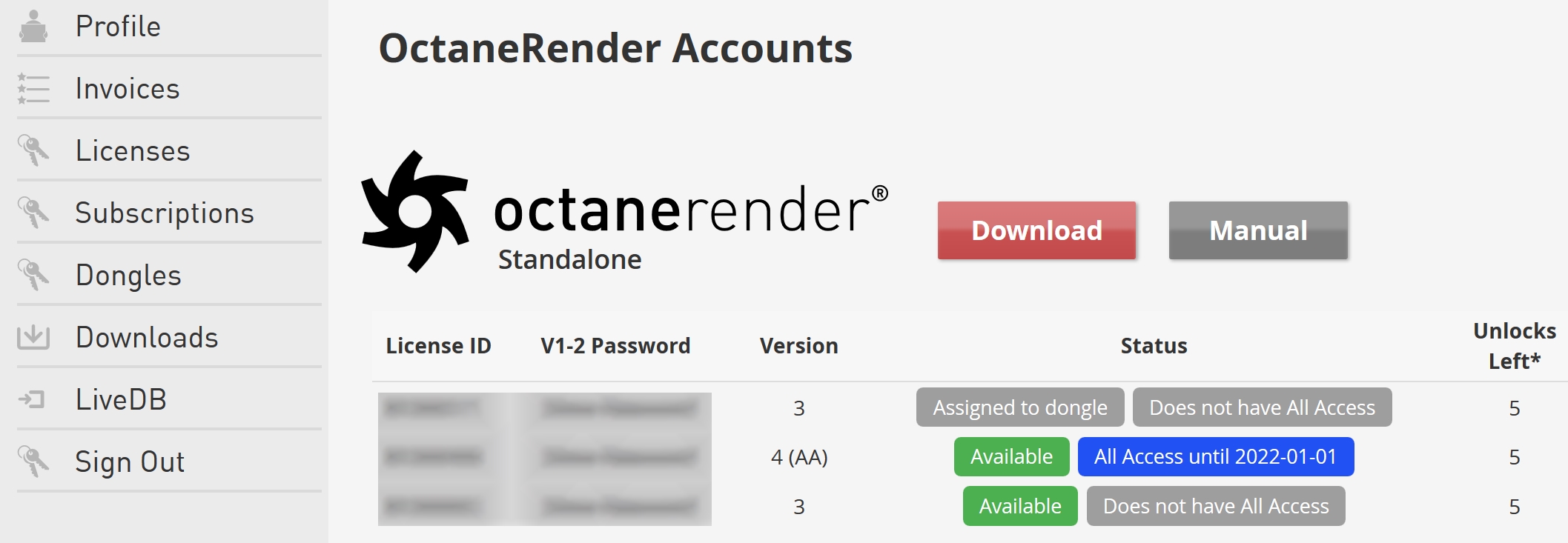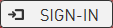 Sign-In button at the upper-right corner of the page.
Sign-In button at the upper-right corner of the page.Click Register A New Account.
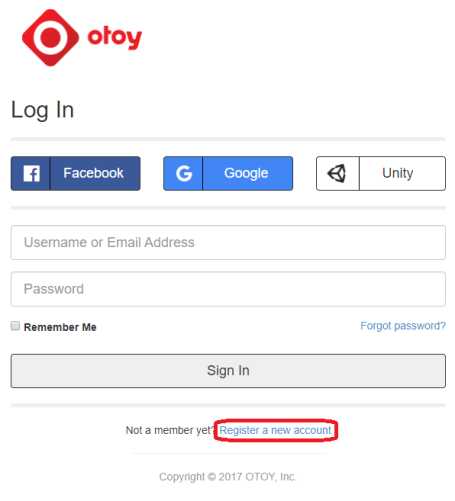
Figure 1: Clicking on Register A New Account
Enter your information in the Sign Up page, then click the Register button.
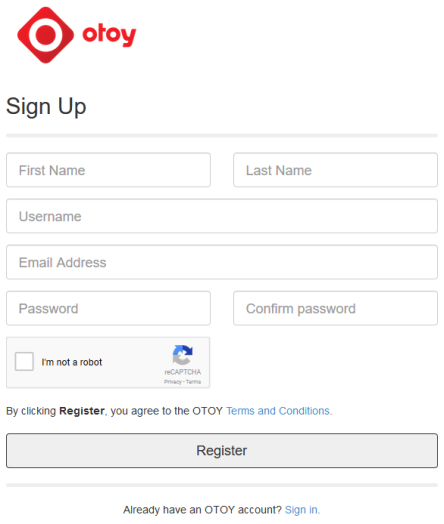
Figure 2: Sign Up page
In the Complete Registration form, enter your information in the User Information tab, then click Continue.
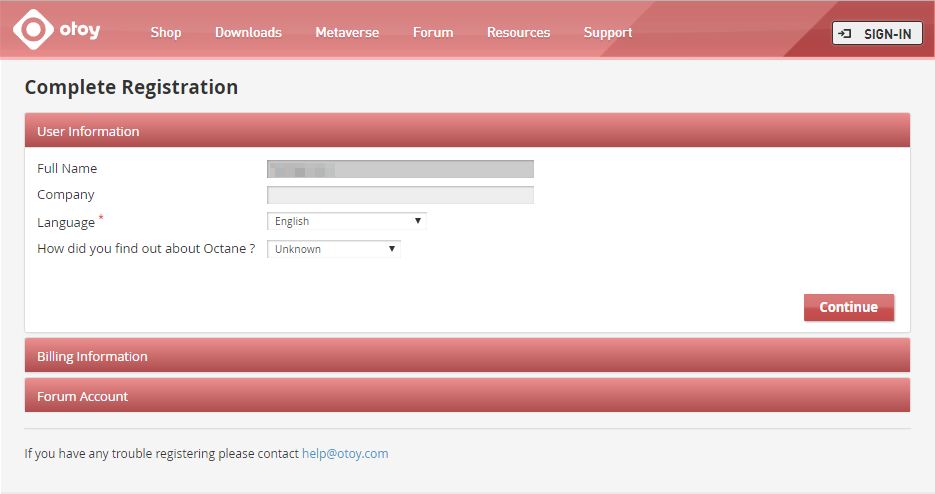
Figure 3: Complete Registration form
Continue entering your information in the Billing Information tab, then click Continue.
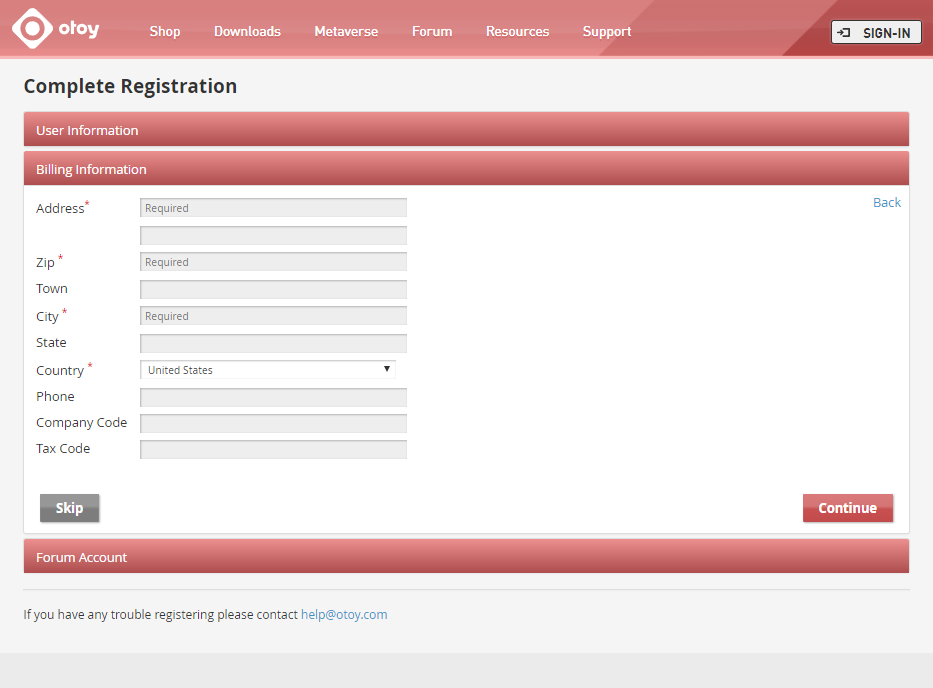
Figure 4: Billing Information tab
If you do not have a forum account, one is created for you at this time. Enter your forum account password in the Password and Confirm Password fields, then click Continue.
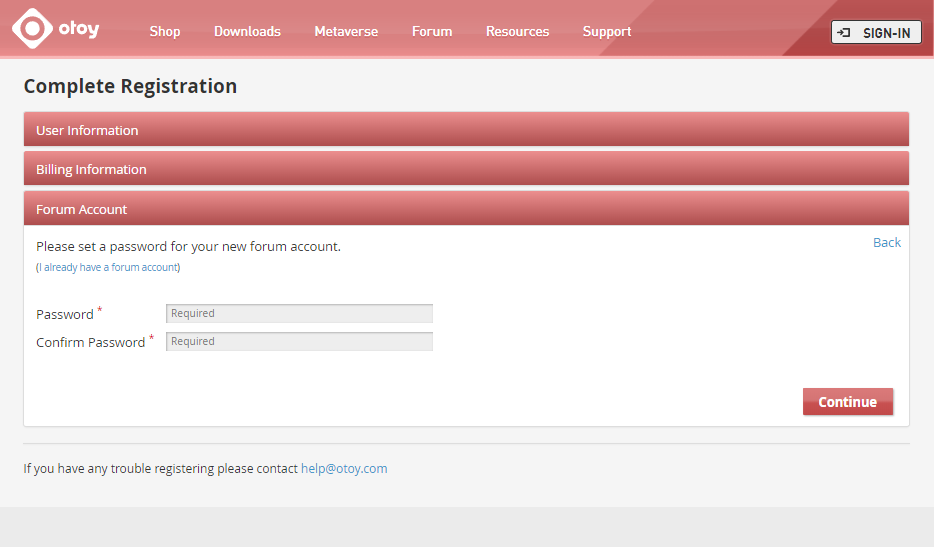
Figure 5: Forum Account tab
If you do have a forum account, click I Have A Forum Account, enter your forum account password, then click Continue. You can return to the account creation screen by clicking I Don't Have A Forum Account.
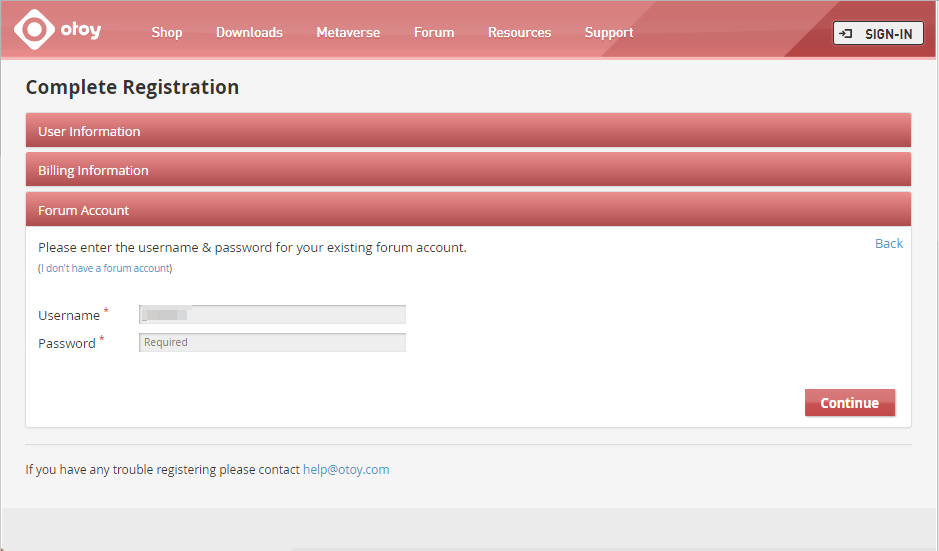
Figure 6: I Don't Have A Forum Account option
Click I Am Not A Robot in the mCAPTCHA screen.
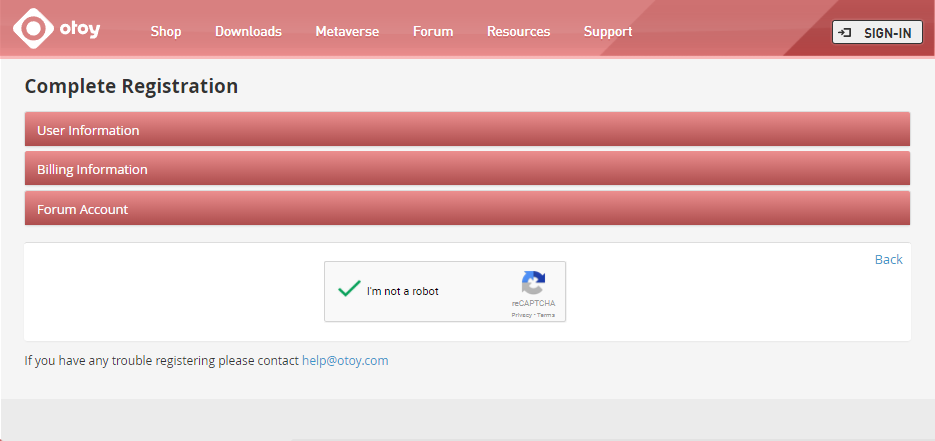
Figure 7: mCAPTCHA screen