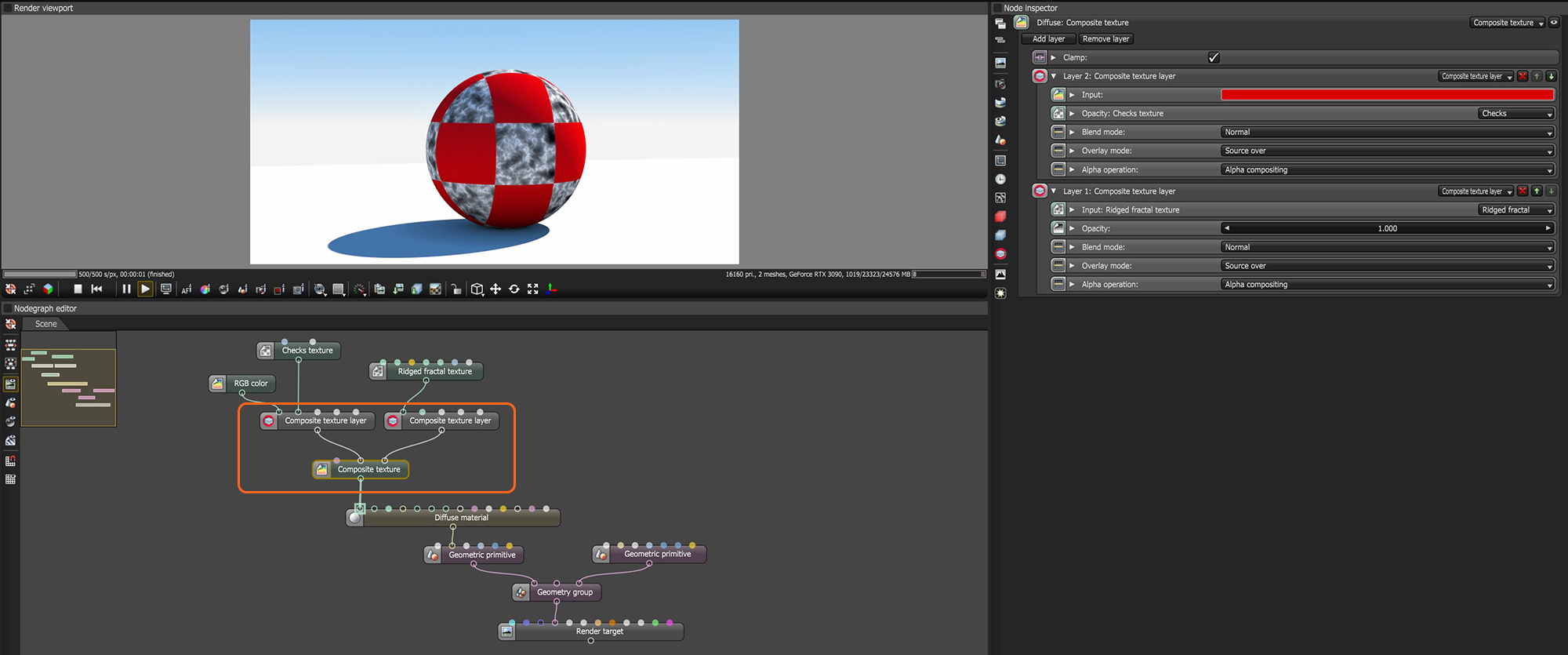
The Composite Texture node is a traditional composite stack for image textures via the Composite Texture Layer node (figure 1). The composite stack goes from right (bottom most layer) to the left (top most layer).
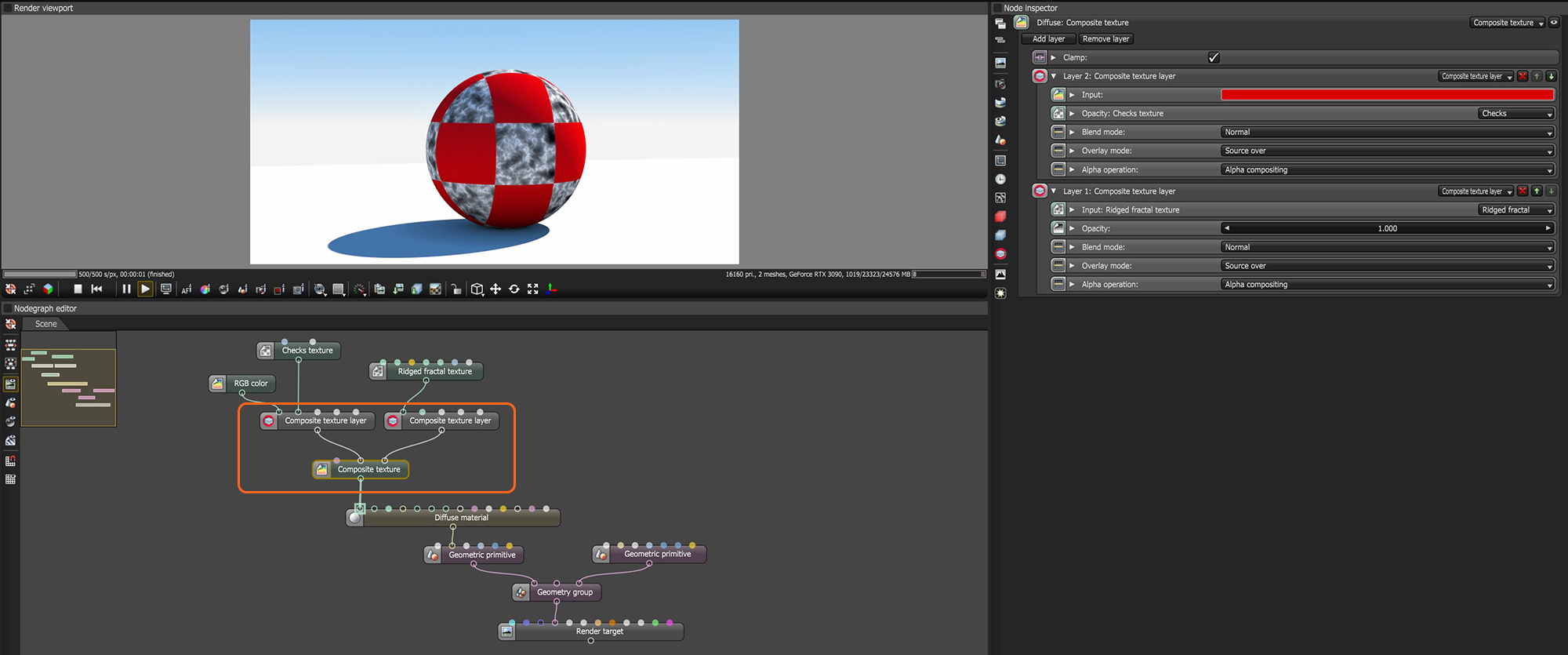
Figure 1: The Composite Texture node is used to mix a RGB Color node using a Checks Texture node for opacity with a Ridged Fractal Texture node.
Add/Remove Layer - Adds or removes composite texture layer pins.
Clamp - Clamps the results of blending each alyer to 0 and 1.
Layer 2 - The default top most layer.
Layer 1 - The default bottom most layer.