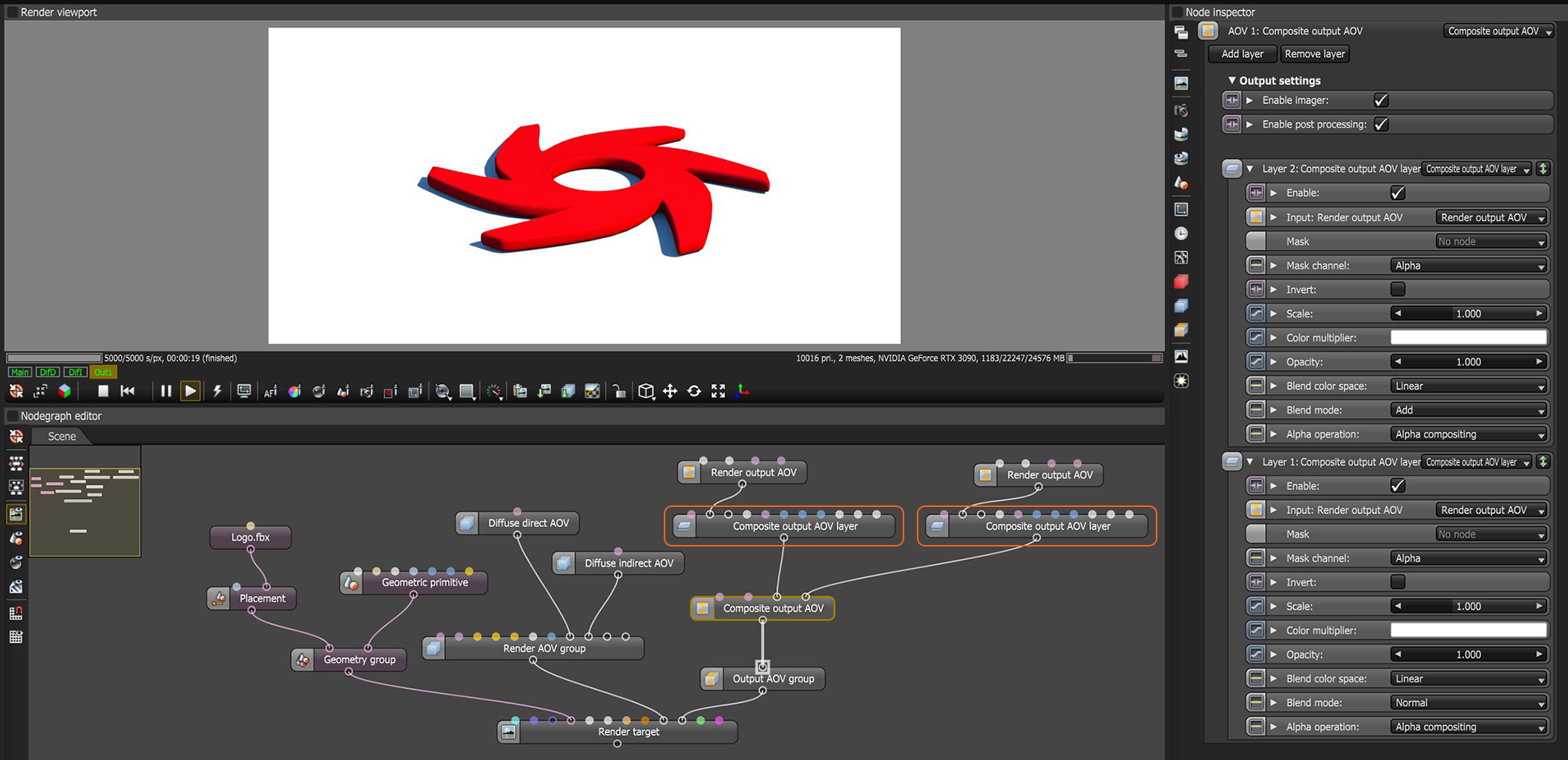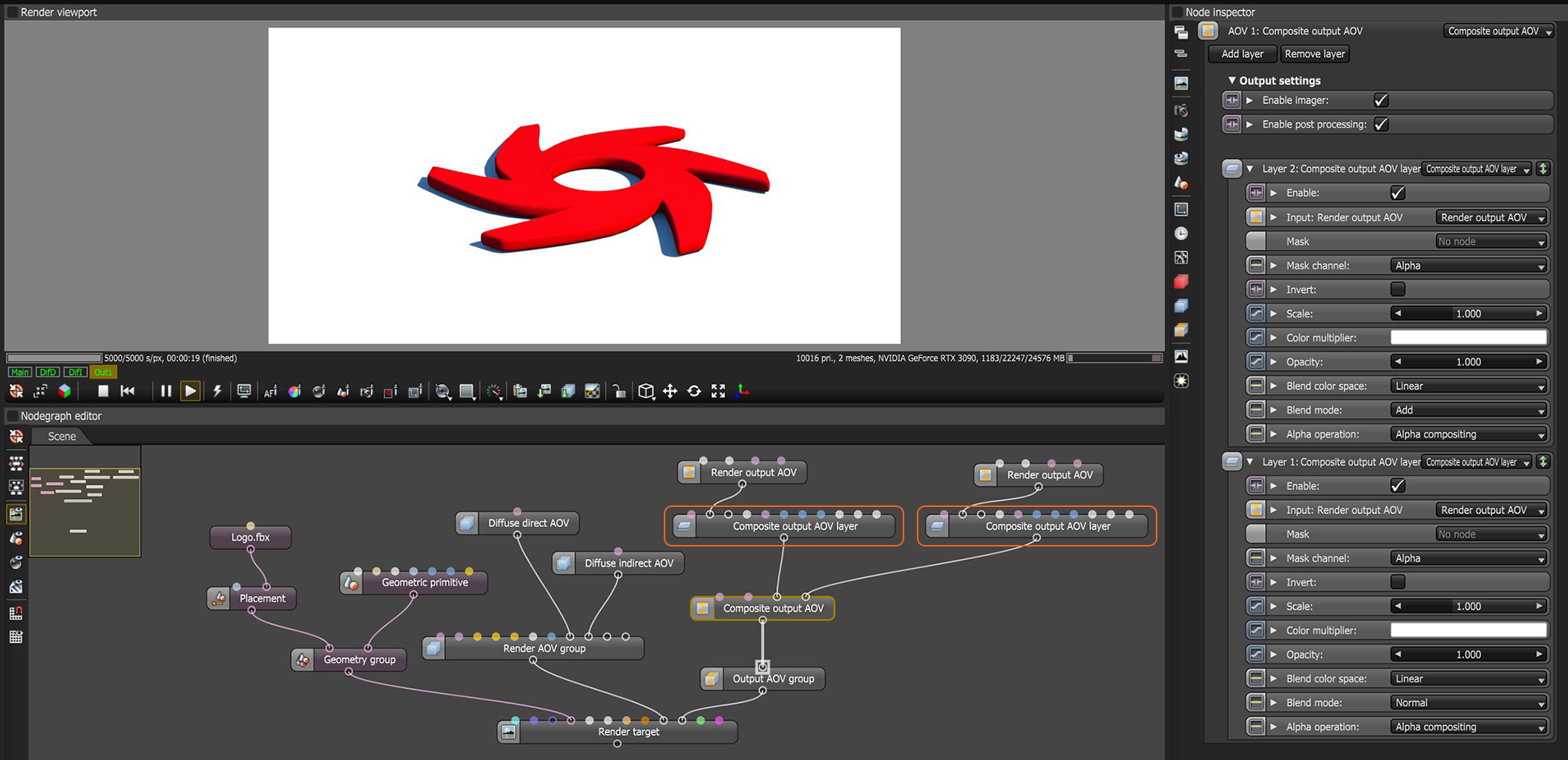Open topic with navigation
Composite Output AOV Layer
The Composite Output AOV Layer is connected to the Composite Output AOV node (figure 1). Render Output AOV nodes are typically connected to the Input pin in order to sample the corresponding AOV generated in the Render Target node. The Composite Output AOV Layer node contains parameters used to determine how the AOV specified in the connectedRender Output AOV node is composited (figure 1).
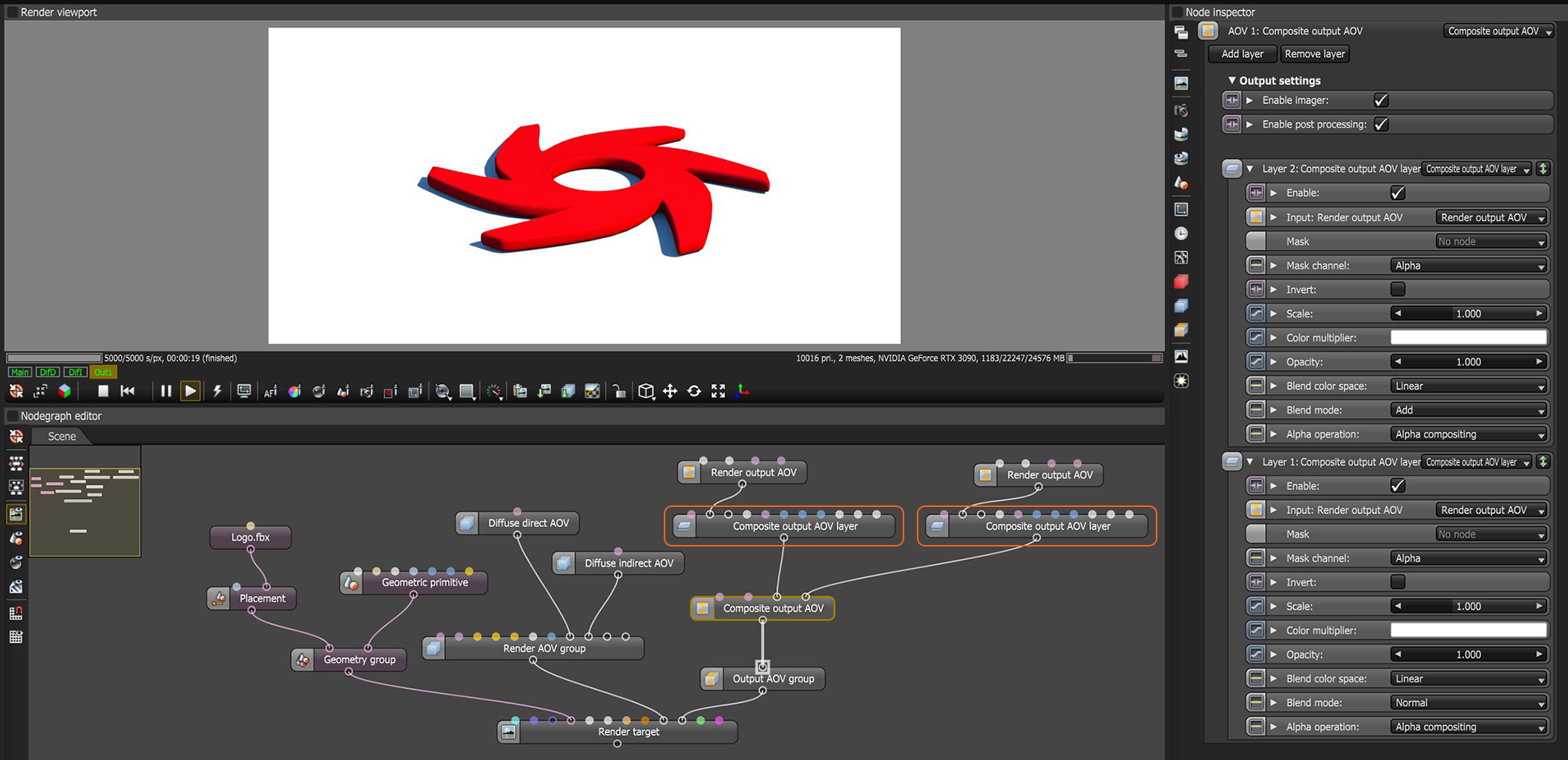
Figure 1: The Composite Output AOV Layer nodes are used to composite the Direct AOV with the Indirect Diffuse AOV using the Add Blend Mode
Composite Output AOV Parameters
Enable - Activates or deactivates the layer.
Input - The Composite Output AOV Layer can accept the following four node inputs:
- Color AOV output
- Composite AOV output
- Image AOV output
- Render AOV output
- Clamp Output AOV
- Color Correction Output AOV
- Map Range Output AOV
- Light Mixer Output AOV
Mask - The Composite Output AOV Layer can accept the following four node masks as inputs:
- Color AOV output
- Composite AOV output
- Image AOV output
- Render AOV output
- Clamp Output AOV
- Color Correction Output AOV
- Map Range Output AOV
- Light Mixer Output AOV
Mask Channel - Each Layer has a mask channel attribute. The Mask Channel allows a choice of mask sources from the following options:
- Red — The red channel of the input image.
- Green — The green channel of the input image.
- Blue — The blue channel of the input image.
- Alpha — The alpha channel of the input image
- Inverse Red — The inverse of the red channel of the input image.
- Inverse Green — The inverse of the green channel of the input image.
- Inverse Blue — The inverse of the blue channel of the input image.
- Inverse Alpha — The inverse of the alpha channel of the input image
Invert - Inverts the input of the node.
Scale - Scales the values of the input Layer.
Color Multiplier - The color of this input will be multiplied onto the input of the Layer.
Opacity - This attribute controls the opacity of the Layer.
Blend Color Space - Specifies the color space in which to apply blending and compositing.
Blend Mode - Each Layer has a Blend mode attribute which determines how the Layer will be blended within the composite stack of the node. If an Alpha channel is present, the Alpha Operation attribute will determine that behavior. The following Blend Modes are available:
- Normal — The Layer will partially or completely obscure the underlying image, based upon the opacity slider.
- Add — The Layer will be added to the previous layers, creating a brighter output than the input Layers (affects non-black areas only -- same result as the Linear Dodge mode).
- Darken — Color channels for each Layer are compared and the darker value is chosen.
- Multiply — Multiplies the color channels for each Layer; black colors will always darken, whereas white values will not cause any change.
- Color Burn — Compares the color channels of each Layer and darkens the underlying Layers by increasing contrast. White values will not cause any change.
- Lighten — Compares the color channels of each Layer and selects whichever color is lighter.
- Screen — Compares the color channels of each Layer and
- Color Dodge — Compares the color channels of each Layer and brightens the underlying Layer color, creating a brighter result.
- Linear Dodge — The Layer will be added to the previous Layers, creating a brighter output than the input layers (affects non-black areas only -- same result as the Add mode.)
- Overlay — The underlying Layer colors are mixed with the Layer color, retaining the bright and dark portions of the underlying layers.
- Soft Light — The underlying Layer colors will be either darkened or lightened, as determined by the colors of the Layer.
- Hard Light — Combines the effects of the Screen and Multiply modes, darkening or lightening the underlying Layer based on the gray values of the Layer.
- Difference — Presents the differences between the Layers in color; a result of black indicates no differences.
- Exclude — The same result as the Difference mode, but with 50% gray values in the Layers appearing as gray as well.
Alpha Operation - Each Layer input has an Alpha Operation option (default is Blend) and the behavior of the alpha for the Layer is determined with this option:
- Blend Mode — If active, applies the selected blend operation to the alpha channels of the source (upper) and background (lower) layers and outputs the result of that as the layer's alpha.
- Alpha Composting — If an alpha channel is present, sets the layer's alpha output to the value returned by the compositing operation (overlay mode) - this is the most common use.
- Foreground — Sets the layer's alpha output to the source alpha.
- Background — Sets the layer's alpha output to the background alpha.
- One — Sets the layer's alpha to one.
- Zero — Sets the layer's alpha to zero.
Open topic with navigation