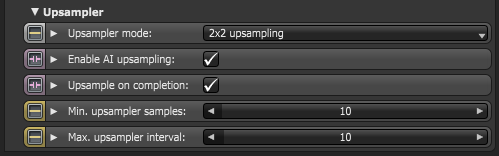
OctaneRender® includes a built-in AI upsampler in the Camera Imager. When specifying an Upsampler Mode, the AI upsampler performs a faster render at a lower resolution, then upscales to the final resolution. The AI Upsampler also has progressive and one-stop upsampling modes, similar to the AI denoiser.
Upsampler Parameters
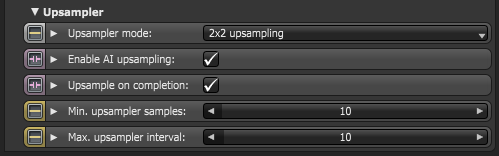
Figure 1: Upsampler parameters
Upsampler Mode - Selects the upsampler mode for rendering. The image renders at a lower resolution divided by the sampling mode, then it upscales to the final resolution.
Enable AI Upsampling - When you have an Upsampler Mode selection made and you have this option enabled, the render scales using AI upsampling. Otherwise, scaling is done using traditional methods.
Upsample On Completion - Beauty passes upsample once at the end of a render.
Min. Upsampler Samples - The minimum number of samples per pixel until the upsampler activates. This parameter doesn't apply if you select No Upsampling in Upsampler Mode.
Max. Upsampler Interval - The maximum interval between upsampler runs in seconds. This parameter doesn't apply if you select No Upsampling in Upsampler Mode.