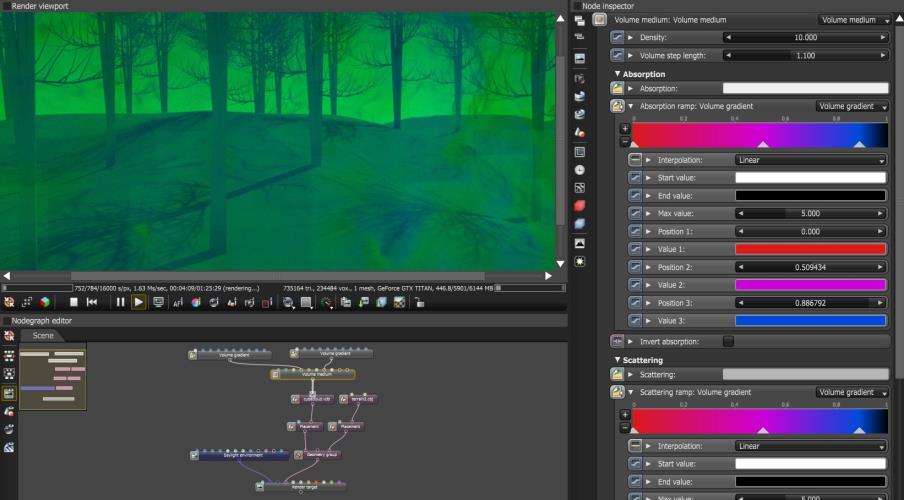There are many ways to create fog in Octane, using the Environment Medium found in the texture environment node and the daylight environment node. A VDBDreamworks’ open-source C++ library housing the data structures and tools implementation for storing and manipulating volume data, like smoke and other amorphous materials. The purpose of OpenVDB is mostly to have an efficient way to store volumetric data in memory and on disk. It has evolved into a more general toolkit that also lets you accomplish other things, such as fracturing volumes, converting meshes to volumes and vice versa. However, it does not include a computational fluid dynamics solver, and therefore it cannot procedurally generate smoke or fire. OpenVDB is fully integrated as a library in OctaneRender. For more information about OpenVDB, please see http://www.openvdb.org/. file may also be used to create the fog.
Standard Fog Without Using A VDB file
This method is also known as fog+sky. This requires the need to use both the Environment and the Visible Environment pins. Users may add and experiment on the different kinds of medium nodes available, however, with the scattering quality that characterizes Fog in the real world, it is most practical to use scattering medium. Adjusting the Medium Radius in the Environment node and perhaps setting it to 2 would provide a desired effect.

In the example above, while the Daylight provides some sunlight to scatter around the scene, there is a texture environment connected to the Visible environment pin which “hides” the daylight environment, so that the sun does not appear.
Using a VDB File
There is no standard setting, because the settings depends a lot on the size of the volume geometry (VDB), the most important attributes to tweak are of course the density and the volume step length. Check the maximum values for absorption, scattering, and emission that is in the vdb itself, for this example it’s 10/10/10.
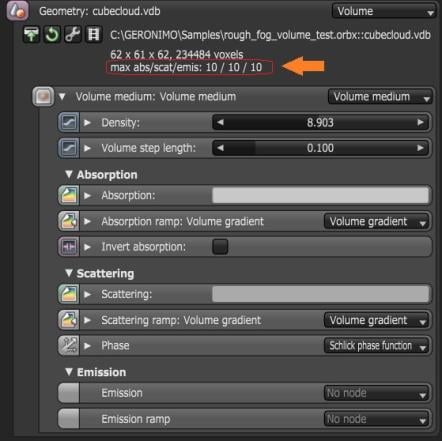
This means the fog will be so dense at the value of Density = 10, while the step length mean distances covered within the volume (Smaller steps within the volume grid mean more details are covered). So step length also depends on the actual size of the volume geometry. The default is 4m, you have to decrease the steps if your volume is smaller than 4m. Considering the size (e.g., abs/scat/emis: 10,10,10) is important especially if you want to use some absorption and scattering ramps because the ramps will have a Max Value attribute and this should not be greater than the size of your volume.
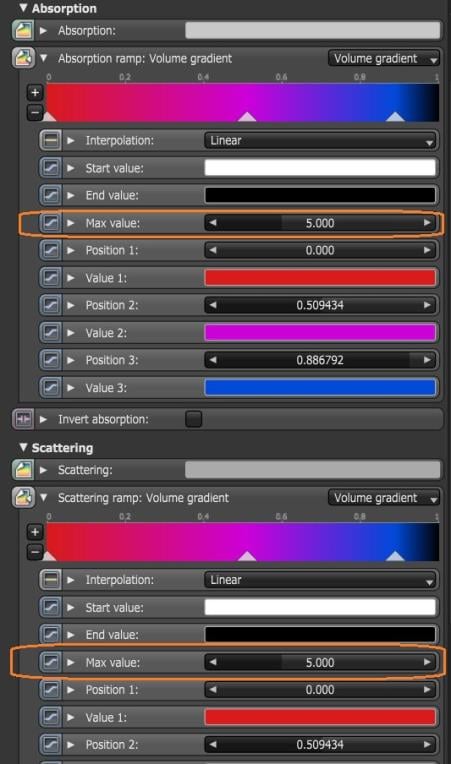
In the example above, the max value = 5. So if max size is 10 (as indicated in abs/scat/emis: 10,10,10), this means it’s picking halfway through the ramp at some point in the violet shade for both scattering and absorption, but remember that scattering and absorption works in the complementary way, so just for the purpose of this example, halfway in the fog would appear greenish.