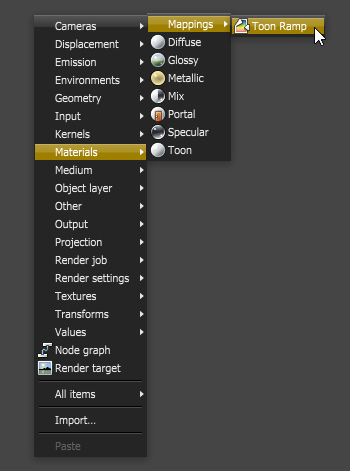
The Toon Ramp is used to control the amount of detail in toon shading. It provides the positions for mapping a range of colors to the Toon material’s DiffuseAmount of diffusion, or the reflection of light photons at different angles from an uneven or granular surface. Used for dull, non-reflecting materials or mesh emitters. channel or SpecularAmount of specular reflection, or the mirror-like reflection of light photons at the same angle. Used for transparent materials such as glass and water. channel, and the resulting color range is based on the hue set by that respective channel. You can add more positions to increase the number of colors in the range. The Toon Ramp is applied to the Toon Diffuse Ramp or Toon Specular Ramp of a Toon material node (Figure 3).
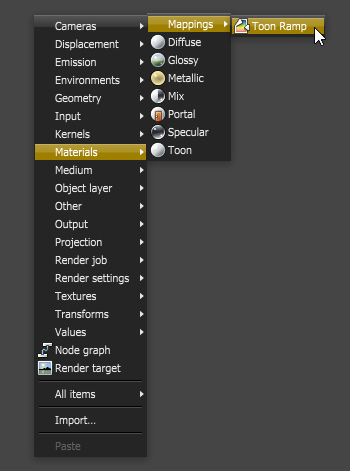
Figure 1: To invoke a Toon Ramp node, right click the Nodegraph editor and select MaterialsA set of attributes or parameters that describe surface characteristics. > Mappings > Toon Ramp
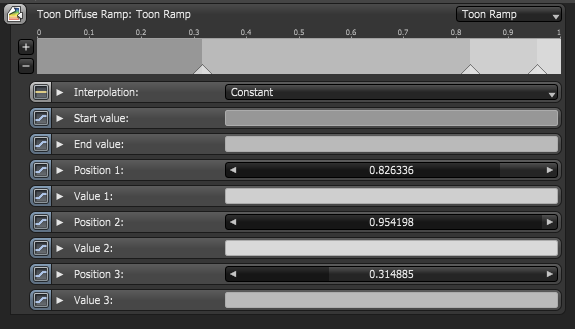
Figure 2: Example of a Toon Ramp
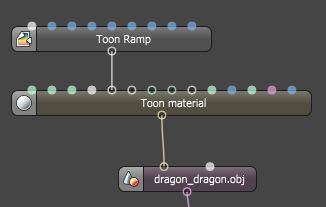
Figure 3: The Toon Ramp in Figure 1 is applied to the Toon Diffuse Ramp attribute of a Toon MaterialThe representation of the surface or volume properties of an object. node

Figure 4: The resulting range of the albedo value with a Toon Ramp applied
The Attributes Of A Toon Ramp
Interpolation
This determines how the colors are blended.
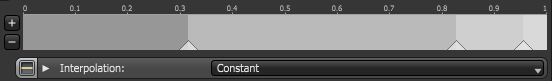
Figure 4: Constant Interpolation
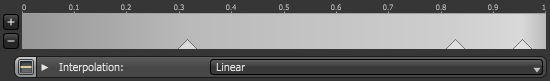
Figure 5: Linear Interpolation
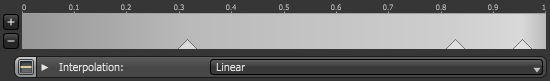
Figure 6: Cubic Interpolation
Start Value
This is the output value at the position 0.
End Value
This is the output value at the position 1.0.
Position 1
A position that initially sets the boundary between the Start Value and the End Value.
Value 1
The output value at position 1.