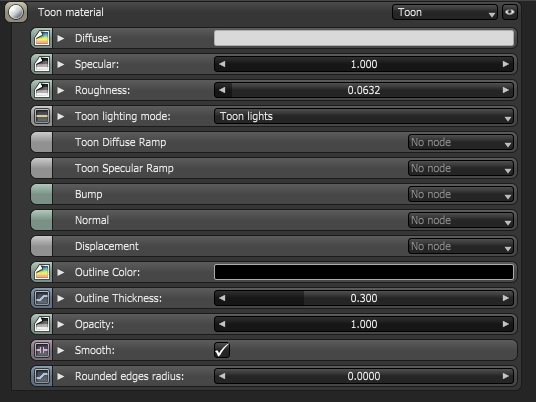
This is a type of material that have shadows and highlights appear as blocks of color and results in a flat image of less number of shading colors along with a distinct-colored ink used for outlines and contour lines. The Toon material is used for creating Toon shaders and emulates the style of a cartoon on a two dimensional illustration. Toon materials require a Toon Lighting Mode in order to work. They can also accept a Toon Ramp to add a color range for the shader’s diffuse channel (albedo color) or to the shader’s specular channel (Figure 2).
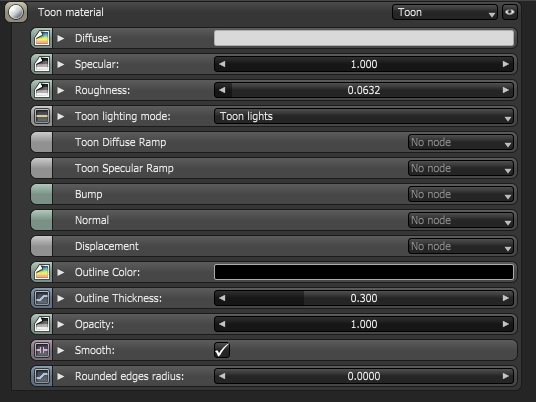
Figure 1: The attributes of a Toon MaterialThe representation of the surface or volume properties of an object. Node
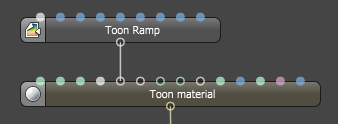
Figure 2: A Toon Ramp is connected to the diffuse ramp input pin of a Toon Material node
Attributes of the Toon Material Node
This is the Diffuse reflection channel, or the albedo value of the toon shader.
This is the Specular reflection channel, which behaves like a coating on top of the Diffuse layer and creates a highlight on the surface dependending on the incident light angle and the camera’s viewpoint. A value of 0 means there is no highlight at all.
Roughness
This is the roughness of the Specular reflection channel. The appearance of the Toon Shading’s Specular reflection becomes more prevalent as the roughness of the Specular reflection channels decreases.
Toon Lighting Mode
Since Toon Lighting is required for Toon materials to work, this attribute is used to define where the toon lighting is drawn from, this could either be from the camera direction or from OctaneRender Toon Lights. If Toon Lights is the selected mode, Toon materials will need either a Toon Point Light or a Toon Directional Light included in the scene in order to work (Figure 4).
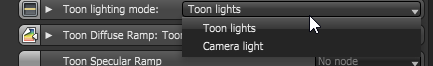
Figure 3: The Toon Lighting mode selection attribute
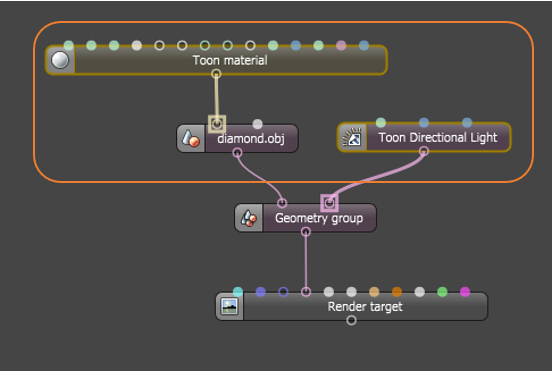
Figure 4: If Toon Lights is the selected Toon Lighting Mode, a Toon Light node must be present in the scene in order for Toon MaterialsA set of attributes or parameters that describe surface characteristics. to work
Toon Diffuse Ramp
This is the color/float range that defines how the toon shading’s albedo value (or diffuse color) will vary over a surface.
Toon Specular Ramp
This is the color/float range that defines how the toon shading’s specular value will vary over a surface.
Bump
This is the Bump channel, which is used to simulate a relief using a greyscale texture interpreted as a height map.
Normal
This is the Normal channel, which is used to distort normals based on an RGB image.
This is the Displacement channel, which is used to create highly detailed geometry with a low memory footprint.
Outline Color
This is the color used for the outline and contour edges of the surface.
Outline Thickness
This is a float value to define and propagate the outline and contour edges used in the toon shading. A thickness of 0.0 means there is no appearance of any outline for that surface.
Opacity
This is the Opacity channel, which controls the transparency of the toon material via greyscale texture.
Smooth
This is a boolean value to enable or disable normal interpolation. If normal interpolation is disabled, triangle meshes will appear “facetted”.
Rounded Edges Radius
This is the radius of the rounded edges that are rendered as a shading effect.
For more information on how to use the Toon Material, refer to Toon Shading in this documentation.