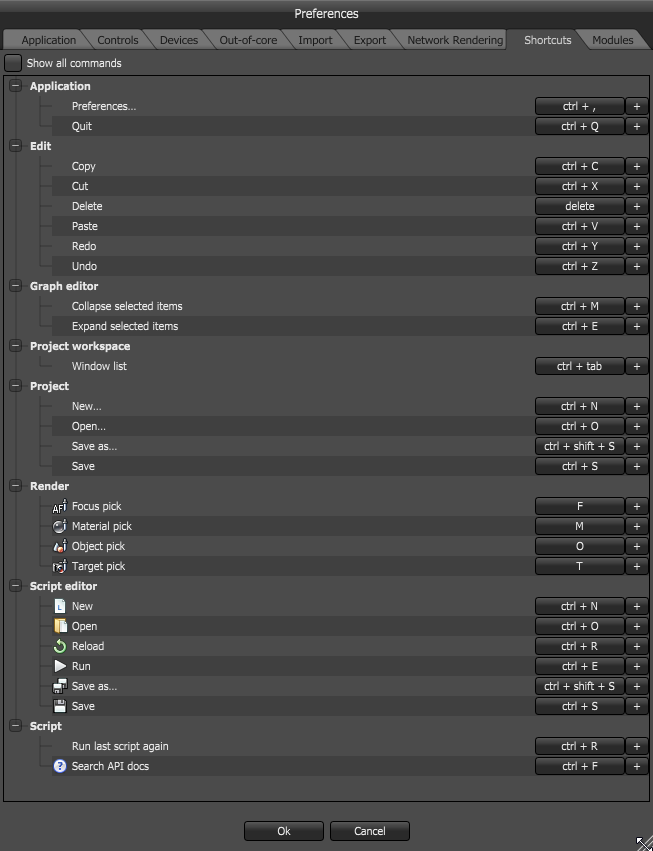
Users may specify shortcuts through the shortcut editor, File -> Preferences -> Shortcuts. All shortcuts except the render shortcuts are global.
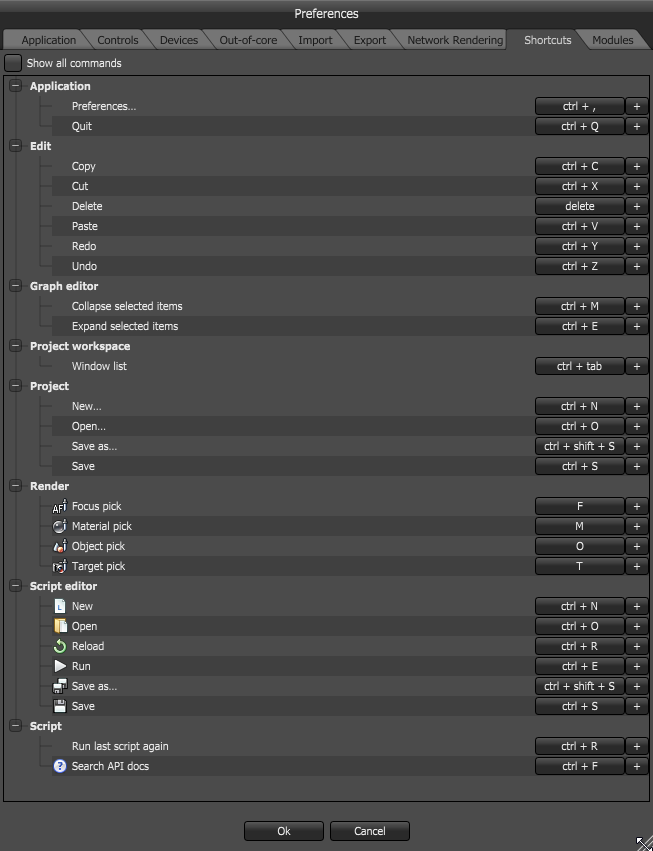
The above shows the initial default keystrokes and those commands that already have a shortcut. However, these and all other commands in Octane Standalone can actually be configured to be invoked via shortcut keystrokes.
Show all commands — Enable this option to make all available commands visible. Users may then choose to configure all commands that are registered in Octane and not only those that already have a shortcut.
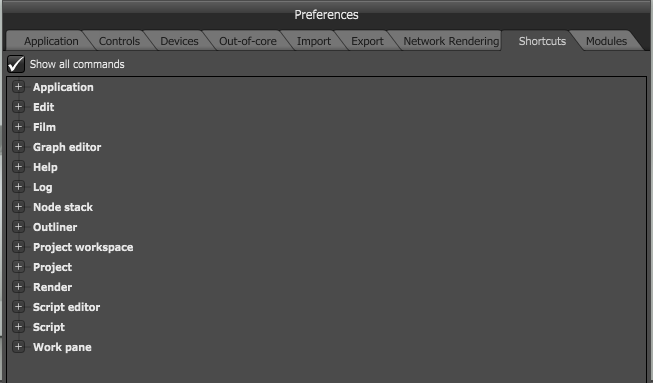
To modify an existing shortcut, select it and then press the key combination and then RETURN to set the new shortcut.
To add a new shortcut, click the "+" button.
To delete a shortcut, select it, press DEL or BACKSPACE to delete the current content and then press RETURN to confirm.
Note: The Render shortcuts will be processed only if the mouse is over the viewport.