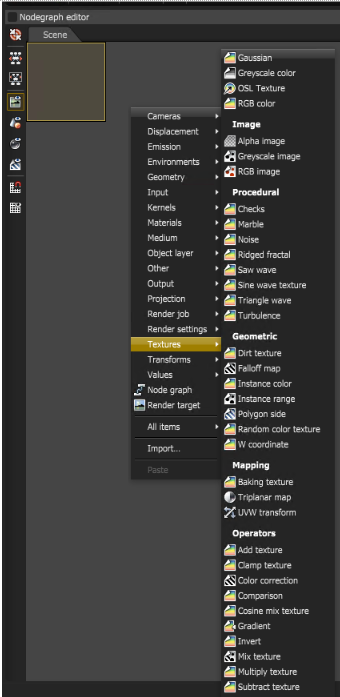
The Texture types allow for creating very flexible materials. The Texture nodes can be accessed by right-clicking in the Nodegraph Editor and navigating to the TexturesTextures are used to add details to a surface. Textures can be procedural or imported raster files. category (Figure 1).
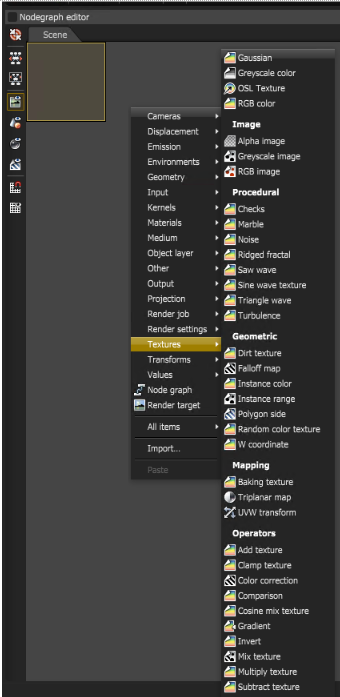
Figure 1: Texture nodes are organized into categories which can be accessed through the pop-up menu