
There are four types of Render KernelsBy definition, this is the central or most important part of something. In Octane, the Kernels are the heart of the render engine. in OctaneRender: Direct Lighting, Info Channels, PMC, and Path Tracing. The Kernels can be accessed by clicking on the Render Target node in the Nodegraph Editor and choosing the Kernel type from the Kernel parameter. under the Render Settings rollout (Figure 1).

Figure 1: Kernel Types are found in the parameters for the Render Target
A Kernel node can also be placed in the Nodegraph editor and connected to the Kernel pin on a Render Target node (Figure 2).
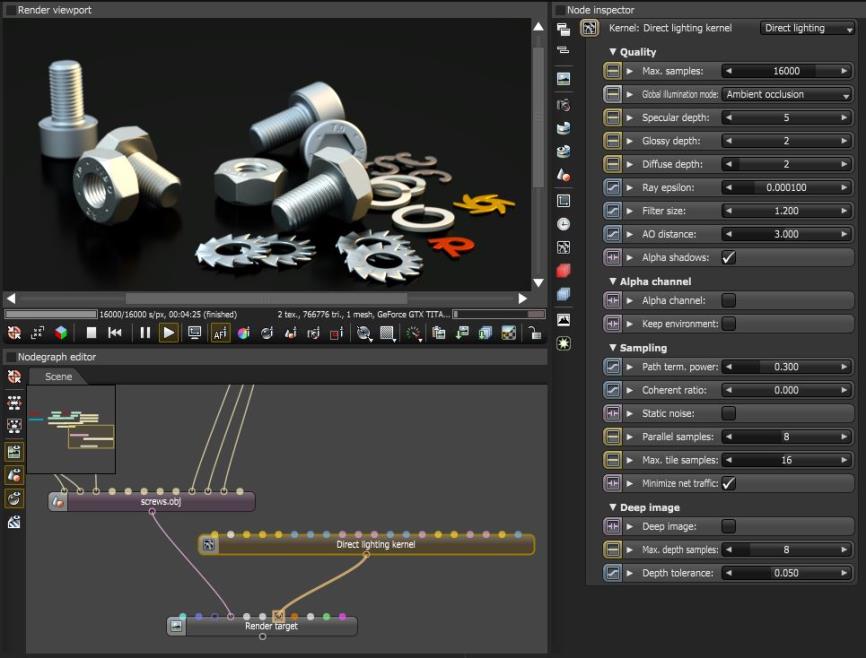
Figure 2: Another way to choose a Kernel type is to add a Render Kernel node to the graph and manually connect it to the Render Target
The Kernel node can be accessed by right-clicking in the Nodegraph editor and choosing the Kernels category (Figure 3).
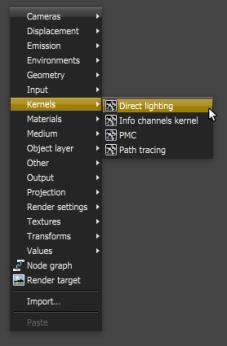
Figure 3: Add a Render Kernel node using the pop-up menu in the node graph