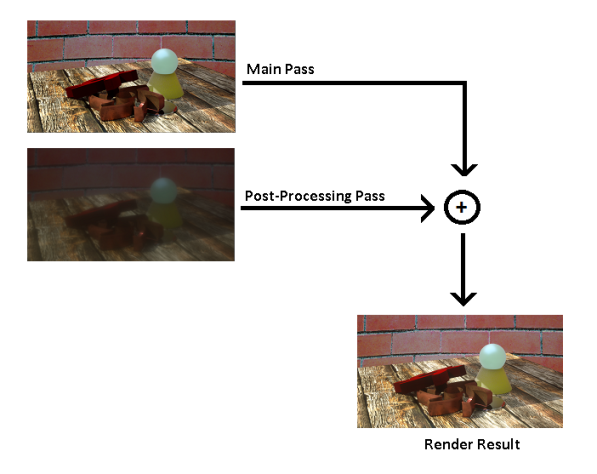
Post ProcessingEffects such as Bloom and Glare that are applied after a scene has been rendered. Passes provide a view of the post processing effects in the scene. If the post processing node is enabled and a post-processing effect is applied in the scene, the post processing render pass negates these effects and separates it from the main pass. Users may also specify whether the environment should be included in the post-processing pass of not. Figure 1 shows how the original render and the post-process pass can be combined together in compositing software.
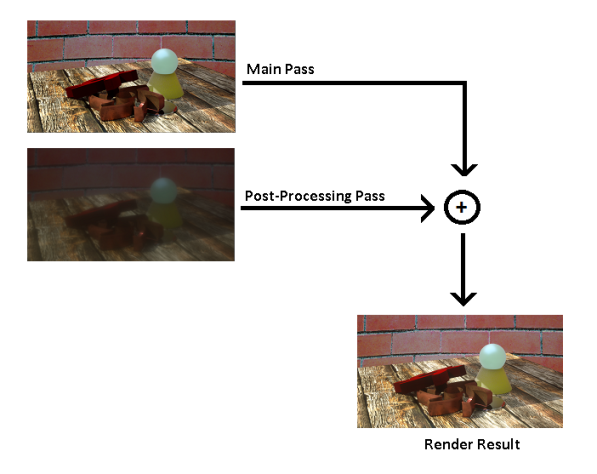
Figure 1: The Post Process pass can be combined withe the original render of the scene