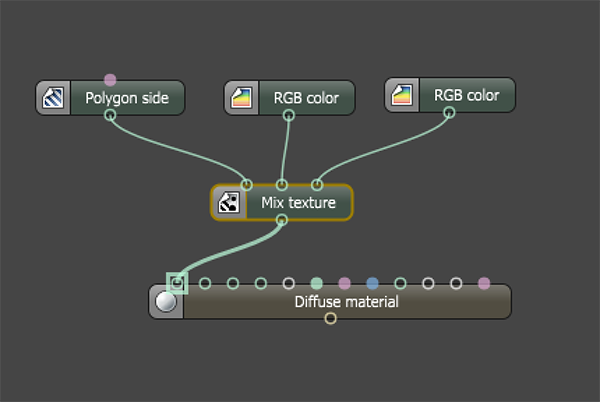
The Polygon Side node assigns black or white values based on the normal direction of a polygon object. This is useful for assigning different textures or materials to different sides of a polygon object. Figure 1 shows how a Polygon Side node controls the amount of a Mixtexture (green and red RGB Color textures are connected to the Mix texture).
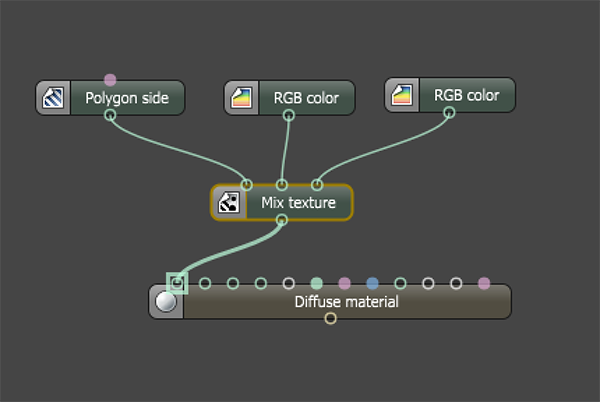
Figure 1: A Polygon Side texture controls the Mix texture blending amount, which blends green and red RGB Spectrum textures
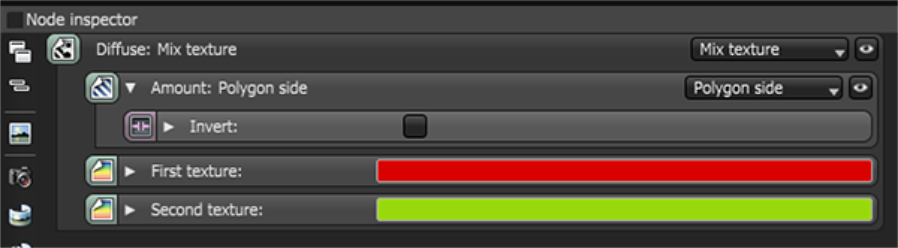
Figure 2: The Diffuse materialUsed for dull, non-reflecting materials or mesh emitters. parameters in the Node Inspector
The result connects to the OctaneRender® material's DiffuseAmount of diffusion, or the reflection of light photons at different angles from an uneven or granular surface. Used for dull, non-reflecting materials or mesh emitters. channel, which applies to a twisted polygon. Figure 3 shows a rendering of the twisted geometry. This technique is useful for creating a leaf or butterfly wing with different colors or materials applied to each side.
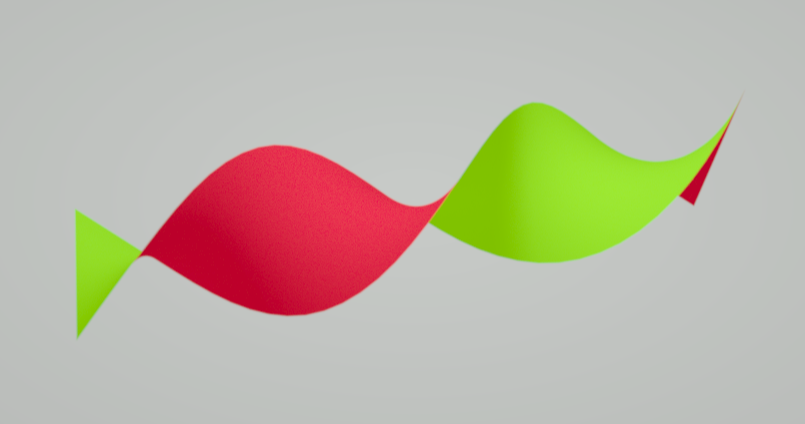
Figure 3: A twisted surface with a red texture mapped to one side of the polygon and a green texture mapped to the other