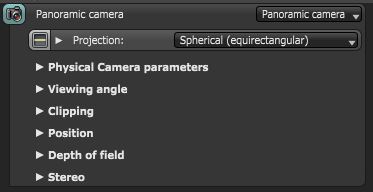
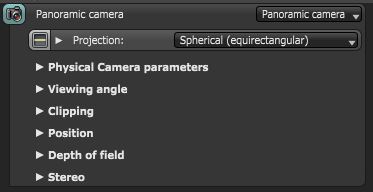
Figure 1: The parameters of the Panoramic camera in the Node Inspector
Projection
Specifies the panoramic projection that should be used, with the option of either a Spherical Camera Lens or a Cylindrical Camera Lens. Single-face cube map projections are available allowing users to render only one face of the cube. This is useful for animation overlays in stereo panorama renderings.
Horizontal Field of ViewThe area that is visible to a camera lens usually measured in millimeters. A wide angle lens provides a larger field of view and a telephoto lens provides a narrow field of view.
The horizontal field of view in degrees. This sets the x coordinate for horizontal field of view of the camera in the scene. This is ignored when cube mapping is used.
Vertical Field of View
The vertical field of view in degrees. This sets the y coordinate for the vertical field of view of the camera in the scene. This is ignored when cube mapping is used.
Position
The position of the camera in the scene in world space.
Target
This is the target position where the camera is pointed to in the scene.
Up-Vector
This is the up direction of the camera in the scene. By default this is in the Y-direction (0,1,0).
Keep upright
If enabled, the panoramic camera is always oriented towards the horizon and the up-vector will stay in its default direction (vertical) at (0,1,0).
Near Clip Depth
Distance from the camera to the near clipping plane, measured in meters.
Stereo Output
Users can enable stereo mode and specify which of the following stereo output to render:
Eye Distance
This is the distance between the left and the right eye in stereo mode, measured in meters.
Eye Distance Falloff
This controls how quickly the eye distance gets reduced towards the poles. This is to reduce eye strain at the poles when the panorama is viewed through a head-mounted display.
Pano Blackout Latitude
This is the +/- latitude at which the panorama gets cut off when stereo rendering is enabled. This defines the minimum latitude (in spherical camera coordinates) at which the rendering is ‘blacked out”. The area with higher latitudes will be blacked out.
Left Stereo Filter / Right Stereo Filter
The left and right filter colors used to create the anaglyphic stereo affect in the render.