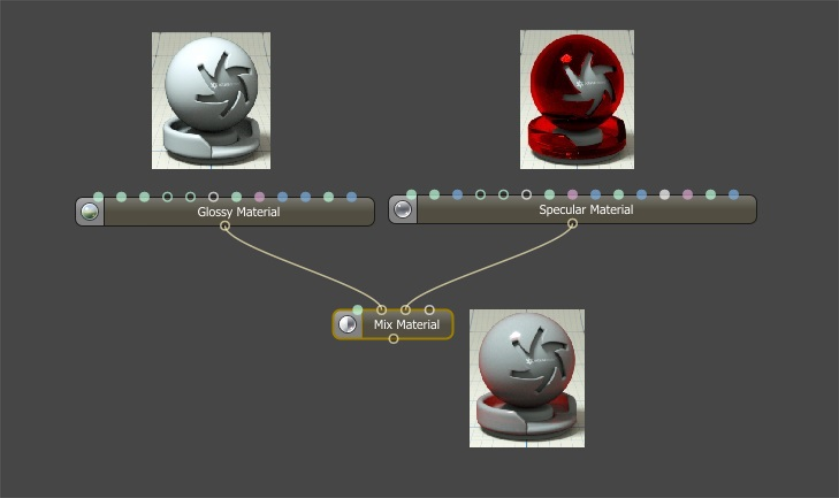
The Mix material mixes any two material types, including other Mix materialsUsed to mix any two material types.. It accepts any two material nodes as inputs, and you control the mix amount by a value, color, or texture. Figure 1 shows a white glossy material mixed with a red specular material using the default value of 0.5 (or 50%) as input for the Amount parameter.
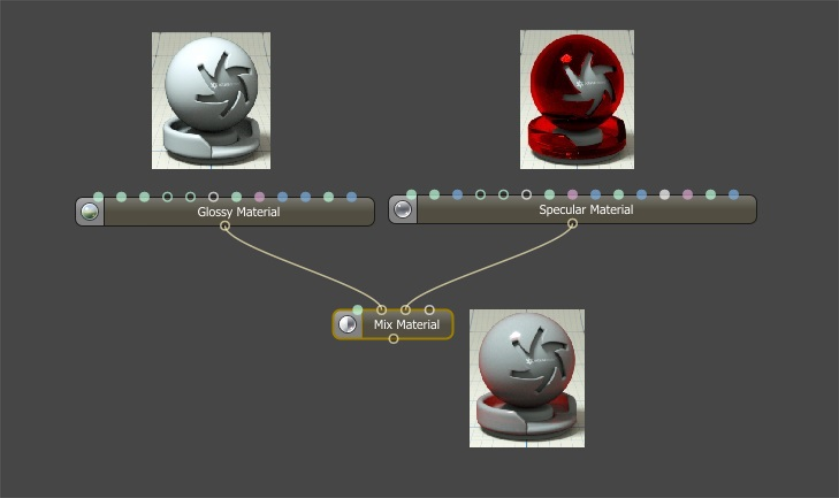
Figure 1: A Mix material is used to mix a glossy and specular materials together
Figure 2 shows the result of the same Mix material setup with a Checks texture used an input for the Amount parameter.
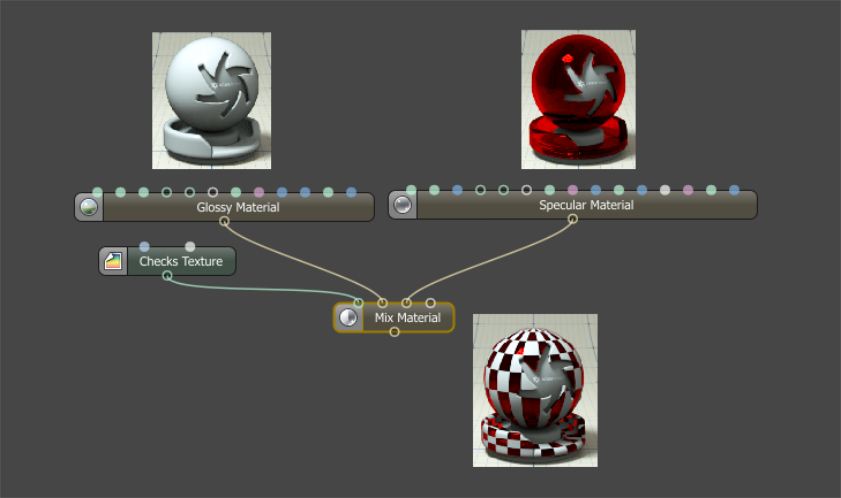
Figure 2: A Mix material mixing GlossyThe measure of how well light is reflected from a surface in the specular direction, the amount and way in which the light is spread around the specular direction, and the change in specular reflection as the specular angle changes. Used for shiny materials such as plastics or metals. and SpecularAmount of specular reflection, or the mirror-like reflection of light photons at the same angle. Used for transparent materials such as glass and water. materials together and using a Checks texture to control the mix amount