
A Mesh Emitter is a polygon object that emits light into a scene. This is possible by applying a DiffuseAmount of diffusion, or the reflection of light photons at different angles from an uneven or granular surface. Used for dull, non-reflecting materials or mesh emitters. material to the Mesh object, and then connecting a Black BodyAn opaque object that emits thermal radiation. In Octane, this is used to designate illumination properties for mesh emitters. or Texture emission node to the Diffuse materialUsed for dull, non-reflecting materials or mesh emitters.'s Emission channel (Figure 1).

Figure 1: A light-emitting Diffuse material
In order to use a Mesh as a light source, first apply a Diffuse material to the surface, then connect an Emission node to the Emission pin. There are two types of EmissionsThe process by which a Black body or Texture is used to emit light from a surface.:
Black Body Emission
The Black Body emission type uses Color Temperature (in Kelvin) and Power to control the light's color and intensity, respectively.
Texture Emission
This allows any valid Texture type to set the light intensity. You can use this emission to create interesting effects, such as TV screens, by using an Image texture as the source.
You can access both Emission types by right-clicking in the Nodegraph Editor and navigating to the Emission category (Figure 2).
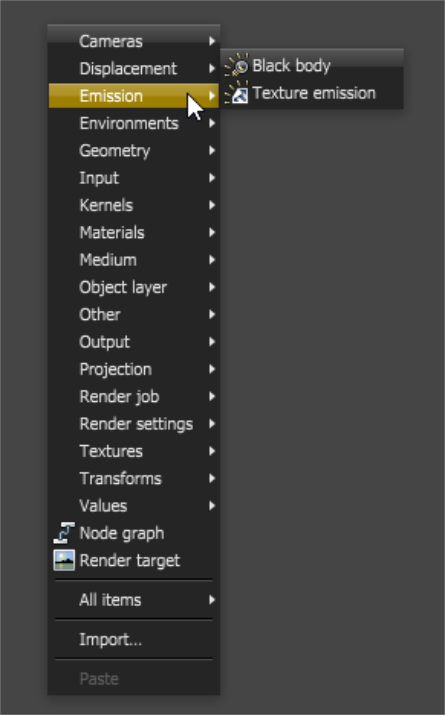
Figure 2: Emission nodes are added to the OctaneRender® scene using the pop-up menu
Note: When opening scenes built with previous versions (e.g. V3.06) in Octane V4, you will need to adjust some values in the emission nodes due to significant changes and improvements built in V4 affecting these nodes.