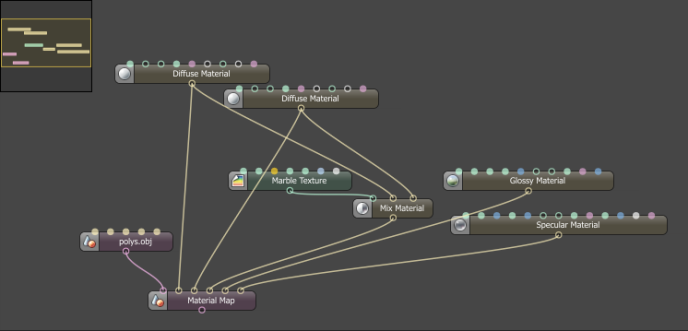
The MaterialThe representation of the surface or volume properties of an object. Map Node takes one geometry input and creates unfilled input pins equal to the number of materials applied to the original geometry. It is used to for mapping multiple materials applied to each input of geometry object to the control available in a Material Map Node. It retains the names of the materials used on the original geometry it is connected to and allows for the connection of new materials on each of its material input pins. Using a Material Map Node allows the user to retain all the original elements of the mesh or geometry by making the material mapping changes only on the Material Map node.
The material map node can further be used as the input for a Placement node, a Scatter node, or a Geometry Group node.
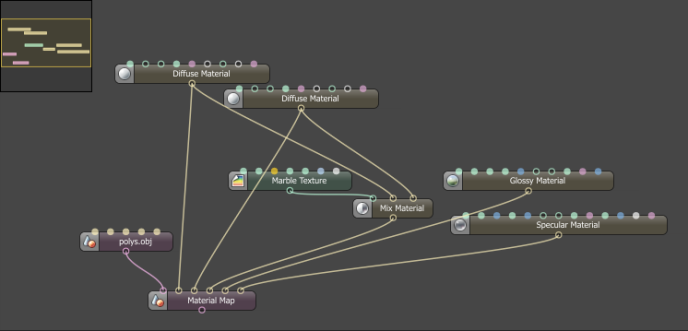
Figure 1: A Material Map node with multiple materials connected to the input pins
Material Map nodes and Object Layer Map nodes can also be used to remap materials of FBX.fbx (Filmbox) is a proprietary file format developed by Kaydara and owned by Autodesk since 2006. It is used to provide interoperability between digital content creation applications. As of Octane 3.07, a scene node will also be available as an FBX file, allowing for quick and easy transport of assets from industry standard DCC applications and AlembicAn open format used to bake animated scenes for easy transfer between digital content creation tools. archives. Similar to instance nodes, the polygon count does not change substantially.
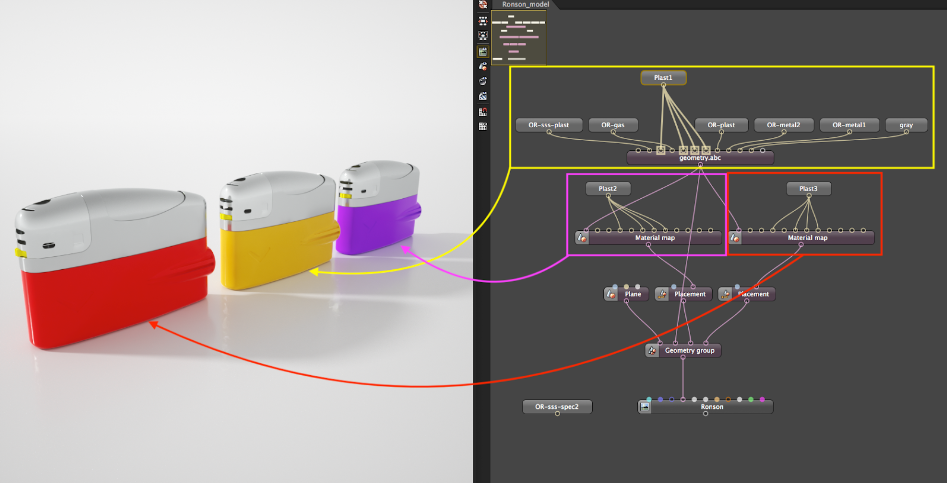
Figure 2: A Material Map node used to remap an Alembic archive