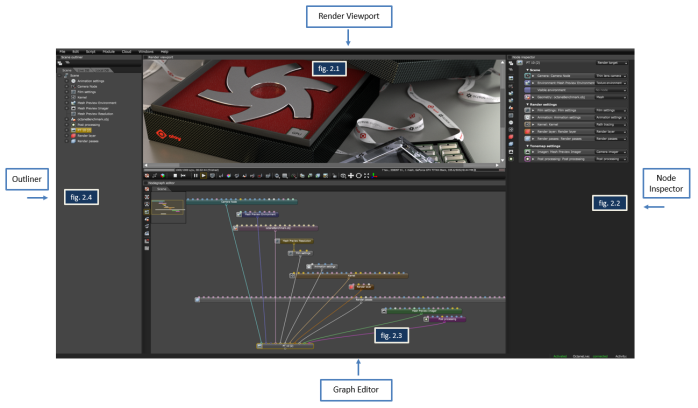
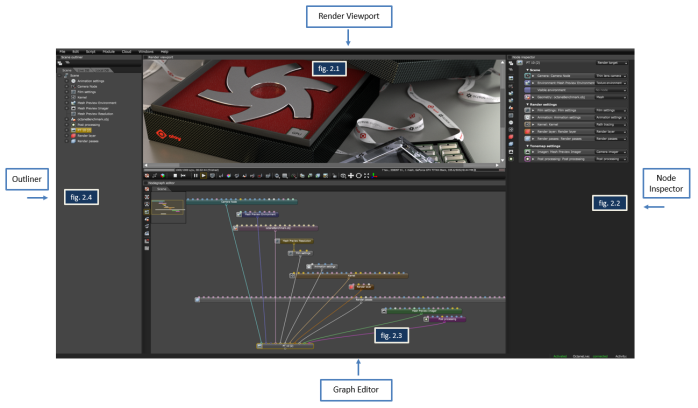
The Render Viewport (fig. 2.1)
The render is constantly updated in the Render Viewport. The scene can be navigated in real-time. Adjustments to materials, lights, and camera can be made and viewed interactively.
The Node Inspector (fig. 2.2)
The Node Inspector allows the user to make changes to the various settings in the scene, lighting, and material nodes.
The Graph Editor (fig. 2.3)
The scene and materials are represented by nodes in OctaneRender. This allows for powerful material editing as well. Don’t be scared. If you don’t know how to use nodes because great renders can still be produced without needing to use them.
The Scene Outliner (fig. 2.4)
The Outliner allows the user to see an overview of all the elements in the scene and also allows them to use the local and online node databases.