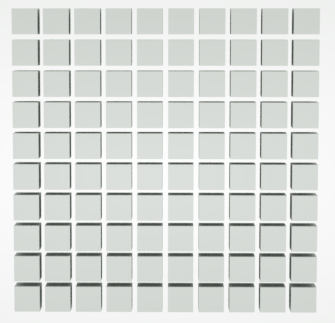
The Instance Color texture holds an image, and prepares each pixel of the image for mapping to geometric instance IDs.
Just as a LuaA scripting language that supports procedural, object-oriented, functional, and data-driven programming. It can be used to extend Octane’s functionality.A scripting language that supports procedural, object-oriented, functional, and data-driven programming. It can be used to extend Octane’s functionality. script or any of the OctaneRender® plug-ins are able to generate instances of an object, these same processes can also assign an ID to each of the instances generated, which results in a grid of instance IDs. You can then assign colors to each instance ID via Texture (in this case with an image in the Instance Color texture), and match the IDs with pixels of the image, starting at the bottom-left and moving up to the top-right.
For the example below, there are 10 x 10 instances, and since a Lua script assigns IDs to each instance, OctaneRender generates 100 IDs.
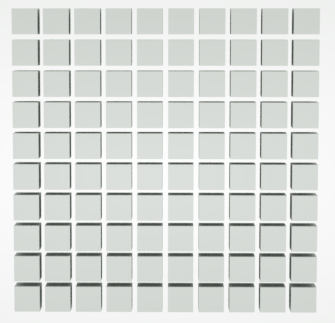
Figure 1: A cube and 99 instances of the same cube are shown here, forming a 10 x 10 grid of cubes
You can plug an image with 10 x 10 pixels into the Instance Color texture to match these dimensions. OctaneRender maps each pixel and assigns them to the instance IDs.
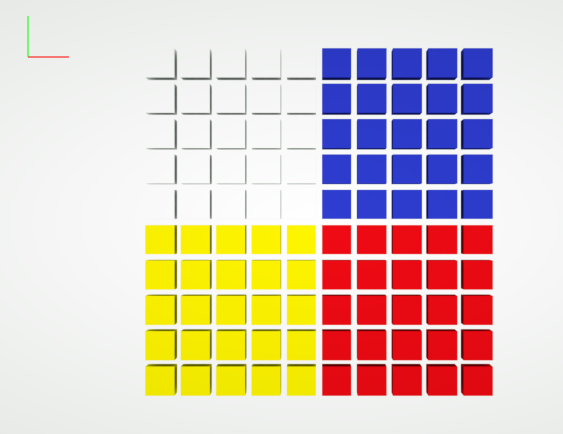
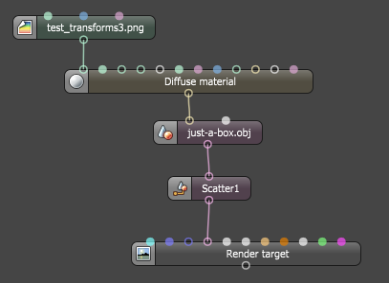
|
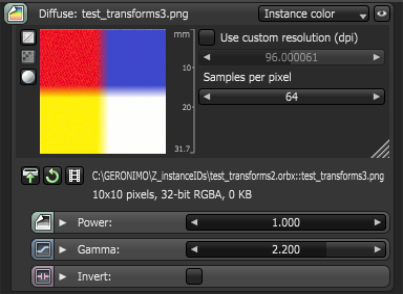
|
You can also use an existing image's dimensions as the basis for creating the instances. You can create the instances and assign an ID to each instance by a Lua script, or by an OctaneRender plug-in or any other standard object scatter plug-ins supported by OctaneRender. Below is one example of the possibilities using explicitly-defined IDs in conjunction with the Instance Color texture.
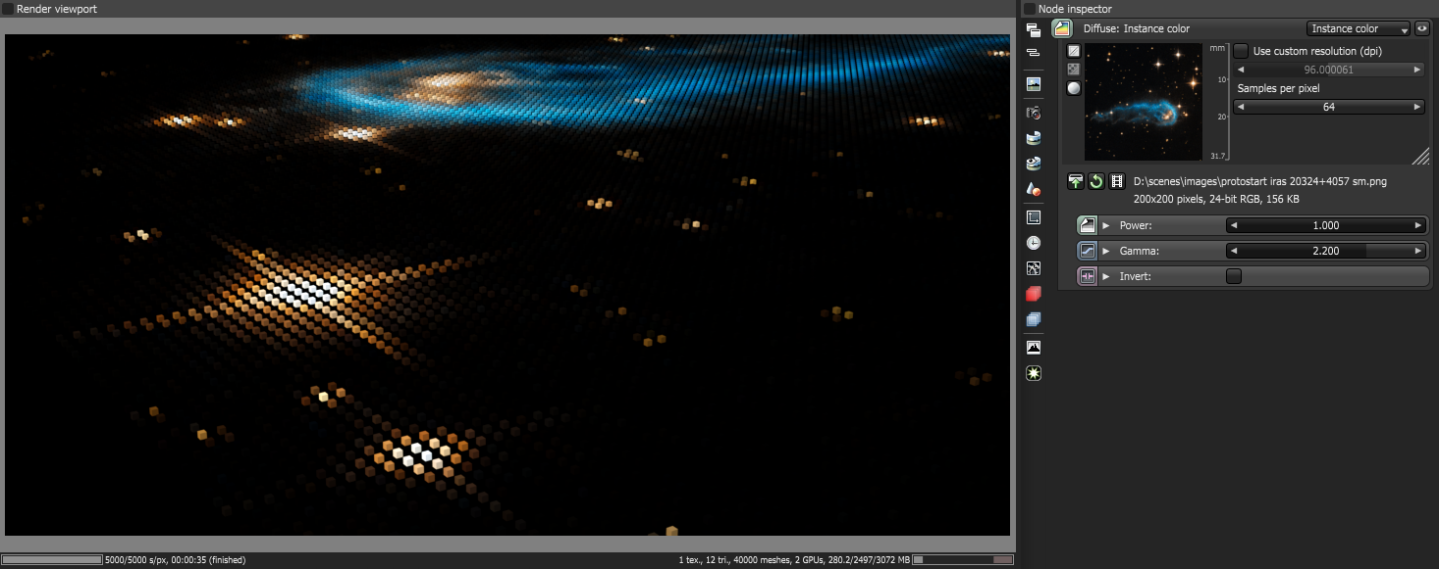
Since OctaneRender stores the colors as a texture, this option is more flexible compared to storing the colors directly with the geometry since it allows you to specify more than one color per instance.