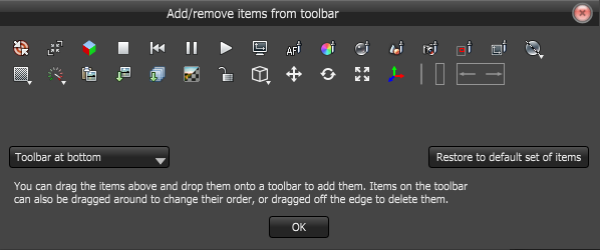The windows for each pane in the OctaneRender interface may be rearranged (Graph Editor, Render Viewport, Node Inspector, and Outliner). To customize the arrangement of these panes, click and drag the square at the top-left corner of each pane (Figure 1).

Right-clicking the same square at the top left corner of each pane will invoke more options for rearranging the workspace to customize the interface. Users may choose to undock the Render Viewport window to have a wider view of it on a separate screen (Figure 2).
The toolbars for each pane of the OctaneRender interface are customizable as well. To customize the toolbars of a particular pane, right-click on the square upper left icon for that pane and select the Customize toolbar (Figure 3).
The dialog allows the user to place the toolbar to any edge of the respective area. It also allows the buttons to be re-arranged, added, or removed.