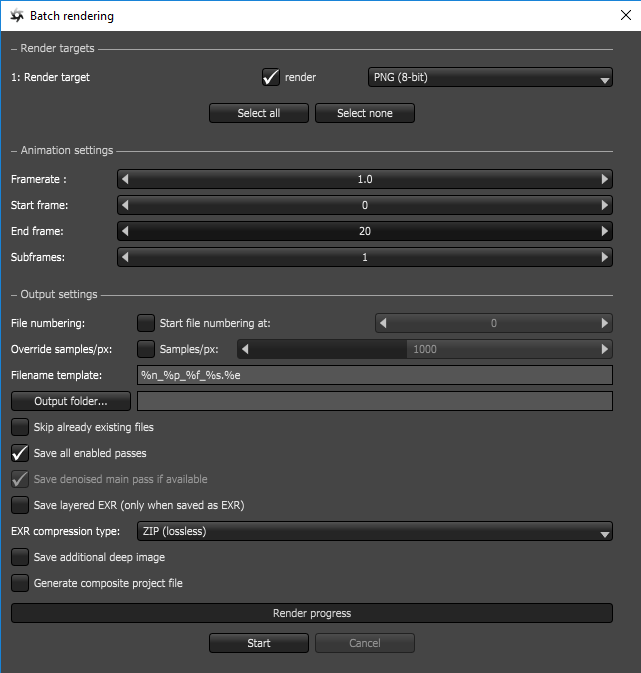
In OctaneRender Standalone Edition, the frames of an animated scene needs to be rendered individually and then consequentially saved on disk for later compositing. This process will be tedious enough when done manually for every frame so this is where batch rendering becomes useful.
The Batch RenderingThe process of assigning sequential portions of frames to be rendered across multiple systems. script is one of those readily available under Script menu, when invoked, it requires at least one Render Target present in the current scene but if there are more render targets, the script provides the option (check/uncheck) to include specific render targets and a choice of image formats for the output of each render target respectively. The script automatically detects the render targets and these would be displayed and sorted alphanumerically.
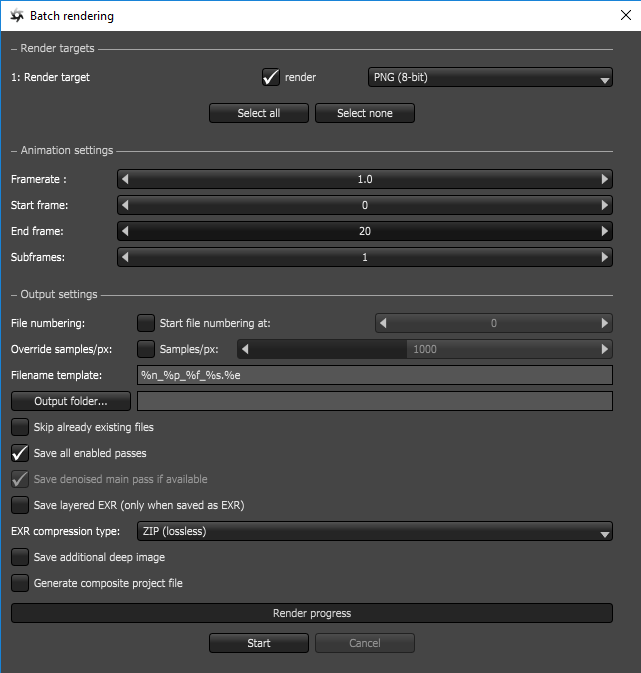
The batch rendering script is able to do the following:
Framerate
This is used for animated scenes. The script detects the FPS that has been originally set at the render viewport, but allows users to adjust this rate for the whole batch.
Start time / Start frame
End time / End frame
This is used for animated scenes. The script detects the slider units that has been originally set at the render viewport and the animation’s length (time) or it’s total number of frames, but allows users to control which frames are to be rendered in the batch.
Shutter time (s)
This is used for animated scenes. The script detects the shutter time (in seconds) which has been originally set at the render viewport, but allows users to adjust this rate to be used for the batch.
File numbering
The batch render script saves multiple files and this is handy when multiple images or frames are expected to be rendered off the same render target as in the case of animated scenes.
Override s/px
Each render target has its maximum number of samples. This option makes it easier to override the Maximum samples originally set in the kernel for that batch.
Samples/px
This allows the user to specify a different maximum number of samples for the batch when Override s/px option is enabled.
Filename template
Determines the parameters that will be included in naming the rendered files. Parameters available:
For example, batch rendering an alembic scene with 80 frames and three render targets, a typical filename template would be %n_%f_%p.%e which will save rendered images as: <render target node name>_<file numbering>_<render pass name>.<file format extension>.
DL 10_1_Beauty.png
DL 10_2_Beauty.png
...
DL 10_80_Beauty.png
IC WF_1_Beauty.png
IC WF_2_Beauty.png
...
IC WF_80_Beauty.png
PMC 10_1_Beauty.png
PMC 10_2_Beauty.png
...
PMC 10_80_Beauty.png
PT 10_1_Beauty.png
PT 10_2_Beauty.png
...
PT 10_80_Beauty.png
Output folder
This invokes the operating system’s standard file and folder dialog to allow users to create or specify a folder where the rendered images resulting from the batch render will be stored. If the Output folder or the filename is left blank, Octane will still render everything but not save the images. This is a feature not a bug and is similar with the other animation scripts. This way users can test render the scene without having to save it.
Skip existing files
Option to skip existing files.
Render passes
Option to save enabled passes and or layered EXR when the passes are saved in EXR format.
The batch rendering script also has a status bar to gauge how far off the rendering is from finishing the entire batch. The status bar in the script will also indicate the frame that is currently being rendered on the render preview window. If the filename template and the Output folder has not been specified, the status bar will indicate the current frame, rendertarget and append (discrete files) during the process.
e.g.,
frame 0/81 - Render Target - MAIN (dry-run) (discrete files)
Deep ImageRenders frames with multiple depth samples in addition to typical color and opacity channels.
Option to include and save additional deep image data.