

Figure 1: The parameters of the Baking camera in the Node Inspector
Baking Group ID
Specifies which group ID should be baked. By default all objects belong to the default baking group number 1.
UV Set
This determines the UV coordinates to use for baking.
Revert Baking
If checked, the camera directions are flipped.
Padding Size
This is the number of pixels added to the UV map edges.
The padding size is specified in pixels. The default padding size is set to 4 pixels, being 0 the minimum and 16 the maximum size.
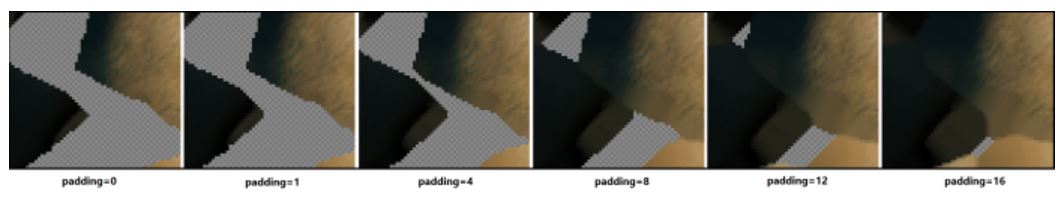
Figure 2: A comparison of different padding settings in the baking camera
Padding Edge Noise Tolerance
Optionally, an edge noise tolerance can be specified, which assists in removing hot pixels appearing near the UV edges. Values close to 1 do not remove any hot pixels while values near 0 will attempt to remove them all.
UV Region Minimum
Coordinates in UV Space for the origin of the bounding region for baking.
UV Region Size
This is the size in UV space of the bounding region for baking.
Use Baking Position
When enabled, the position for baking "position-dependent" artifacts is used.
Position
This is the camera position for "position-dependent" artifacts such as reflections, etc.
Backface Culling
This determines whether to bake back-facing geometry.