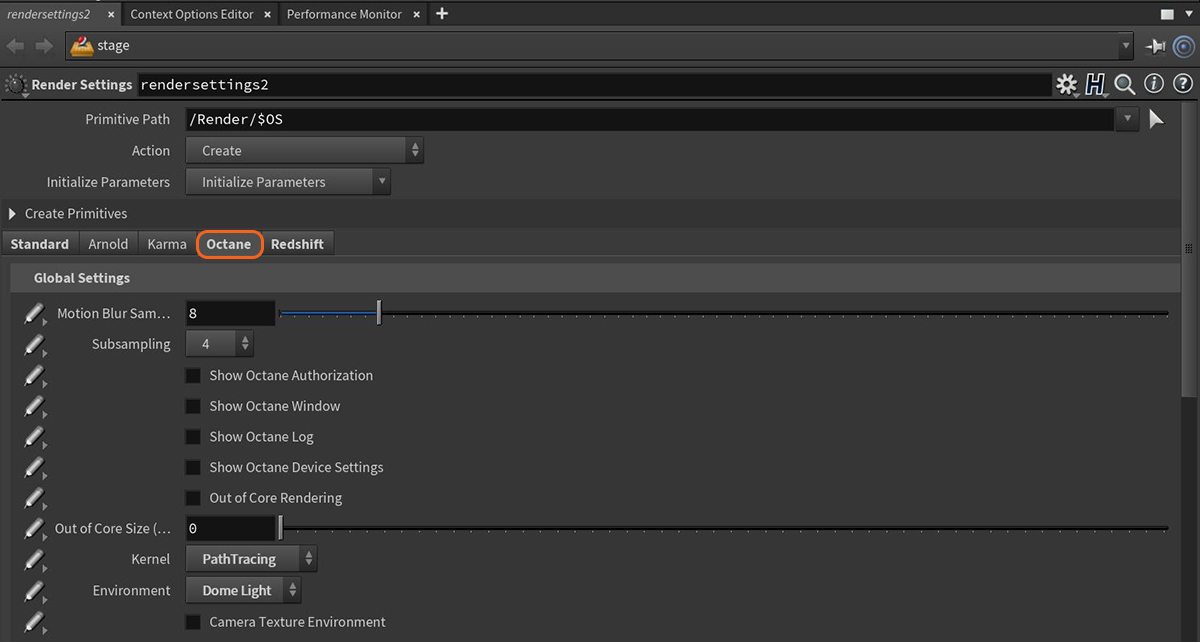
The Render Settings node is where the familiar Octane-related render settings can be found (figure 1). This includes options such as Kernel type, Max Samples, etc. Details regarding the parameters common and specific to each kernel type (Direct Lighting, Path Tracing, PMC, Info Channel) can be found in the main OctaneRender® for Houdini® documentation.
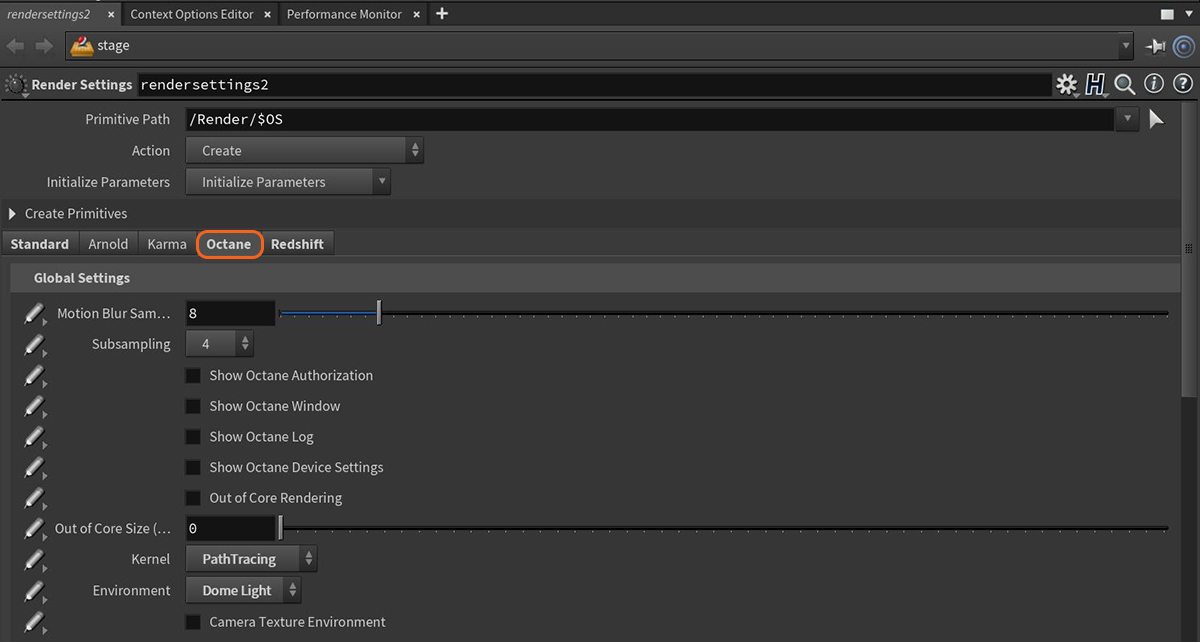
Figure 1: Accessing the Octane-specific render settings in the Solaris environment
Post ProcessingEffects such as Bloom and Glare that are applied after a scene has been rendered. and Imager parameters such as Denoiser are found in the Octane tab on Camera and Camera Edit nodes (figure 2).
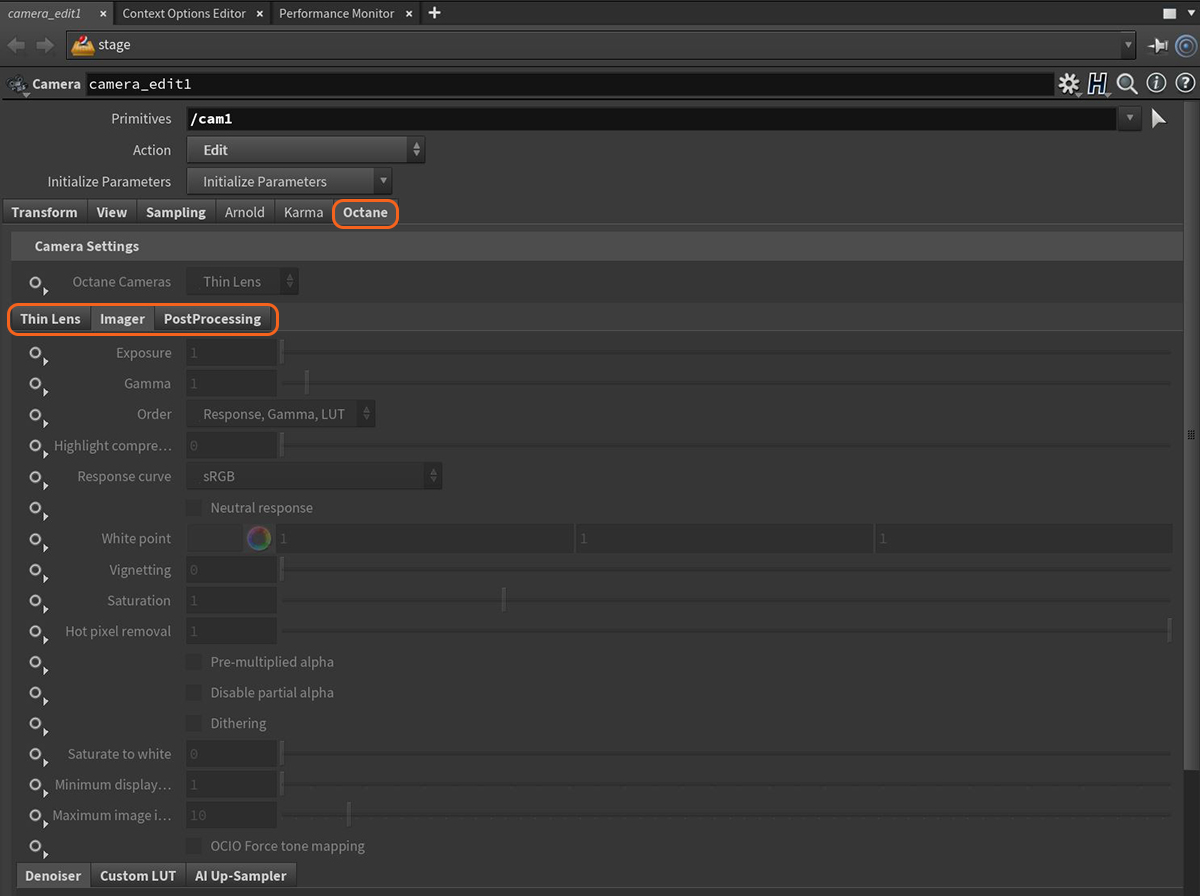
Figure 2: Accessing camera-specific parameters in the Octane tab found on the Camera and Camera Edit nodes