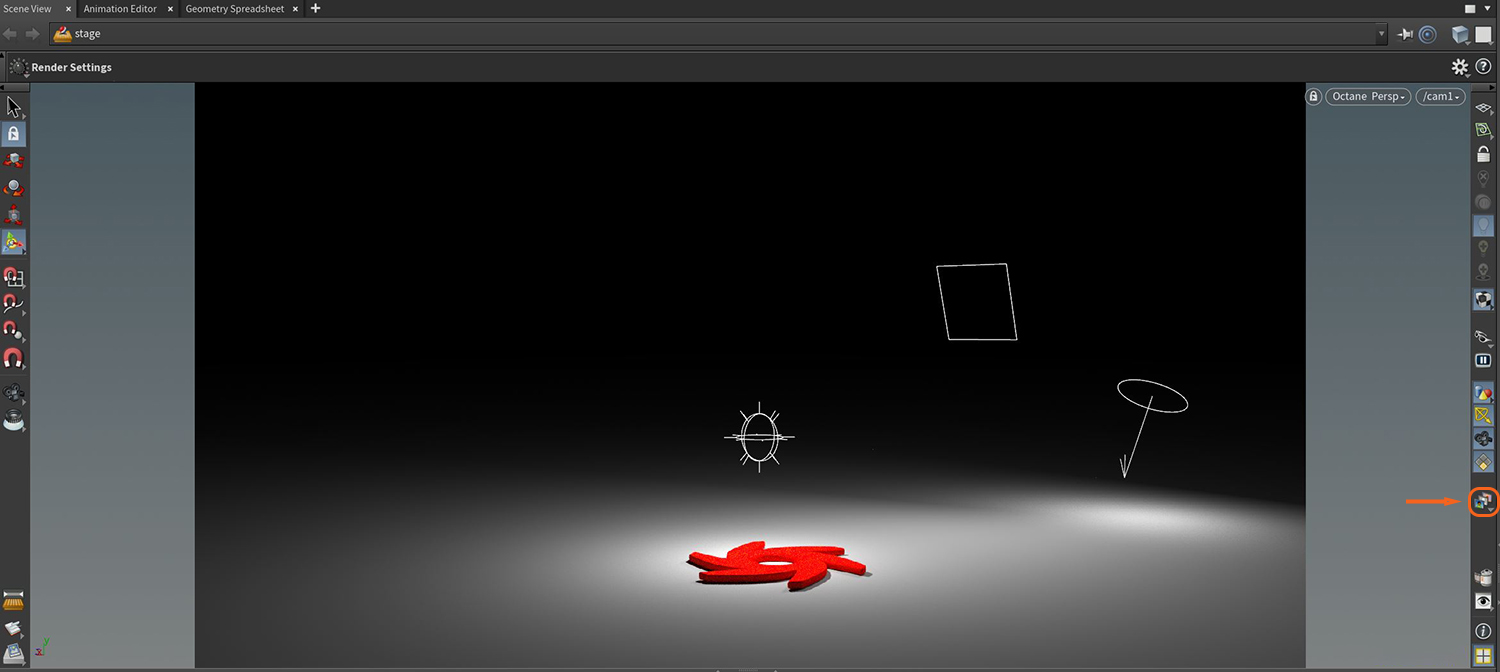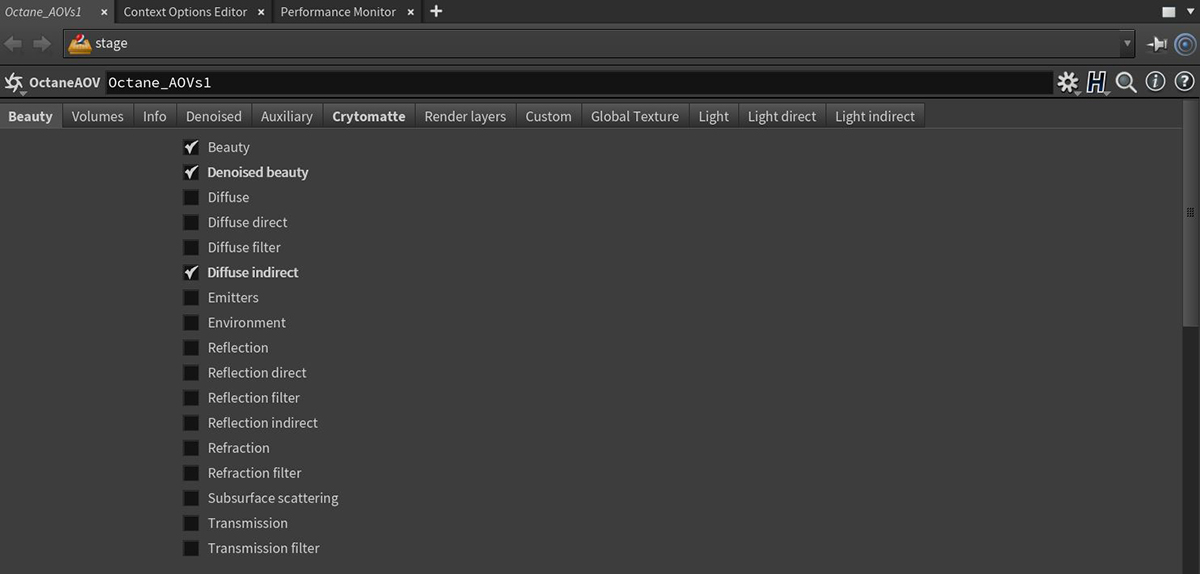
The AOVs or render passes can be rendered using the Octane AOVs node (figure 1). The AOV node then need to be specified in the Render Settings node's Ordered Products parameter (figure 2).
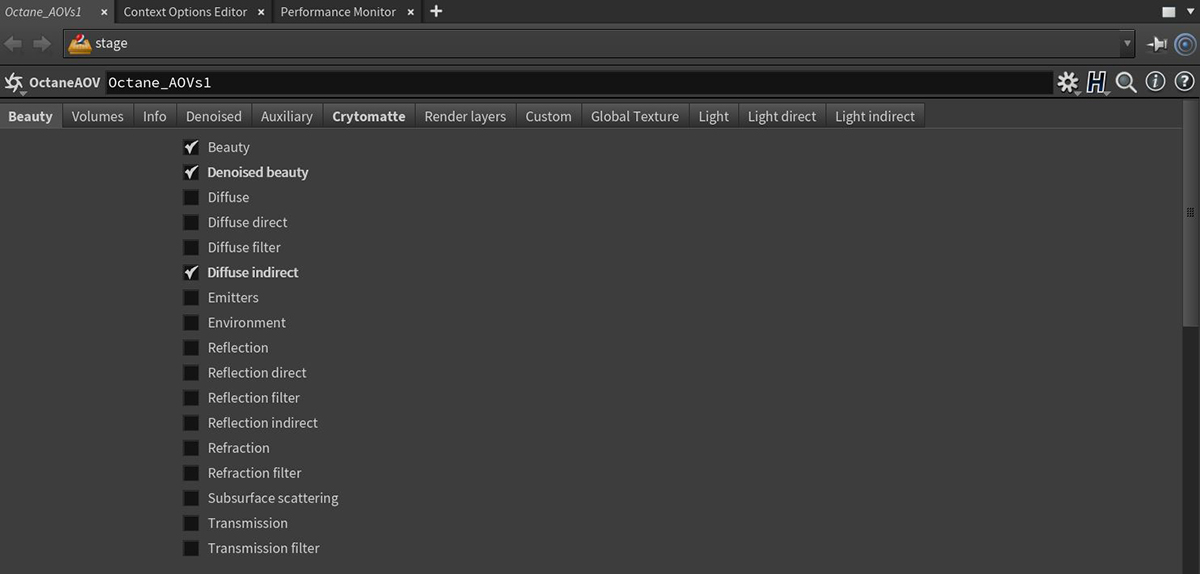
Figure 1: The various AOV categories associated with the Octane AOV node
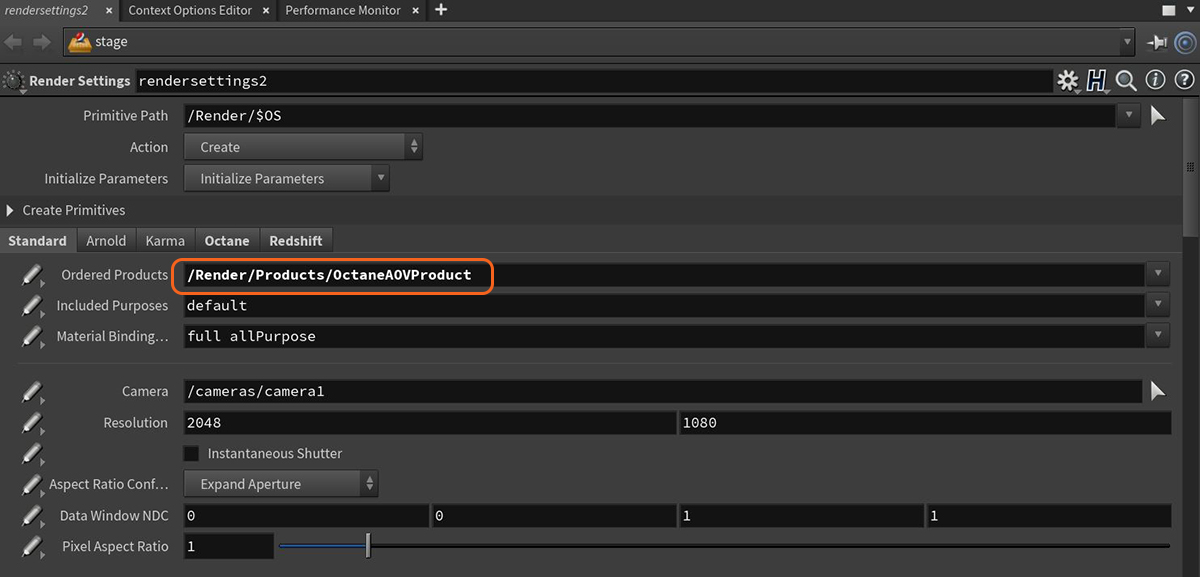
Figure 2: Specifying the Octane AOV node in the Render Settings node
The AOVs can be accessed and viewed in the Solaris™ viewport by clicking on the Viewing Output button on the right side of the viewport window (figure 3).