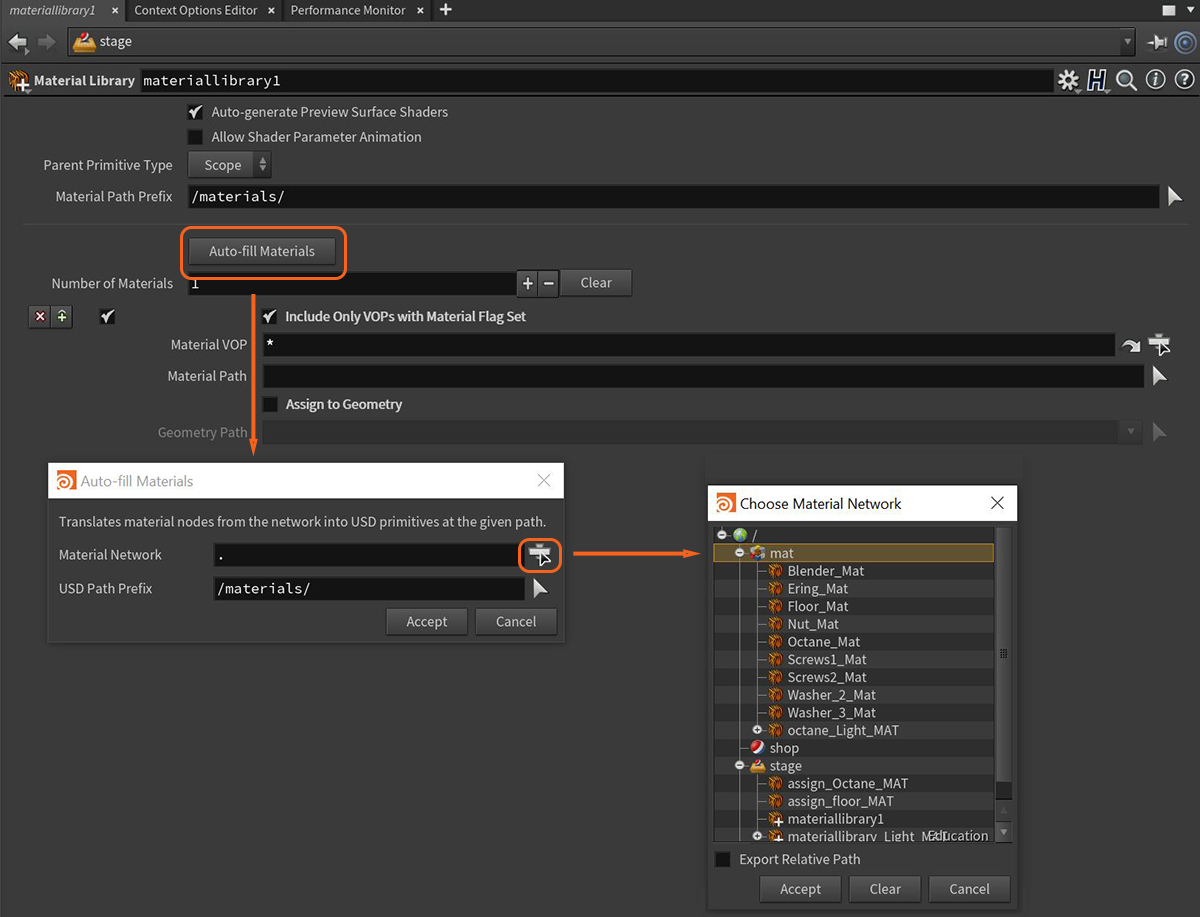
The MaterialThe representation of the surface or volume properties of an object. Library LOP node can be used to design new materials as well as import materials designed in the MAT network (figure1). MaterialsA set of attributes or parameters that describe surface characteristics. can be assigned to scene objects specified in the Geometry Path parameter or a separate Material Assign node can be used to make material assignments.
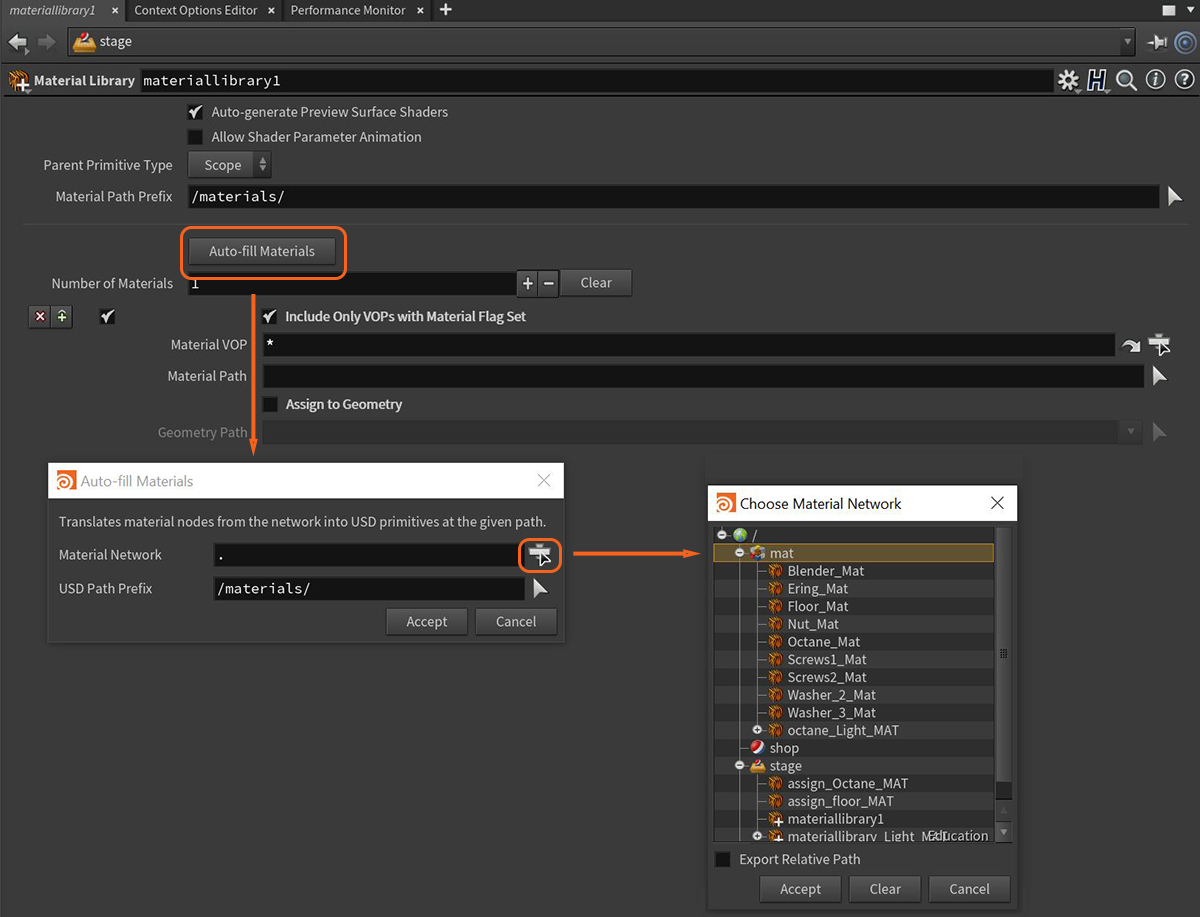
Figure 1: Using the Material Library LOP node to import Octane materials from the MAT network
Octane Materials can be designed in the Material Library node using an Octane VOP NET node (figure 2).
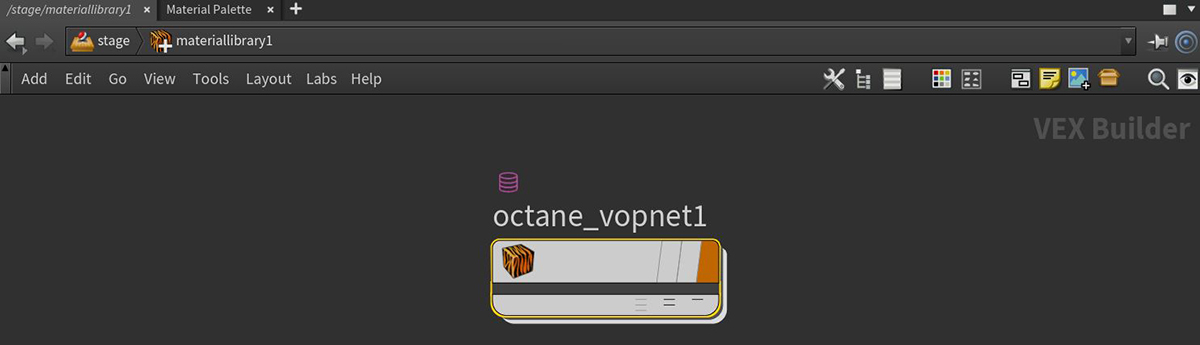
Figure 2: Building materials in the Material Library node
Once in the Octane VOP NET node, all the available Octane-specific material and texture nodes can be accessed to design complex shading networks (figure 3).
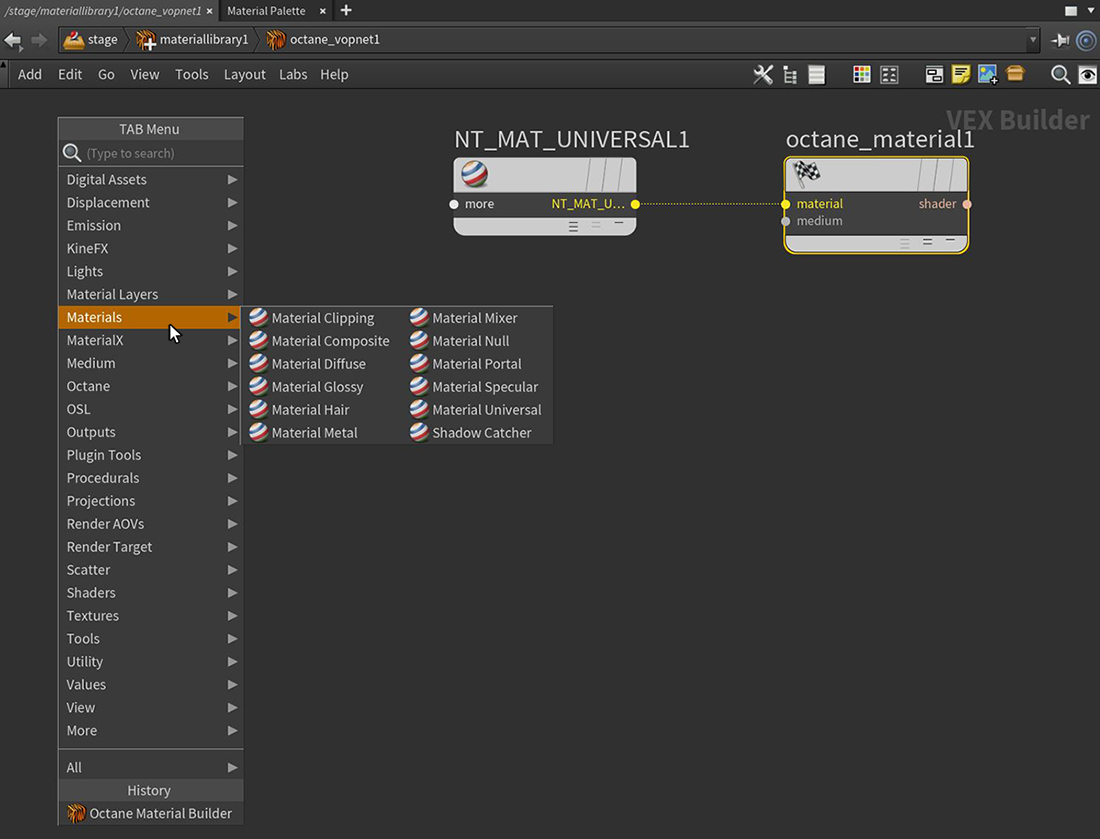
Figure 3: Accessing the Octane material types inside an Octane VOP NET