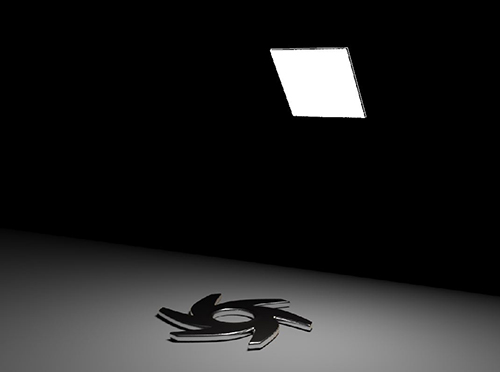
Listed below are the supported light types when rendering with Octane in the Solaris™ environment. Each light type's parameters are identical to the parameters found in the SOP environment. Please refer to the main Octane for Houdini documentation for detailed information pertaining to each light type and their associated parameters.
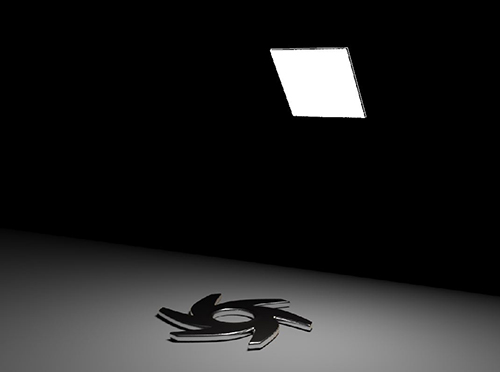
Figure 1: The Area light with it's Camera Visibility activated in the Octane tab for the light source
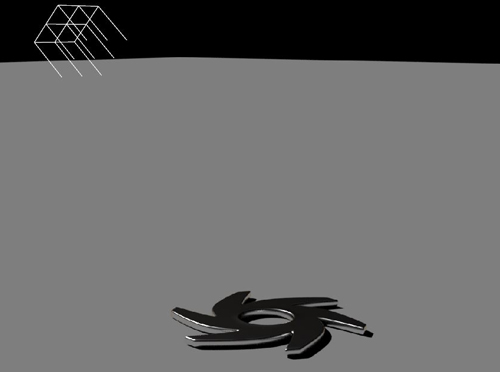
Figure 2: The Distant light illuminating the scene

Figure 3: The Spotlight with it's Camera Visibility activated in the Octane tab for the light source

Figure 4: The Point light with it's Normalize Power activated in the Base Properties tab for the light source
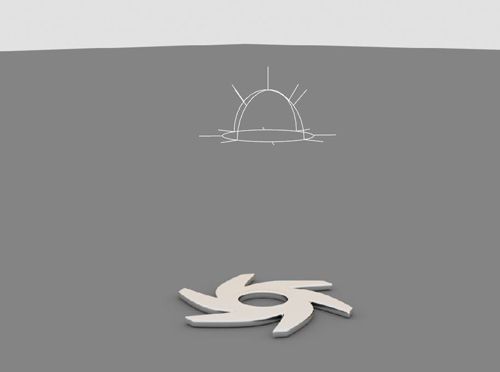
Figure 5: In order for a Dome light to illuminate the scene, Dome Light needs to be selected as the Environment type in the Octane tab of the Render Settings node