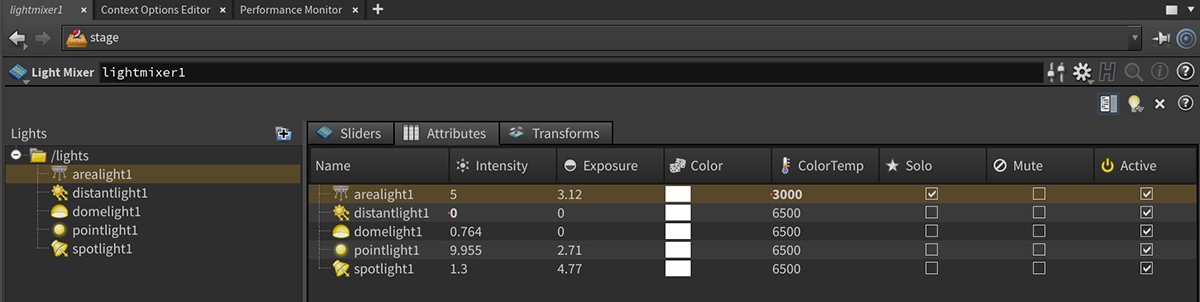
The Solaris™ Light Mixer node can be used with the various light types Octane recognizes (figure 1). In order for the Color Temperature column to function in the Light Mixer window, Enable Color Temperature must be activated in the Base Properties for each light source (figure 2).
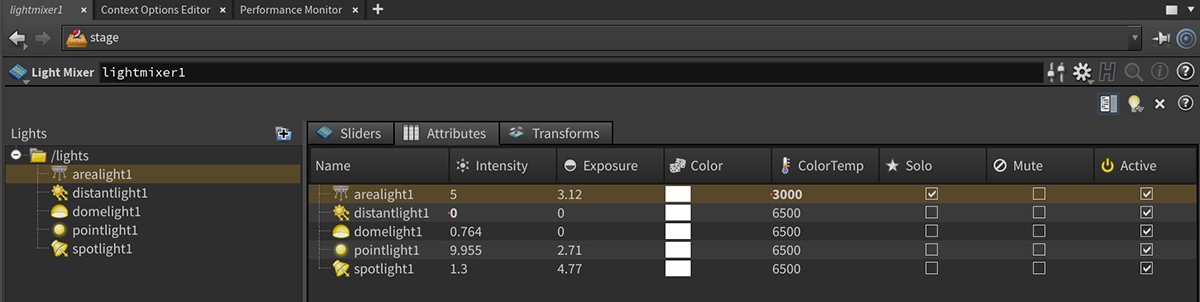
Figure 1: The various light types Octane recognizes being mixed together in the Light Mixer node
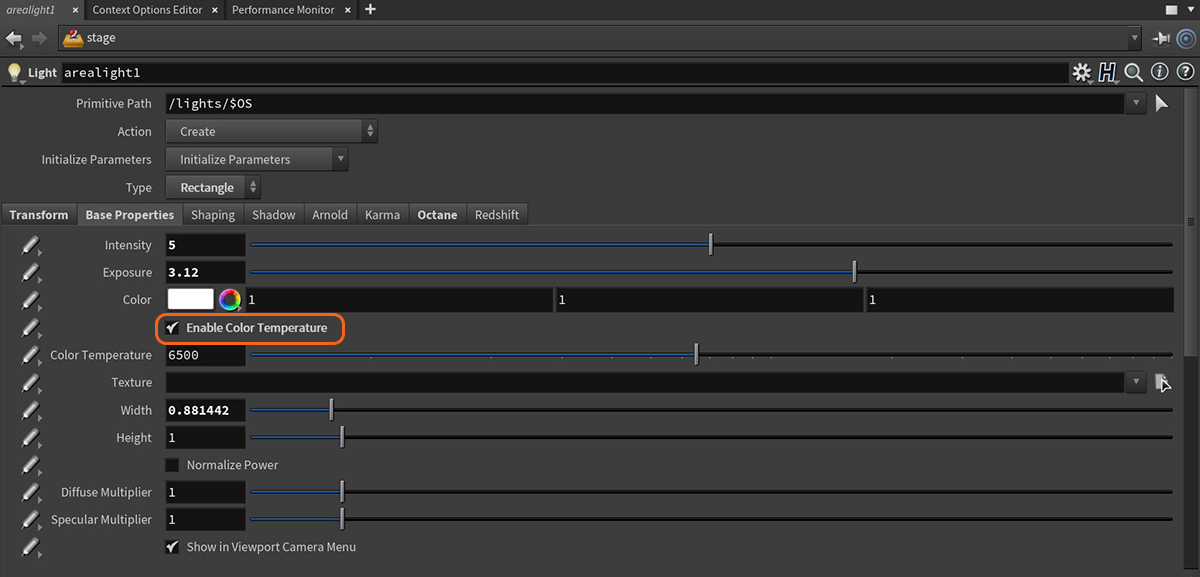
Figure 2: Activating the Enable Color Temperature parameter for an Area light