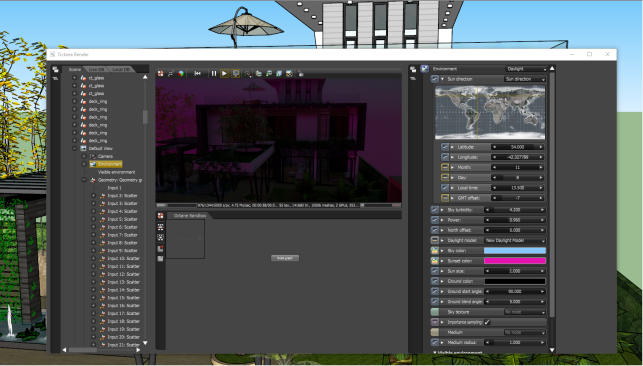
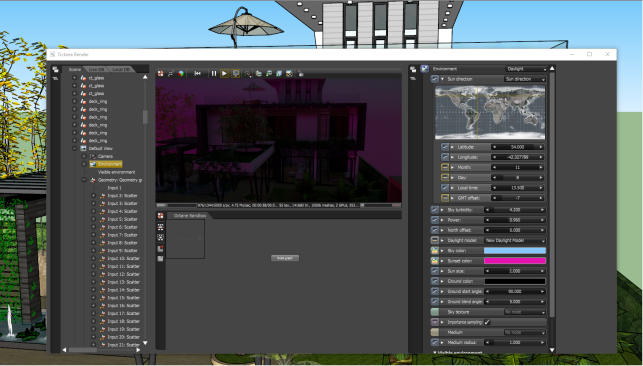
In the Octane Viewport, locate “Default View” in your ‘Scene’ Sidebar. Expand the tab to reveal (among other options), the Environment node. From here, you will be able to manipulate the Environment in the same way you would in the Octane Standalone. See the Octane Standalone Manual for more details.