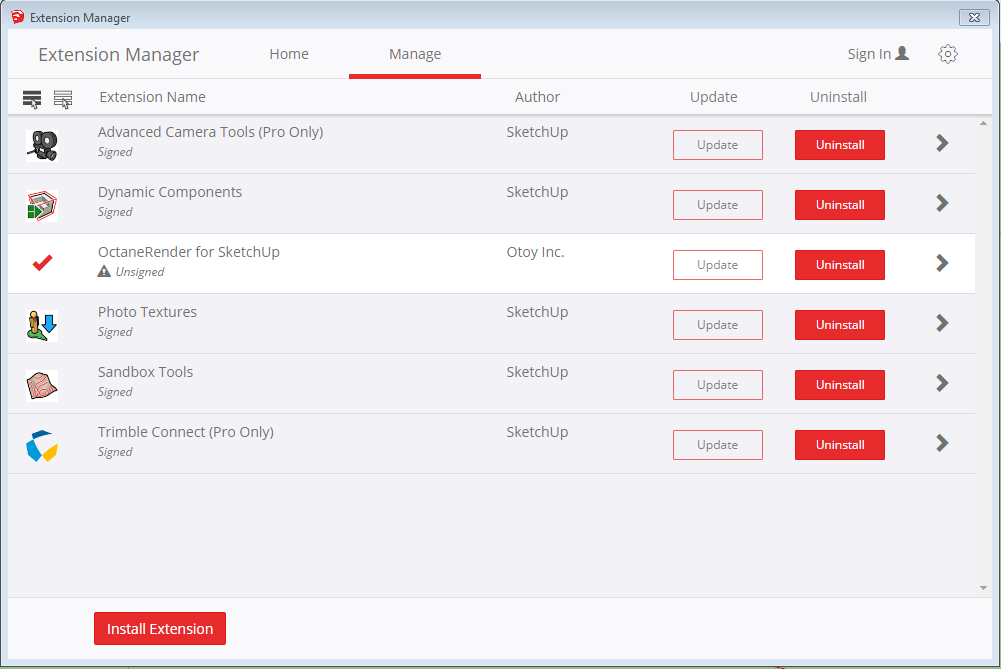Ensure SketchUp is not currently running on your PC, and then run the provided installation file (octane_sketchup_x64_[version number].exe). The installer allows you to select an installation for SketchUp 2015, 2016, 2017 or a custom location. Otherwise, it will default to SketchUp 2017 none is selected. The installer will copy all the plugin files into the appropriate place.
Once installed, when you next run SketchUp, the plugin will be available from the main toolbar.

If you don’t see OctaneRender buttons in the toolbar, ensure you have enabled them by right clicking on the Sketchup toolbar and selecting “Octane” tool.
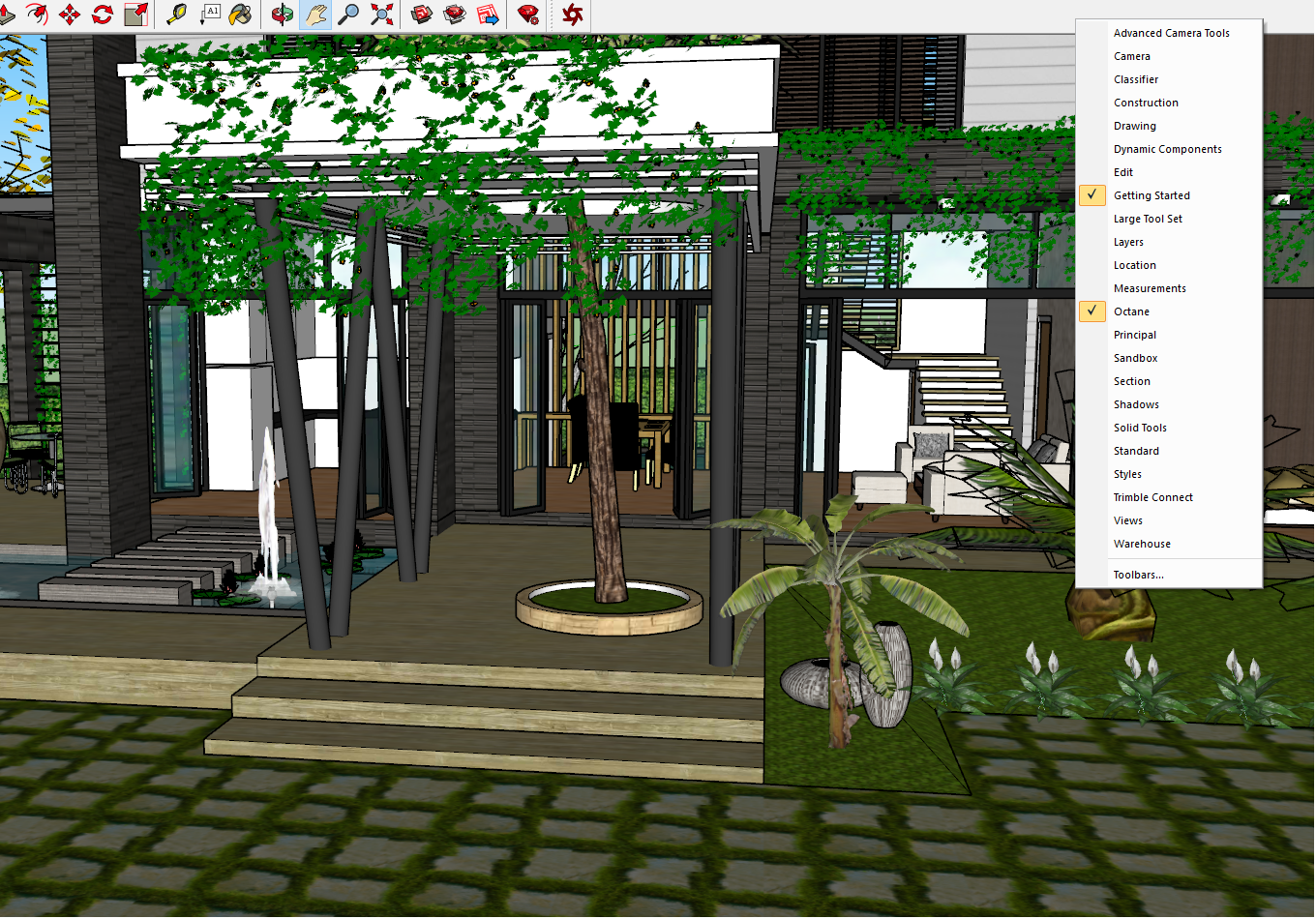
If OctaneRender is not found in the toolbar, check at Window →Preferences→Extensions (Window →Extensions):