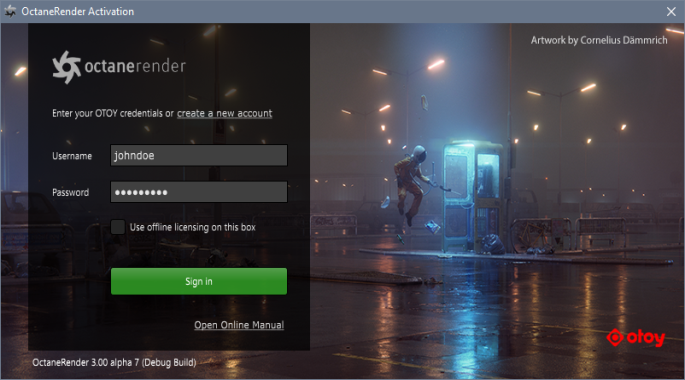
Except for the demo versions, all OctaneRender™ editions require authentication with its designated license key and initially requires Internet access to launch. Upon launching OctaneRender™ v3 , Octane will request your OTOY credentials and will attempt to retrieve an available license from the OctaneLive server.
With OctaneRender V3’s sign-on licensing system, there is no need to deal with the actual license keys.
Note: Octane plugins require one available standalone license in addition to one available plugin license. Standalone licenses are bound to one machine, which means that the standalone license can be shared across multiple plugins running on that machine. Also, you may run multiple instances of standalone or a plugin on a single machine using the same license.
Licenses are released (deactivated) when standalone or the plugin is closed, similar to a floating license scheme. In the case of Octane Standalone, just the standalone license is released, while plugins will release both Standalone and their respective license. In either case, licenses are just released if there is not another instance of Octane 3.x Standalone, or a plugin making use of that specific license. Note that if there’s an older version of Octane, or a plugin running when this happens, the license(s) will be released anyway which will effectively deactivate your plugin or standalone instance.
Deactivation via the Octane live licenses administration page is not necessary anymore, as this is done now automatically by the application – therefore it has been disabled. This allows you to use Octane somewhere else without explicitly releasing (deactivating) any licenses. Note that for licenses currently in use by older versions you will still see the ‘Deactivate’ option as they need to be explicitly released.
Sign-in
When you open Octane 3 for the first time you will be prompted with a sign in screen like this:
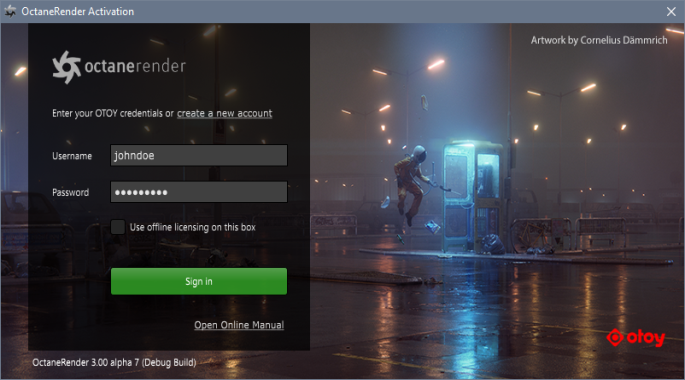
Your OTOY credential is the same one you use when you login to this page: https://account.otoy.com/sign_in
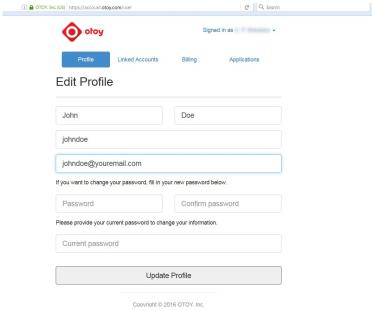
At this point, the single sign on and licensing system will pull a valid license key from your account on OTOY’s secure server.
Upon successfully signing in, Octane will keep a session alive as long as there’s a continuous usage of Octane or an Octane plug-in, so in most of cases there should no need to re-login. This session will also allow users to link their local installation to other OTOY services such as ORC.
Sign-out
When closing a session, be sure to sign out of your plugin first. Open the Deactivation Dialog, and click In order to close a session, the user may go to the Account tab under File > Preferences and click the ‘Sign out’ button. This will close the current session and release all licenses bound to the current machine. You will now be able to reactivate the licenses on any compatible machine you wish.
Offline Licensing Mode
During the sign on process at the application launch (either Standalone, an Octane plugin or a net render slave), the user will also be asked whether to enable “Offline licensing” on the current machine. If offline licensing is enabled, the license key will not be released upon the application exit but instead will be locked to the current machine until the session is explicitly closed (signed-out) via the account preferences for which the machine should be brought temporary online. It is advised to not to use this mode unless you know what you are doing.
This means that licenses will be grabbed by request of Octane Standalone or the various plugins used on the machine in a similar way as the standard mode as long as there is Internet connection. Those licenses can now be used on this machine even if there is no network connection at all. However in order to release licenses activated in this mode, the machine should be brought temporary online. All individual plugins should then be deactivated independently by their own means first and Standalone last as explained above. This will also close the session on the current computer.
The “Offline licensing”option allows OctaneRender to work in Offline Mode. This way, Internet access is not required in the subsequent launches. Note however, that the LiveDB Asset Database will not be accessible without Internet access.
If Offline licensing is otherwise disabled, the license key is released upon exiting OctaneRender, thus, Internet access will be necessary upon every launch.
Note: When using offline licensing, after a long period of time with no internet connection or no usage, if you try to activate a new plugin on your machine you may find that Octane is asking you for credentials again. This is because Octane needs an active SSO session in order to retrieve the new license and your’s might have expired, so in order to create a new one to retrieve your license from our servers your user information is be required.
The Fail Safe Web Deactivation
The Fail Safe Web Deactivation The automatic releasing of keys by the Octane V3 applications happens provided that the V3 applications exit/close properly. In some cases, where the machine has crashed and Octane was not properly closed, the keys may remain locked to that machine. In In these and other similar cases you can still release your license using the fail-safe web deactivation which is enabled for V3 licenses.
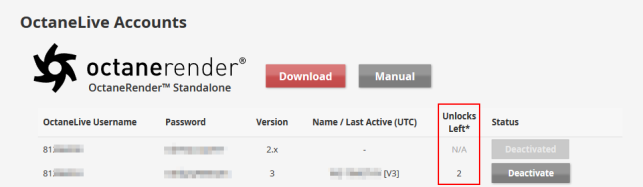

The V3 web deactivation system allows a limited number of license ‘Unlocks’ over a given period, the exact number of available Unlocks and how often they are replenished is still being evaluated so the number available may change at a later date. If you run out of Unlocks, you will need to contact us at [email protected] to request that we unlock your license.
Octane 2.x and 3.x Instances
Octane 2.x and 3.x instances can still co-exist on the same machine, but unlike OctaneRender v3 which requires the OTOY credentials, OctaneRender v2 will require the actual license key (a combination of a 12-digit user ID and an alphanumeric password), which can be found by logging on to the Customer Area on the OctaneRender™ homepage using your OTOY credentials:
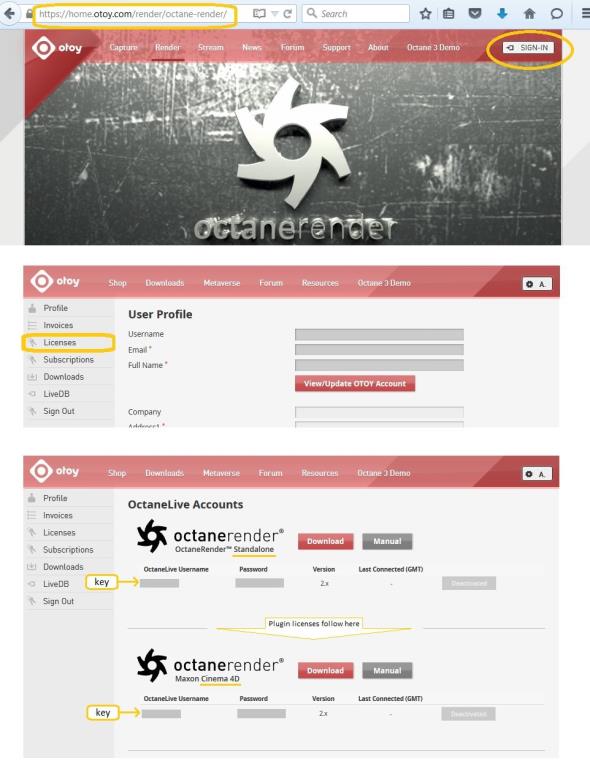
In case of difficulty, please contact us here.