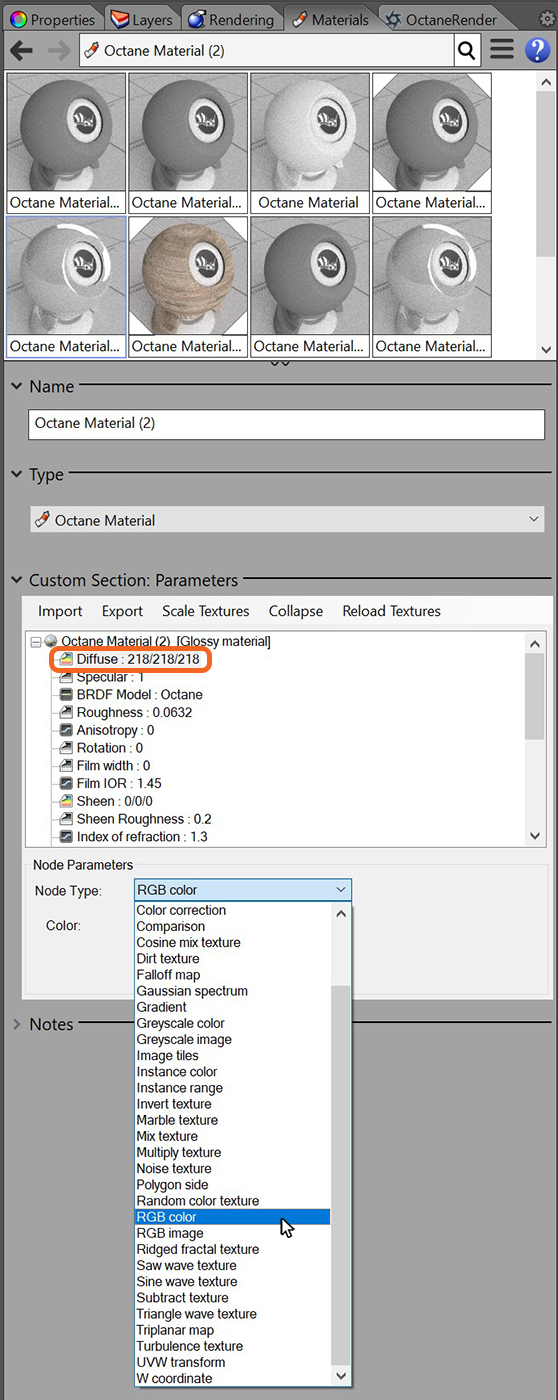
Texture types help create very flexible materials. This section details all the texture nodes available for the Octane Render Engine. These maps can be accessed from the parameter drop menus in the MaterialsA set of attributes or parameters that describe surface characteristics. tab (figure 1).
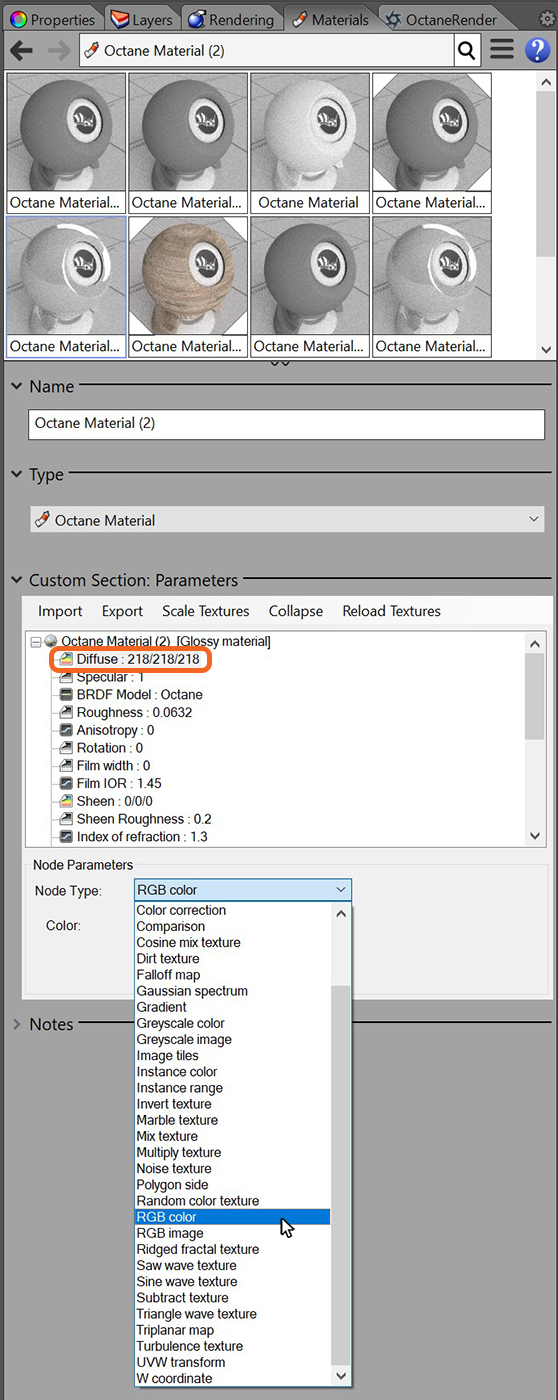
Figure 1: Adding a RGB Color texture to a Diffuse materialUsed for dull, non-reflecting materials or mesh emitters.'s DiffuseAmount of diffusion, or the reflection of light photons at different angles from an uneven or granular surface. Used for dull, non-reflecting materials or mesh emitters. parameter.
When using a NodeGraph material, the texture maps can be accessed by right-clicking in the NodeGraph Editor window (figure 2).
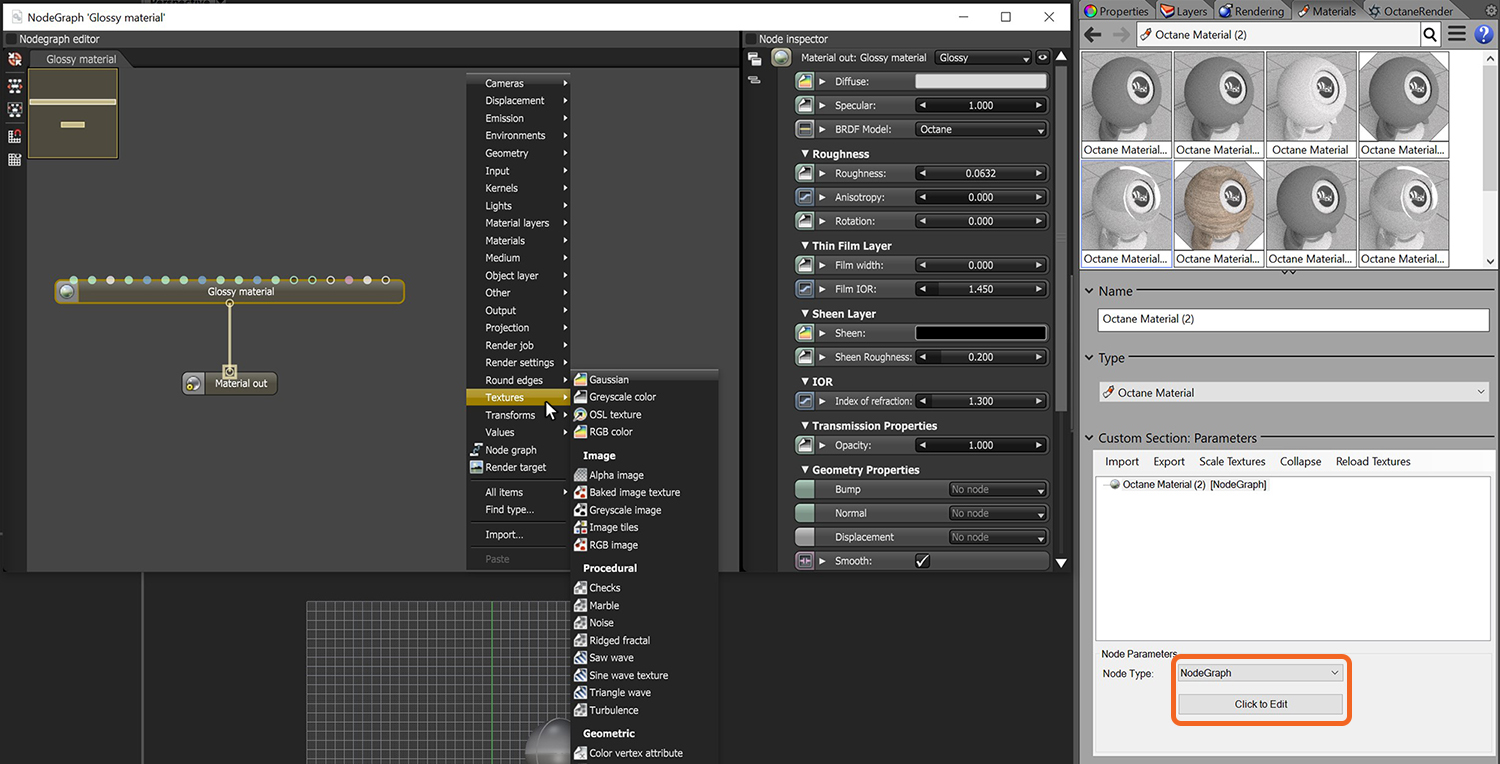
Figure 2: Accessing texture maps in the NodeGraph Editor window.
The texture maps and their associated modifiers are classified into the following categories in the NodeGraph Editor window. More details regarding all the available nodes in the NodeGraph Editor can be found in the OctaneRender Standalone documentation.