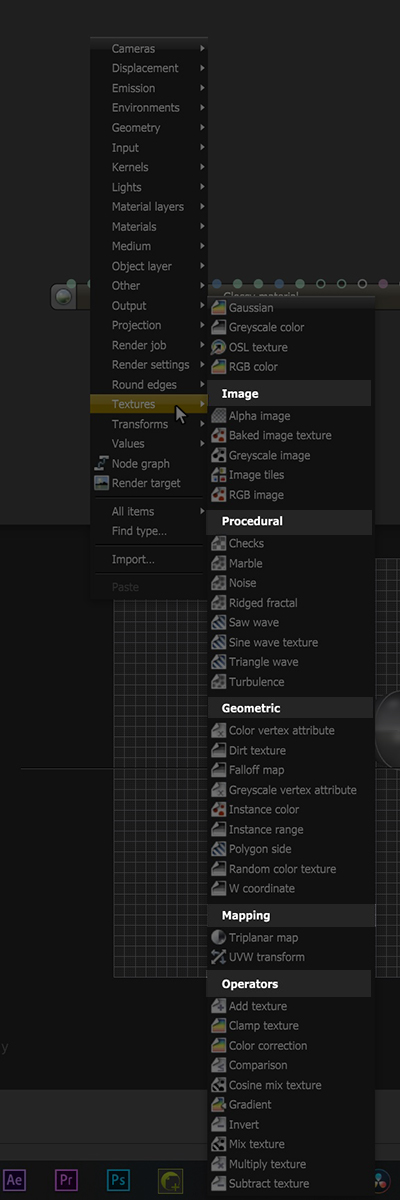
The Texture types allow for creating very flexible materials. These are used to create patterns that can be used alone or in combination with the Mapping and Color textures to create memory efficient, procedural textures that, in turn, can be used to create textures, bump maps, and other advanced materials with minimal impact to GPUThe GPU is responsible for displaying graphical elements on a computer display. The GPU plays a key role in the Octane rendering process as the CUDA cores are utilized during the rendering process. memory. It is therefore advantageous to explore creating materials using these textures before resorting to image-based textures. The texture maps available is quite extensive and the maps are grouped into the following categories when using a NodeGraph Editor material (figure 1).
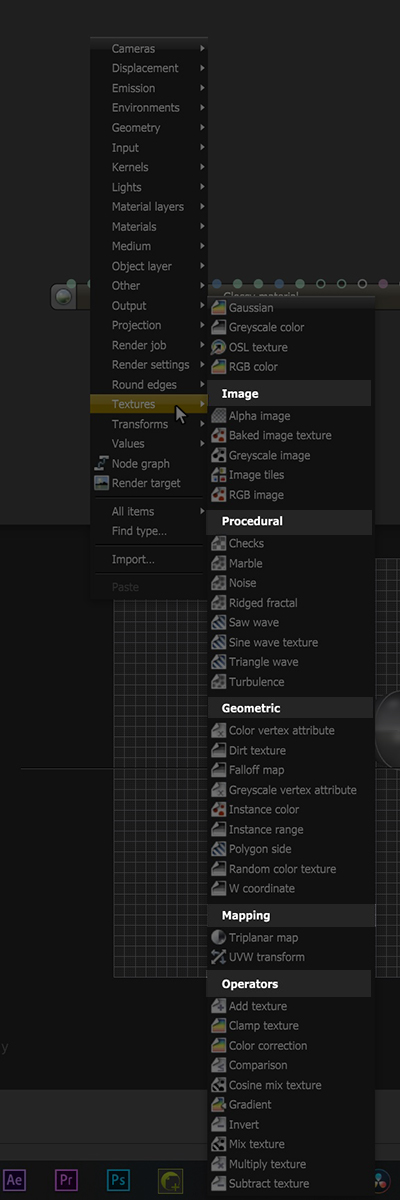
Figure 1: The texture categories as seen in the NodeGraph Editor window.